| Snažíme se lokalizovat naše webové stránky v co největším počtu jazyků, jak je to možné, ale tato stránka je v současné době stroje přeloženy pomocí Google Translate. | zavřít |
-
-
produkty
-
prostředky
-
podpora
-
společnost
-
Přihlásit se
-
.dbf Přípona souboru
Vývojář: dBASETyp souboru: Database FileJsi tady, protože máte soubor, který má příponu souboru končí v .dbf. Soubory s příponou souboru .dbf může být spuštěn pouze některých aplikací. Je možné, že .dbf jsou datové soubory, spíše než dokumenty nebo média, což znamená, že to není chtěl být viděn vůbec.to, co je .dbf soubor?
dBASE vyvinula formátu DBF, který se obecně používá pro databázové soubory prováděných pro správu databází systémového softwaru dBASE pro ukládání, vyhledávání a odkazování dat uložených ve formátu DBF. Tyto DBF soubory jsou připojeny pomocí .dbf rozšířením, a obsah těchto DBF souborů se může skládat z strukturovaných textových dat s detaily pro hodnotami dat uložených v každém poli nastavit nebo pole datového typu. Aplikace pro správu databáze xBase je program realizován s podporou pro tyto DBF souborů. Popularita formátu DBF začala její implementaci do jiných aplikací pro správu databází. Například, software Microsoft Access 2010 lze nainstalovat uživatelé systémů Microsoft Windows založených na vytváření, otevřený a zobrazit obsah souboru DBF. Uživatelé Linuxu mohou vytvořit, otevřít a upravovat obsah souboru DBF s OpenOffice.org verze vyvinutých pro systémy Unix. Software Planamesa NeoOffice může na druhé straně být nainstalovány a uživatelé Mac používá k vytváření, otevřít a upravit obsah těchto DBF souborů.jak otevřít .dbf soubor?
Spuštění .dbf soubor, nebo jakýkoliv jiný soubor na vašem PC, poklepáním jej. Pokud jsou vaše asociace souborů nastaven správně, aplikace, která je možno otevřít svůj .dbf Soubor se otevře ji. Je to možné, budete muset stáhnout nebo zakoupit správnou aplikaci. Je také možné, že máte správnou aplikaci na vašem PC, ale .dbf Soubory se dosud s ním spojené. V tomto případě, když se pokusíte otevřít .dbf souboru, můžete říct, Windows, která aplikace je ten správný pro daný soubor. Od té doby, otevření .dbf Soubor se otevře správnou aplikaci. Klikněte zde pro opravu chyb asociační DBF souborůaplikace, které otevírají .dbf soubor
 dBase
dBasedBase
In 1980, dBase was published by Ashton-Tate for CP/M, the original developer of the software. It was the first database management system (DBMS) for microcomputer which included the query system which is database engine and the programming language which is forms engine. Some users said that dBase was an excellent interactive ad-hoc manipulation tool because one can easily manipulate, analyze, format and perform calculations while SQL have declarative operations which retrieves data sets from a relational database (RDBMS). dBase' first file format is .dbf. It is recommended by the Microsoft to save dBase file in Microsoft Works so that it can read by Microsoft Excel while its second file type is .dbt. For files with single indexes, dBase uses .ndx, and .mdx for files holding 1 to 48 indexes. The latest version of the legendary relational DBMS is dBase 2.8. while dbDOS 1.5 can quickly and easily work with dBASE III, IV, and V for Windows 32/64 bit operating system. dBase Classic also builds high powered data-driven applications that use the xBase languge and runs on lastest operating system of Microsoft when used with dbDOS.Pervasive PSQL, dataBased Intelligence dBASE, Rosenvick AspireGoldPervasive PSQL, dataBased Intelligence dBASE, Rosenvick AspireGold
Pervasive PSQL is an application developed by Pervasive Software wherein it is called a database management system that’s ACID-compliant. It is software mainly used to embed applications wherein different types of applications whether they are packaged software applications use this software. In cases where there is a file-based architecture that enables data partitioning, Pervasive PSQL is optimized for the deployment of software as a service. With this software, the applications have the ability to store data in the form of tables or store them in a non-schema fashion. Operating systems like Windows, , Linux and MAC can run the Pervasive PSQL software and this comes with different editions like the 32-bit and 64-bit editions. This software also comes with additional features such as support for IPv4 and ipV6, page and record compression, agents for data backup, data replication, data auditing, row-level locking, data and over-the-wire encryption, compatibility with cluster environments as well as it supports English and Japanese languages. FoxPro
FoxProFoxPro
FoxPro, a procedural programming language and database management system created by Fox Software, has been widely used even before it was turned over to Visual FoxPro. It still enjoys a strong support from its community of programmers and users up to this day. FoxPro versions 2.0, 2.5 and 2.6 are compatible with Mac, DOS and Windows 3.1 to XP. Version 2.6 is compatible also with Linux and Free BSD, SCO Unix and Windows 2000. FoxPro 2 used Rushmore, an optimizing engine that used indices to look for matching expressions, to accelerate data updating and data retrieval. FoxPro 2 was built originally on Watcom C++ that has its own extensor making it the most up-to-date technology at that time. It could access expanded and extended memory making it able to utilize almost all available RAM [DOS]. If HIMEM.SYS is not loaded, FoxPro enabled a mechanism of using interrupts when extended memory driver is absent. File formats associated with FoxPro: ACT [FoxPro Documenting Wizard Action Diagram], APP [FoxPro Generated Application], DBC [FoxPro Database], DBF [Database File], DBF [FoxPro Table], DBG [FoxPro Debugger Configuration], DBT [Database Text File], DCT [FoxPro Database Memo], DCX[FoxPro Database Index], ERR [FoxPro Compilation Error], FKY [FoxPro Macro], FLL [FoxPro Dynamic Link Library], FMT [Foxpro Format File], FPT [FoxPro Table Memo], FRT [FoxPro Report Memo], FRX [FoxPro Report], FXP [FoxPro Compiled Program], LBT [FoxPro Labeled Memo], LBX [FoxPro Label File], LST [FoxPro Documenting Wizard List], MEM [FoxPro Variable File], MNX [FoxPro Menu], MPR [FoxPro Generated Menu Program], MPX [FoxPro Compiled Menu Program], NDX [dBASE Index File], PJX [FoxPro Project], PJT [FoxPro Project Memo], QPR [FoxPro Generated Query Program], QPX [FoxPro Compiled Query Program], VUE [FoxPro 2.x View Settings], WIN [FoxPro Window Settings], TBK [FoxPro Memo Backup], SPR [FoxPro Generated Screen File], SCT [FoxPro Form Memo] and SCX [FoxPro Form]. Planamesa NeoOffice
Planamesa NeoOfficePlanamesa NeoOffice
NeoOffice was developed by PLanamesa Software wherein it is known as an office suite for MAC OS X. It is equivalent to OPenOffice.org as well as Microsoft Office, but it is exclusively created for MAC OS X as this was conceptualized when there was still no OpenOffice suite available for MAC computers. NeoOffice also includes a word processor, spreadsheet, presentation program, database program, graphics, and a formula program. This office suite also supports a variety of file formats for every application within the suite. For instance, the word processor also supports files created using MS Word, StarWriter, etc. as well as their spreadsheet also supports files created using MS Excel, StarCalc, etc. Neooffice has a lot of features that make users create whatever types of projects using this application easier and more enjoyable such as the NeoOffice Mobile for securely sharing NeoOffice files with other users in their computers by simply publishing a NeoOffice document to the server for NeoOffice Mobile. This allows users from different computers and mobile devices to browse and view these files securely.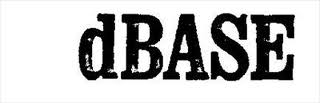 dataBased Intelligence dBase
dataBased Intelligence dBasedataBased Intelligence dBase
dataBased Intelligent dBased is a software that manages databases for minicomputers. It is a query system and a forms engine as well as a programming language. The format of dBase files is .dbf. This software was originally design for Control/Program Monitor and was later ported to the Apple II and IBM PC which is under the Disk Operating System. After several years, many companies made their own products which were Foxpro and Clipper. And these new program were much better that dBase. dBase used to make and application for window such as Web applications. An IDE with and Navigator as well as a Command Window would be the feature of dBase, with a preprocessor and an interpreter machine which is virtual. dBase intelligence is also responsible for various graphical user interface such as Form Designer, Report Designer, Menu Designer ,SQl Query designer , a Project that manages upon deploying simplified dBase application, Container, and these objects under dBase can be subclasses by simply adding new properties at the runtime.slovo varování
Dávejte pozor, abyste přejmenovat příponu na .dbf soubory, nebo jiné soubory. To se nezmění typ souboru. Pouze speciální konverzní software může změnit soubor z jednoho typu souboru do druhého.Co je příponu souboru?
Přípona souboru je sada tří nebo čtyř postav na konci souboru, v tomto případě, .dbf. Přípony souborů řeknu, jaký typ souboru je to, a řekni Windows jaké programy lze otevřít. Windows často spojuje výchozí program pro každou příponu souboru, takže při poklepání na soubor, program se spustí automaticky. Když tento program je již na vašem počítači, můžete občas se vyskytne chyba při pokusu otevřít příslušný soubor.zanechat komentář

