| Snažíme se lokalizovat naše webové stránky v co největším počtu jazyků, jak je to možné, ale tato stránka je v současné době stroje přeloženy pomocí Google Translate. | zavřít |
-
-
produkty
-
prostředky
-
podpora
-
společnost
-
Přihlásit se
-
.ctl Přípona souboru
Vývojář: Microsoft CorporationTyp souboru: Visual Basic UserControl Object FileJsi tady, protože máte soubor, který má příponu souboru končí v .ctl. Soubory s příponou souboru .ctl může být spuštěn pouze některých aplikací. Je možné, že .ctl jsou datové soubory, spíše než dokumenty nebo média, což znamená, že to není chtěl být viděn vůbec.to, co je .ctl soubor?
Software Microsoft Visual Studio 2010 používá soubory připojena pomocí CTL formátu jako vývojáře soubory. Ty jsou uloženy ve formátu CTL, který byl vytvořen společností Microsoft, a tyto CTL vývojářské soubory jsou také nazývány soubory objektů Visual Basic UserControl. Obsah těchto souborů CTL se skládá z kódu, které odkazují na ovládací prvky ActiveX zadaných autorem souboru CTL a příslušného výstupu projektu souboru pomocí aplikace Visual Basic rozvoje společnosti Microsoft. Visual Basic UserControl detaily související s projektem autorem pomocí Microsoft Visual Studio 2010 jsou zapsány jako zdrojový kód v souboru CTL, zatímco řídící data binární odpovídající konkrétní soubor projektu a jeho přidružené CTL soubor je uložen v souboru jsou připojena. ctx prodloužení. Uživatelé počítačů běžících na systémech Microsoft Windows-založené můžete nainstalovat software Microsoft Visual Studio 2010 vytvářet a upravovat tyto soubory projektu a zadávání dat v těchto souborech CTL.jak otevřít .ctl soubor?
Spuštění .ctl soubor, nebo jakýkoliv jiný soubor na vašem PC, poklepáním jej. Pokud jsou vaše asociace souborů nastaven správně, aplikace, která je možno otevřít svůj .ctl Soubor se otevře ji. Je to možné, budete muset stáhnout nebo zakoupit správnou aplikaci. Je také možné, že máte správnou aplikaci na vašem PC, ale .ctl Soubory se dosud s ním spojené. V tomto případě, když se pokusíte otevřít .ctl souboru, můžete říct, Windows, která aplikace je ten správný pro daný soubor. Od té doby, otevření .ctl Soubor se otevře správnou aplikaci. Klikněte zde pro opravu chyb asociační CTL souborůaplikace, které otevírají .ctl soubor
 Microsoft Visual Studio
Microsoft Visual StudioMicrosoft Visual Studio
Microsoft Visual Studio is an integrated development environment (IDE) produced by Microsoft. It has a code editor that supports syntax highlighting and code completion using IntelliSense for not only variables, functions and methods but also language constructs like loops and queries; includes a debugger that works both as a source-level debugger and as a machine-level debugger; includes a host of visual designers to aid in the development of applications and other tools. Visual Studio permits developers to write extensions for Visual Studio to expand its capabilities. These extensions are linked to Visual Studio and extend its functionality. Extensions come in the form of macros, add-ins, and packages. Macros represent repeatable tasks and actions that developers can write programmatically for saving, replaying, and distributing; add-ins gives access to the Visual Studio object model and can interact with the IDE tools; and packages can create designers and other tools, as well as integrate other programming languages. Microsoft MSTest
Microsoft MSTestMicrosoft MSTest
MSTest is a command line function that executes unit tests created in Visual Studio 2005, Visual Studio 2008 or Visual Studio 2010 and was developed by Microsoft; also called the Visual Studio Test Result. It is integrated with the TRX file format, and contains results associated to the test done by the user.MSTest.exe is the command used to run the test. This command has a number of options the user can use to modify the test run and user can utilize many of these options in conjunction with one another. User can specify these options in any order on the MSTest.exe command line. These Visual Studio test results files are utilized for debugging some problems in a Microsoft Windows application project created with the Visual Studio program, as well as for improving those functionalities. The data saved in these Visual Studio test results files are also used by the Visual Studio application to be shown in the GUI (Graphical User Interface) of the program the results of certain tests implemented by the user for a Visual Studio application development project.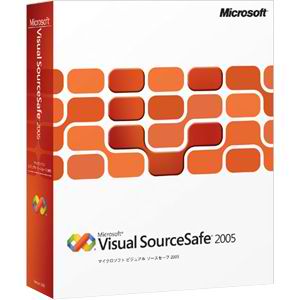 Microsoft Visual SourceSafe
Microsoft Visual SourceSafeMicrosoft Visual SourceSafe
Microsoft Visual SourceSafe (VSS) is a source control software package adjusted towards small software development projects. It generates a virtual library of computer files, like most source control systems. While most commonly used for source code, SourceSafe can actually handle any type of file in its database, but prior versions have been shown to be unstable when confronted with large amounts of non-textual data such as images, binary executables, etc. The SSC file is categorized as a Developer File and a SourceSafe Status File type, produced by Microsoft Corporation. The company utilizes status file for the source control. It has tracks and file revisions. This type of file is similar to FPP files. It is utilized for business settings where many people edit and use the files making sure that one file at a time is edited by one person only. Microsoft had given Visual SourceSafe and Microsoft Visual Studio 2010 if user encounters problems in opening these files. These two programs are able to open SCC files under Windows operating systems.slovo varování
Dávejte pozor, abyste přejmenovat příponu na .ctl soubory, nebo jiné soubory. To se nezmění typ souboru. Pouze speciální konverzní software může změnit soubor z jednoho typu souboru do druhého.Co je příponu souboru?
Přípona souboru je sada tří nebo čtyř postav na konci souboru, v tomto případě, .ctl. Přípony souborů řeknu, jaký typ souboru je to, a řekni Windows jaké programy lze otevřít. Windows často spojuje výchozí program pro každou příponu souboru, takže při poklepání na soubor, program se spustí automaticky. Když tento program je již na vašem počítači, můžete občas se vyskytne chyba při pokusu otevřít příslušný soubor.zanechat komentář

