| Snažíme se lokalizovat naše webové stránky v co největším počtu jazyků, jak je to možné, ale tato stránka je v současné době stroje přeloženy pomocí Google Translate. | zavřít |
-
-
produkty
-
prostředky
-
podpora
-
společnost
-
Přihlásit se
-
.7z Přípona souboru
Vývojář: Igor PavlovTyp souboru: 7-Zip Compressed FileJsi tady, protože máte soubor, který má příponu souboru končí v .7z. Soubory s příponou souboru .7z může být spuštěn pouze některých aplikací. Je možné, že .7z jsou datové soubory, spíše než dokumenty nebo média, což znamená, že to není chtěl být viděn vůbec.to, co je .7z soubor?
7Z soubory jsou komprimované soubory, které byly vloženy s LZMA algoritmů, které jsou specifikace open source kompresi a normy kódování dat vynaložené 7-Zip software, kompresi souborů a dekompresní nástroj, který byl vyvinut společností Igor Pavlov pro platformy Windows. Tyto 7Z soubory jsou připojeny s .7z příponou a jsou uloženy v komprimovaném formátu 7z, a tyto soubory mohou být rozbalí pomocí 7-Zip software mimo jiné pro kompresi souborů Windows a dekomprese aplikace, jako je WinZip WinRAR a PeaZip. 7-Zip software může být také použit k vytvoření těchto souborů 7Z. WinZIP má verzi pro Mac platformy, které mohou být použity k otevření, zobrazení, dekompresi a extrahovat soubory a složky uložené v těchto souborech 7z, zatímco PeaZip software je distribuován s verzemi Linux a Unix s podporou kompatibility pro otevření, prohlížení, rozbalení a extrahování souborů a složek uvnitř těchto .7z souborů.jak otevřít .7z soubor?
Spuštění .7z soubor, nebo jakýkoliv jiný soubor na vašem PC, poklepáním jej. Pokud jsou vaše asociace souborů nastaven správně, aplikace, která je možno otevřít svůj .7z Soubor se otevře ji. Je to možné, budete muset stáhnout nebo zakoupit správnou aplikaci. Je také možné, že máte správnou aplikaci na vašem PC, ale .7z Soubory se dosud s ním spojené. V tomto případě, když se pokusíte otevřít .7z souboru, můžete říct, Windows, která aplikace je ten správný pro daný soubor. Od té doby, otevření .7z Soubor se otevře správnou aplikaci. Klikněte zde pro opravu chyb asociační .7z souborůaplikace, které otevírají .7z soubor
 7-Zip
7-Zip7-Zip
Equipped with a high compression ratio (as high as 7z format via LMZA and LMZA2), 7-Zip is an open-source ZIP archiver software that is usable on any computer regardless of operating system installed from the latest to the earlier versions and without any charge at all. Majority of the source codes used by this program are on the list of GNU LGPL License. These include unRar, RAR,ZIP, ARJ, XZ, Z, TAR, WIM, BZIP2, GZIP, CAB, HFS, LZMA, NSIS, CPIO, RPM, VHD, DEB, CHM, LZH, MBR, FAT, NTFS, XAR, DMG, CramFS, ISO, MSI, SquashFS, and UDF. Technically, formats ZIP and GZIP have a ratio of 2 to 10%, 7z has high ratio from 30 to 70% plus this same format has self extracting capability while both ZIP and 7z has AES 256 encryption. Other features include windows shell, file manager, command line version, FAR manager plug-in and localizations for languages up to 79.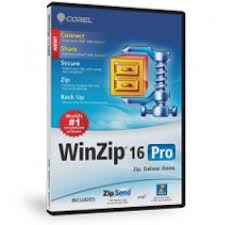 Corel WinZip 16 Pro
Corel WinZip 16 ProCorel WinZip 16 Pro
Compressing files frees up space in the hard disk, and Corel Win Zip 16 Pro can compress files into different formats. This software allows users to choose the level of compression and the compression method that they want to integrate into their files and folders. All Major compressed formats can be extracted by this application, and this compression and decompression software runs in Microsoft Windows XP, Vista And window 7. Internet connectivity is needed for activating this program. Corel WinZip 16 Pro can provide users with access to Zipsend, which is use to compress and send large files through email. This software may also provide users with access to Zipshare, which is use to upload compressed files to various social Websites. Backups are necessary for the important data of the user, and Corel WinZip 16 Pro provides an automated process for backing up files. Users can burn backups directly unto a CD/DVD or Blu-ray disc, or send the compressed files to the user’s email address for virtual backups. Corel WinZip Mac Edition
Corel WinZip Mac EditionCorel WinZip Mac Edition
Corel WinZip was originally for Microsoft operating system, and Corel Corporation made this software for Macintosh. And this will work with various versions such as Mac OS X 10.5X or 10.6X. Internet will be needed to activate the product. This will help the users to save up spaces where they store their files. This program offers file encryption which secures the file upon sharing. The files won’t be accessed by unauthorized personnel. Corel Winzip also provides security such as protecting email attachments. This application provides a viewing functionality that is well suited for Mac operating system. It also includes editing of files inside the zipped folder without unzipping the folder. The zip file would be manageable, safer, and smaller by the use of WinZip Mac Edition. This works with the email tool of Mac which is built for the user’s convenience. While organizing the files, the reduced size of the attachments will make it faster to be uploading once it is compressed.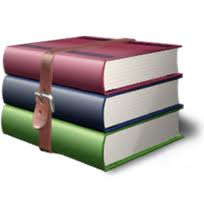 WinRAR
WinRARWinRAR
Eugene Roshal developed an application that can create RAR archives called WinRAR. It is a shareware file archiver and data compression utility released by Ron Dwight in 1993, while Alexander Roshal, Eugene Roshal's brother runs the business. WinRAR provides the complete support for RAR, which is WinRAR's original format in compression, ZIP archives, and unpacking of 7z, EXE, ISO, JAR, BZ2, UUE, ACE, GZ, TAR, LZH, ARJ and Z archives. It has multithreaded compression and can create archive with multi-volume and self-extracting. Damaged archives are provided with date redundancy through recovery record and recovery volumes for reconstruction. It also supports in the advancement in file names of Unicode and file system of NTFS. It has also AES (Advanced Encryption Standard) 128-bit key to be used optionally in archive encryption. The software is available in forty seven languages. It is written in C++ and runs with Windows 95, 98, Me, 2000, XP, Vista, 7 Mac OS X, FreeBSD, LInux (Wine required for GUI), and OS/2. PeaZip for Linux
PeaZip for LinuxPeaZip for Linux
The PeaZip for Linux software is a freeware which allows managing, archiving and compressing different files in Linux environment. It uses graphical images to interact with users and was based on Lazarus IDE of Free Pascal compiler. Developed by Giorgio Tami and released its first version Peazip for Linux v1.6 in April 2007. This software can be used in KDE, Gnome, Xfce or any other desktop manager. Peazip for Linux can be installed directly to the operating system or as a standalone program by using a removable device. In KDE desktop, the installer instantly creates menu entries while in Gnome it requires copying an archiving folder to another system’s scripts folder. It has the ability to extract more than 150 different file types and create various data compression files. It is available for users of Linux QT and GTK2 (DEB, RPM and TGZ) widget toolkit. Aside from archiving files, it also offers special security features with its password and keyfile authentication.slovo varování
Dávejte pozor, abyste přejmenovat příponu na .7z soubory, nebo jiné soubory. To se nezmění typ souboru. Pouze speciální konverzní software může změnit soubor z jednoho typu souboru do druhého.Co je příponu souboru?
Přípona souboru je sada tří nebo čtyř postav na konci souboru, v tomto případě, .7z. Přípony souborů řeknu, jaký typ souboru je to, a řekni Windows jaké programy lze otevřít. Windows často spojuje výchozí program pro každou příponu souboru, takže při poklepání na soubor, program se spustí automaticky. Když tento program je již na vašem počítači, můžete občas se vyskytne chyba při pokusu otevřít příslušný soubor.zanechat komentář

