| Ние се стремим да локализираме нашия сайт в колкото се може повече езици, колкото е възможно, но тази страница в момента е машина за превод, използвайки Google Translate. | близо |
-
-
продукти
-
източници
-
поддръжка
-
компания
-
Влизане
-
.odt File Extension
Разработчик: Sun Microsystems, Inc.Тип на файла: OpenOffice/StarOffice FileВие сте тук, защото вие имате файл с разширение файл, завършващ в .odt. Файлове с разширението на файла .odt може да се стартира само от някои приложения. Това е възможно, че .odt файлове са файлове с данни, а не на документи или на медии, което означава, че не са пригодени за гледане на всички.какво е .odt файл?
Разширението на ODT се използва от файлове, създадени и записани с помощта на софтуер за текстообработка OpenOffice, известен също като StarOffice. Този софтуер е от Sun Microsystems, Inc, и .odt формат е подобна на други формати текстов документ. В повече от техническа гледна точка, XML съдържание, съдържаща се в ZIP обвивка е това, което се състои от ODT файл. Тези файлове могат да съдържат текст и изображения, докато в таблици, както и различни дигитални обекти обикновено се използват за различни форми на документи може да бъде вмъкнат или вградени в документите, записани в .odt формат. Потребителите могат да използват OpenOffice да добавите стилове и предпочитания за форматиране да ODT файлове. Някои приложения на трети страни могат да се използват за преобразуване на тези файлове в .doc и .docx формати, така че може да се вижда и може да се редактира в по-популярните приложения за текстообработка като Microsoft Word 2010 или по-ранни версии. Видове Mime подкрепен от ODT файлове включват прилагане / х-vnd.oasis.opendocument.text и заявление / vnd.oasis.opendocument.text. PK ASCII подкрепа също е интегриран в един ODT файл.как да отворите .odt файл?
Стартиране на .odt файл, или всеки друг файл на вашия компютър, чрез двукратно щракване върху нея. Ако вашите файлови асоциации са създадени правилно, приложението, което е писано, за да отворите .odt файл ще го отворите. Това е възможно, може да се наложи да изтеглите или закупуване на правилното прилагане. Възможно е също така, че имате правилното прилагане на вашия компютър, но .odt файлове все още не са свързани с него. В този случай, когато се опитате да отворите .odt файл, можете да кажете Windows кое приложение е правилната за този файл. От този момент нататък, откриване на .odt Ще се отвори файл на правилното прилагане. Кликнете тук, за да се определи .odt файлови грешки асоцииранеприложения, които отварят .odt досие
 OpenOffice.org Chart
OpenOffice.org ChartOpenOffice.org Chart
The OpenOffice.org Chart is an Openoffice application used for the creation of charts for any project. This Chart application is usually included in the OpenOffice.org Calc component and this application is currently being upgraded with new features in different versions. This application was also developed by Apache and is also used to open SDS files. In fact, this OpenOffice.org charting system uses SDS files in order to be opened from various operating systems. New versions of this charting software feature additional shapes, providing users with more options when creating their charts. Other versions feature reverse axes which is used to change the axes directions, allowing users to have the option of where the lower or the higher values should be displayed. This chart application normally has a 3D effects dialog but newer versions have improved this feature and concentrated more on chart-relevant features as well as the illumination default features were also changed, creating a simpler 3D look.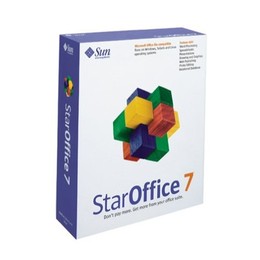 Sun Microsystems StarOffice
Sun Microsystems StarOfficeSun Microsystems StarOffice
Sun Microsystems StarOffice is equivalent to OpenOffice.org, Microsoft Office and NeoOffice as it is also an office productivity tool used to create and save documents whether they are text documents, spreadsheets, presentations, formulas, etc. since it also contains its own word processor, spreadsheet, presentation, graphics, and formula programs. This application was developed by Sun Microsystems and was briefly known as Oracle OpenOffice. StarOffice features 12 western fonts, large gallery of clip arts, configuration manager, Asian version sorting functions, and some versions of this application suite feature a professional analysis wizard and a Microsoft Windows Installer Transformation File wizard. It contains features that allow users to experience a user-friendly way to create documents; an IT infrastructure that's flexible and sustainable as it allows users to use various operating systems. Users also have the ability to convert Microsoft Office VBA to StarOffice basic because StarOffice has a macro converter feature as well as it also has its own unique spell checker and thesaurus. OpenOffice.org Impress
OpenOffice.org ImpressOpenOffice.org Impress
OpenOffice.org Impress is a presentation program developed by Apache and it also belongs to the suite of OpenOffice.org applications. This presentation program is the rival of Microsoft’s Powerpoint presentation program. This program has a complete and wide range of views supported such as the handout view, drawing, slide, etc. and this allows users to meet their needs when it comes to creating a presentation. Users can also do something else while the slide presentation is going on because Impress features multiple monitors as well as it is also possible to create a more spiced-up presentation through its wide variety of user-friendly tools for drawing and creating diagrams. Impress features numerous effects and animations that users can use to make the presentation livelier as well as it also has the ability to create presentations in Flash version due to its built-in Flash feature. Users can also install Open Clip Art Library on Microsoft Impress to add more images they can use for the presentation. Apache Open Office for Microsoft Windows
Apache Open Office for Microsoft WindowsApache Open Office for Microsoft Windows
Apache Open Office for Microsoft Windows is a version of a word processor software for Windows computers. Its major function is to let users create documents for home, school, office or business use. This program is considered to be the first software suite that uses the file format OASIS OpenDocument Format. It is also an open-standard compliant by OSI so that makes it a legitimate software product to download and use. When it comes to features, there are several great tools this software has to offer. Most of the tools are helpful in creating data, presenting data, analyzing data and calculating data. It also has the function to draw contents in 3D graphics, illustrations and animations, which are all for multi-media presentations. You can also manage databases by creating forms, tables, queries, reports, etc. Even the use of mathematical equations by typing formulas into the editor for equations is included on the feature list. Apache Open Office for Mac
Apache Open Office for MacApache Open Office for Mac
Apache Open Office for Mac is a word processor software that is compatible with most of the major office suite available these days including Microsoft Office. This program’s main function is to enable the writing of any forms of letter and documents from short to long ones. It contains tools that are helpful in calculating, analyzing, presenting and data in graphics, numerical or both. It also enables the making of multi-media presentations and drawing diagrams to 3D illustrations. Databases are also manipulated with this program, which means you can create tables, forms, reports, queries and others with the option to modify data. This software is designed with user-friendly interface for easy use and is compatible with most types of computers as long as there is office suite installed on the device. Other than these, this program is the first office suite software that uses OASIS OpenDocument Format and has passed the standard compliant as it is certified by OSI.една дума на предупреждение
Бъдете внимателни, да не се преименува разширението на .odt файлове, или всякакви други файлове. Това няма да промени вида на файла. Само специален софтуер за преобразуване може да се промени на файл от един тип файл в друг.това, което е разширение на файл?
Файлово разширение е набор от три или четири знака в края на името на файла, а в този случай, .odt. Файлови разширения ви кажа какъв тип файл и да е, и да разкажат Windows какви програми може да го отвори. Windows често се асоциира програма по подразбиране за всеки файлово разширение, така че, когато щракнете двукратно върху файла, програмата се стартира автоматично. Когато тази програма вече не е на вашия компютър, можете да получите съобщение за грешка, понякога, когато се опитате да отворите файла, свързан.оставите коментар
Компания| Партньори| EULA| Правна информация| Не продавайте/не споделяйте моята информация| Управление на моите бисквиткиCopyright © 2026 Corel Corporation. Всички права запазени. Условия за ползване | поверителност | Cookies

