| Ние се стремим да локализираме нашия сайт в колкото се може повече езици, колкото е възможно, но тази страница в момента е машина за превод, използвайки Google Translate. | близо |
-
-
продукти
-
източници
-
поддръжка
-
компания
-
Влизане
-
.gbr File Extension
Разработчик: UcamcoТип на файла: Gerber FileВие сте тук, защото вие имате файл с разширение файл, завършващ в .gbr. Файлове с разширението на файла .gbr може да се стартира само от някои приложения. Това е възможно, че .gbr файлове са файлове с данни, а не на документи или на медии, което означава, че не са пригодени за гледане на всички.какво е .gbr файл?
Има един основен тип файл, свързан с .gbr разширението на файла. Това е Gerber файл, в който .gbr е файлов формат, използван предимно в PCB индустрията или печатната платка. В тази индустрия, комплектът излета на електрически връзки е обща задача, и .gbr файлове са необходими, когато става въпрос за тази задача, тъй като части от информацията, съдържащи се в тези файлове са важни инструкции и информация, които помагат при пробиване или фрезоване платки , Много приложения, които се използват за създаване, разглеждате и редактирате дигитални проекти на ПХБ се осъществяват с подкрепата си за тази програма, както и повечето от тези приложения могат да бъдат инсталирани в компютъра, които се движат по-широко използваните версии на Microsoft Windows. Това означава, че потребителите на Windows могат да инсталират тези подкрепени програми, за да се започне отваряне, създаване, редактиране и преглеждане на съдържанието на тези GBR файлове и всяко друго съвместимо файл, който е свързан с определени файлове в .gbr разширяването.как да отворите .gbr файл?
Стартиране на .gbr файл, или всеки друг файл на вашия компютър, чрез двукратно щракване върху нея. Ако вашите файлови асоциации са създадени правилно, приложението, което е писано, за да отворите .gbr файл ще го отворите. Това е възможно, може да се наложи да изтеглите или закупуване на правилното прилагане. Възможно е също така, че имате правилното прилагане на вашия компютър, но .gbr файлове все още не са свързани с него. В този случай, когато се опитате да отворите .gbr файл, можете да кажете Windows кое приложение е правилната за този файл. От този момент нататък, откриване на .gbr Ще се отвори файл на правилното прилагане. Кликнете тук, за да се определи .gbr файлови грешки асоцииранеприложения, които отварят .gbr досие
 Gerbv
GerbvGerbv
gerbv is a free viewer for Gerber RS-274X files, pick-and-place CSV files and Excellon drill files. It is a native Linux program, and runs on many common Unix systems. Its core functionality is in a separate library [libgerbv] to allow developers to include Gerber editing, parsing, rendering and exporting into other applications. gerbv software is affiliated to the gEDA Project, an umbrella organization devoted to developing free software for electronic design. The latest official release for gerbv is version 2.2.0. Gerber files are created by a PCB CAD tool such as gEDA Project’s PCB, and are used by manufacturers who produce printed circuit boards or PCBs. There are two standard types of Gerber files: The old format is RS-274D file that lacks aperture information and must be provided separately. The new format is RS-274X file that contains the aperture information. gerbv software will only display RS-247X files. gerbv runs on Linux native Unices and Linux systems. A beta-testing for an experimental Windows version is on its way. gerbv handles aperture macros up to 10 recursion levels. It supports operations in complex layers like knockout. It can display different drill files, pick-and-place files that should contain XYRS [X,Y, Rotation, placement Side] information, and held by a comma-separated ASCII [.csv] format. When built using Cairo, it can display Gerber layers in semi-transparent mode to easily visualize your board’s load. It analyzes and validates your Gerber’s code count, file syntax, aperture usage, etc. that is useful when your manufacturer is encountering problems with your files during the CAM stage of manufacturing your PCB. gerbv allows Gerber editing limited to object deletion when built using Cairo. It supports image panning and zooming [stepwise and outline] including image autoscale to fit the screen. It can simultaneously load multiple files and be shown on top of each other. It allows unlimited layers for simultaneous loading. You can change your layer order or stack using drag and drop. You can control display of individual layers using your checkbox. A pop-up color choice window lets you set colors of your layers, and you can change layer polarity [positive/negative display]. You can measure your image using tools gerbv provides. It supports 3 measurement units: mm, mil and inch. You can export layer images to PDF, PNG, PS and SVG formats within your GUI or via the command line switch [Cairo version only]. It can operate a reload [rereading all loaded files off disk] that is beneficial when you manually hack Gerber files. It can do scratch/negative draws. You can save a session into a project file. The project file saves all loaded filenames, color, stack up, etc. so you can reload all Gerber files easily in a later project.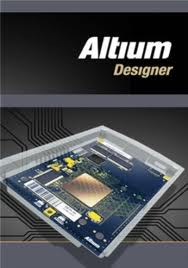 Altium Designer
Altium DesignerAltium Designer
Altium Designer is a type of EDA or ECAD software, which stands for electronic design automation that refers to tools that can be used for designing electronics like integrated circuits and printed circuit boards. Therefore, the Altium Designer is a software for printed circuit boards, but also extended for embedded software design, field-programmable gate array of FPGA software design, and library plus release management automation. One of the features of this software is its schematic capture module, which editing tool on electronic circuits is included that allows a user to manage edit schematic document, component library, and integrate other component distributors for data access and components search. This program also has hierarchical and multi-channel schematics, SPICE mixed-signal circuit simulation, and 3D editing of board. The printed circuit board or PCB design module allows a user or a designer to manage component footprint library, place component, trace routing manually and automatically, multi-channel routing or layout, and others. GraphiCode GC-Prevue
GraphiCode GC-PrevueGraphiCode GC-Prevue
The GraphiCode GC-Prevue is a freeware used as Gerber files viewer used in the PCB design and layout. A Gerber file is a data that carries the GBX file extension and contains computer controlled machines drawing output. Developed by Graphicode, it has the ability to view not only Gerber files but also DPF (Barco), Excellon, Sieb & Meyer, HPGL, and HPGL2. This software is ideally used by circuit board designers, assemblers, testers and fabricators in the PCB industry. Several functions of this application include measuring, quoting, revising, verifying and printing the entire design data. The software works by creating one work file from the combination of all the manufacturing files to allow a smooth transfer for the entire manufacturing process. GCPrevuePlus is another version but it is a commercial software and offers a more advanced function by allowing users to translate and edit Gerber files and conversion to DXF format. PentaLogix ViewMate
PentaLogix ViewMatePentaLogix ViewMate
The PentaLogix ViewMate is a freeware used for viewing Gerber files used in the PCB design and layout. The Gerber file is a data that controls the photo plotter which are primarily used for PCB production. The data contains descriptions of PCB components like copper layers, solder mask, legend, drill holes and others. Photoplotter is a mechanical machine that reveals the actualized image like monochromatic film through the help of a controlled light source and computer. This software is developed by Pentalogix, Inc. and offers three versions namely ViewMate Pro, ViewMate Deluxe and the freeware ViewMate with Smart DFM. Both Deluxe and Pro versions can be used not only by viewing Gerber files but also as Gerber editors. Aside from being able to view and edit Gerber files they are also capable of viewing Excellon drill files. However, the said applications are commercial ware bundled with one year of free updates. PentaLogix ViewMaster
PentaLogix ViewMasterPentaLogix ViewMaster
The PentaLogix ViewMaster is a software used for pre-production of printed circuit board layout design. It is a graphical editor specifically used for Gerber, HPGL, Gyrex, Electromask and NC Drill data. The Gerber format is a description of several PCB images such as copper layers, solder mask, legend, drill holes, and others. The HPGL format is known as the Hewlett Packard Graphics Language that contains printed page description language. However Gyrex and Electromask are involve with the PCB components manufacturing. The NC drill data is also involved with describing and dictating where holes should be drilled in a printed board. This software was developed by Pentalogix Inc., formerly known as Lavenir Technology Inc. that offers full featured PCB design and Computer Aided Manufacturing software. Other software versions available include ViewMaster Plus, ViewMaster EZ and ViewMaster Pro. The company also involves not only in design of PCB layout but also in PCB assembly.една дума на предупреждение
Бъдете внимателни, да не се преименува разширението на .gbr файлове, или всякакви други файлове. Това няма да промени вида на файла. Само специален софтуер за преобразуване може да се промени на файл от един тип файл в друг.това, което е разширение на файл?
Файлово разширение е набор от три или четири знака в края на името на файла, а в този случай, .gbr. Файлови разширения ви кажа какъв тип файл и да е, и да разкажат Windows какви програми може да го отвори. Windows често се асоциира програма по подразбиране за всеки файлово разширение, така че, когато щракнете двукратно върху файла, програмата се стартира автоматично. Когато тази програма вече не е на вашия компютър, можете да получите съобщение за грешка, понякога, когато се опитате да отворите файла, свързан.оставите коментар
Коригирайте разширението .gbr файла сега
Намерете и поправете грешки при асоцииране на файловете, които не позволяват този тип файлове да се отвори на вашия компютър.Стартирайте Fix Now Инсталирайте Registry Reviver®Сроден Data Files
.xvct VISE XML Project File
.sxi StarOffice Impress Presentation File
.olk14even Outlook Calendar Event File
.mcxe MedicinesComplete Data File
.clx Standard Dictionary File
Компания| Партньори| EULA| Правна информация| Не продавайте/не споделяйте моята информация| Управление на моите бисквиткиCopyright © 2026 Corel Corporation. Всички права запазени. Условия за ползване | поверителност | Cookies

