| Мы стараемся локализовать наш веб-сайт на максимально возможном количестве языков, однако в настоящее время эта страница переведена с использованием Google Translate. | закрыть |
-
-
продукты
-
ресурсы
-
поддержка
-
компания
-
Логин
-
ReviverSoft
Answers
Получить ответы от наших
Сообщество компьютерных экспертов-
Дом
-
Ресурсы
-
Вопросы и ответы
- Попробуйте удалить Chrome, но он снова появляется после удаления.
Попробуйте удалить Chrome, но он снова появляется после удаления.
 Мне нравится этот вопрос0 Like ItСледоватьТеперь, как я могу сделать это без формата жесткого диска.Операционная система:Windows 7Ответ на этот вопросЛучший ответПривет Эмилия,
Мне нравится этот вопрос0 Like ItСледоватьТеперь, как я могу сделать это без формата жесткого диска.Операционная система:Windows 7Ответ на этот вопросЛучший ответПривет Эмилия,
Вы можете удалить аддоны, используя метод ниже.- Нажмите значок «Настроить и управлять» на панели инструментов Google Chrome, а затем «Дополнительные инструменты».
- В меню выберите «Другие инструменты».
- Выберите «Расширения» в боковом меню
- Нажмите ссылку значок корзины рядом с расширением, которое вы хотите удалить.

Переход к дополнительным инструментам
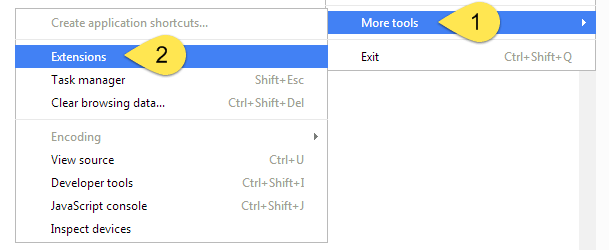

Вышеупомянутый процесс работает хорошо, за исключением случаев, когда сбой расширения. Во многих случаях вы не увидите его в списке расширений. Сложнее удалить добавление, которое не отображается в списке. Это трюк, который используют некоторые авторы вредоносных программ. Они также могут перенаправить вас на другую страницу.Удалить расширения Chrome, которые не отображаются
Уловка для удаления расширения проблемы двояка. Во-первых, вам нужно найти папку по умолчанию, содержащую расширения Chrome. Во-вторых, вам нужно найти папку, содержащую расширение проблемы.- Закрыть Google Chrome
- Найдите местоположение папки по умолчанию. Местоположение зависит от операционной системы Windows. Вам нужно будет заменить свое имя пользователя, где у меня есть <имя пользователя> ниже. Windows XP
- В папке «По умолчанию» должна быть другая папка «Расширения». Если вы нажмете это, вы увидите папку для каждого расширения Chrome. Как видно из приведенного ниже экрана, имена папок являются загадочными.
- Если вы откроете папку, вы увидите подпапку с номером версии расширения.
- Если вы откроете папку с номером версии, вы сможете указать, к какому расширению она принадлежит. Вы можете открыть файл manifest.json.
- Откройте JSON-файл с помощью текстового редактора или редактора кода. Я предпочитаю бесплатный код VS от Microsoft, который является кросс-платформенным.
- Если это расширение проблемы, удалите папку. Это будет папка с загадочным именем. В стороне, мне нравится этот экстенсив, и я использую его для иллюстрации.
- Перезапустите Google Chrome.
C: \ Documents and Settings \ имя_пользователя \ Локальные настройки \ Данные приложения \ Google \ Chrome \ Данные пользователя \ По умолчанию
Windows Vista - Windows 10
C: \ Users \ username \ AppData \ Local \ Google \ Chrome \ Пользовательские данные \ По умолчанию
Поиск папки Chrome Extensions
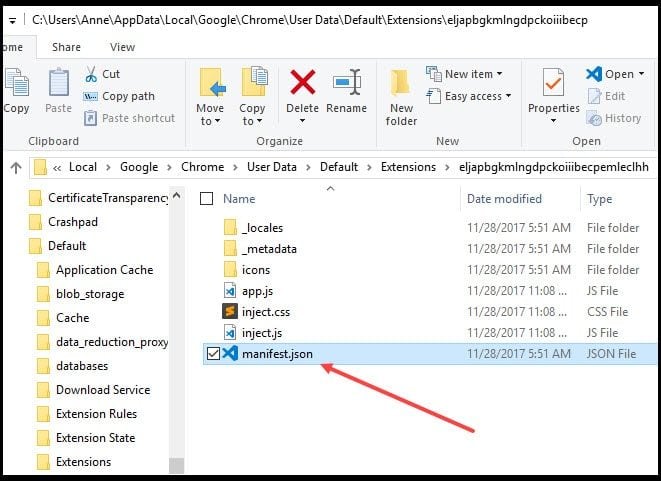
Файл Manifest.JSON для расширения

Файл JSON, отображающий имя и домашнюю страницу расширения
Chrome все еще не работает
Как я уже упоминал выше, некоторые люди играют противно и похоронят свои программы таким образом, что больше, чем заглядывать в папку «Расширения». В этих случаях вы можете попробовать использовать инструмент Google. Он называется инструментом очистки Chrome и работает с Windows.
Согласно Google, программа сканирует и удаляет программное обеспечение, которое может вызвать проблемы с Chrome. Они включают:- Всплывающая реклама
- Новые вкладки, которые не исчезнут
- Домашняя страница Chrome или поисковая система изменены без вашего разрешения.
- Нежелательные расширения Chrome или панели инструментов продолжают возвращаться.
- Ваш браузер перенаправляется на незнакомые страницы или объявления.
- Оповещения о вирусе или зараженном устройстве.
С Уважением,
Lokesh
Там нет ответов.
Добро пожаловать Reviversoft Answers
ReviverSoft Ответы это место, чтобы задать любой вопрос у вас есть о вашем компьютере и он ответил в экспертном сообществе.Задайте свой вопрос
Задайте свой вопрос в сообщество сейчасПодобные вопросы
Когда я подключить внешний микрофон к гнезду, он не работает. Я вижу это в закладке "Звук", но уровни очень низкая. Я попытался, используя несколько микрофонов.Посмотреть ответ40Показать полный вопросРаботы происходит приблизительно 3 недели назад в то же время, как я должен был HD заменить.Посмотреть ответ19Показать полный вопросмейн шт ист положить Möchte монахиня ReviverSoft Ауф мейн ноутбук registriren Wie Geht дас унд был muß ич тунПосмотреть ответ19Показать полный вопросВозникли проблемы с ПК?Завершите бесплатное сканирование компьютера, используя Driver Reviver сейчас.ЗагрузитьНачать бесплатное сканированиеКомпания| Партнёры| EULA| Официальное Уведомление| Не продавать/не делиться моей информацией| Управление моими файлами cookieCopyright © 2026 Corel Corporation. Все права защищены. Условия эксплуатации | Конфиденциальность | Cookies -
