| 我们致力本地化我们在尽可能多的语言的网站越好,然而这一页是机器使用谷歌翻译翻译。 | 关闭 |
-
-
产品
-
资源
-
支持
-
公司
-
登录
-
.ape 文件扩展名
开发商: Matthew T.Ashland文件类型: Audio File你在这里因为你有,有一个文件扩展名结尾的文件 .ape. 文件与文件扩展名 .ape 只能通过特定的应用程序推出。这有可能是 .ape 文件是数据文件,而不是文件或媒体,这意味着他们并不是在所有观看。什么是一 .ape 文件?
的APE文件的扩展名是关联到猴子的音频无损压缩格式的数据格式。 APE文件和猴子的音频无损压缩格式,是由猴子的音频开发的。这些文件是包含错误检测和标签支持存储有关音频文件的信息的音频文件。他们携手与CUE文件创建音频CD映像。这种格式是比较普遍使用中的Windows用户。它采用高度竞争的压缩率,并在同一时间压缩可能会导致以获取原始文件。它们被用来减少带宽,文件传输时间和存储要求。该软件的主要竞争对手是后手,但前者是更好的压缩效率方面,虽然解码可能需要更长的时间。在猴子的音频编码器是免费的,可并入其他软件程序。在APE格式的文件可以打开使用MPlayer和联合分析小组在Mac OS,Linux和Microsoft Windows的系统的如何打开 .ape 文件?
推出 .ape 文件,或者你的电脑上的任何其他文件,双击它。如果你的文件关联的设置是否正确,这意味着应用程序来打开你的 .ape 文件将其打开。这是可能的,你可能需要下载或购买正确的应用程序。这也有可能是你有正确的应用程序在PC上,但 .ape 文件还没有与它相关联。在这种情况下,当您尝试打开一个 .ape 文件,你可以告诉Windows的应用程序是正确的该文件。从这时起,打开 .ape 文件将打开正确的应用程序。 点击这里修复.ape文件关联错误打开一个应用程序 .ape 文件
 MPlayer
MPlayerMPlayer
The MPlayer software is a free media player application, and this program is usually categorized as freeware. However, the MPlayer application is actually an open source program, which means its source code (the foundation of its software) can be edited, improved or enhanced by anyone. The MPlayer program is also supported by major operating systems like Microsoft Windows, Apple Mac OS X and various Linux as well as UNIX distributions. OS/2, AmigaOS, Syllable, AROS Research OS and MorphOS are also implemented with support for the MPlayer application. This program can even work on Microsoft DOS (Disk Operating System) with the use of the HX DOS Extender (Microsoft Windows version only). The MPlayer software has also been ported to several devices with the use of third-party community plug-ins, including one for Amazon Kindle. The MPlayer program looks a little like the VLC Media Player application and has inherited the latter's ability to play any type of media content known to most users, and even save streamed media content to a file on the local machine. MPlayer also supports a companion application called mEncoder, which is primarily used for streaming content input and for transcoding it to several output formats, with a few additional video transformation processes implemented into its operations.-- Adobe Audition CS6
Adobe Audition CS6Adobe Audition CS6
Originally called as Cool Edit Pro, Adobe Audition CS6 is a digital audio workstation software that basically features a multi-track mix and edit environment, waveform editing view and other tools for editing and mixing audio, for effects, and for restoration. It is also bundled with new and advanced features like the real-time clip stretching, control surface support for faster delivery of projects, and automatic speech alignment. Overall, both basic and advanced features can enable a fast editing and mixing of audios as well as videos. Other features include EUCON support for the control surfaces of Avid Artist Series, parameter automation of mixes through write, touch and latch parameter modes, automatic pitch problem correction and adjustment through the Spectral Pitch Display view, Media Browser for importing assets or previewing, Quick Search field, customized templates, expanded output options to mixdown, audio CD or session archive, and high-definition (HD) video playback without transcoding.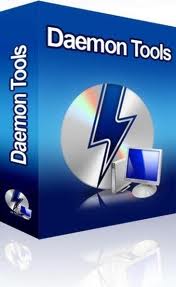 DT Soft DAEMON Tools
DT Soft DAEMON ToolsDT Soft DAEMON Tools
Disk And Execution Monitor is the real meaning of the abbreviation DAEMON. Its purpose is to emulate DVD-ROM, CD-ROM virtually, and can emulate at the maximum of 4 DVD-ROM at the same time. This software can great in netbook or tablets which doesn’t have any CD-ROM or any DVD-Drives. The user can burn the images quickly because DEAMON do not use a container format that is proprietary. DAEMON tools can mount vast amount of common formats. It can also convert images from, *.mdf/*.mds, .mdx and *.iso. It can also burn the mentioned format into a CD, DVD, and Blu-Ray discs. Daemon can compress or separated disc images and make them into several files, and these files can also be protected with password. DAEMON runs in Windows 98 until the latest Windows 7. And for the hardware, 500 MHz for the processor, at least 256 for the RAM and 30 MB of Hard Drive space upon installation.--提醒一句
要小心,不要重命名扩展 .ape 文件,或任何其他文件。这不会更改文件类型。只有特殊的转换软件可以从一个文件类型更改一个文件到另一个。什么是文件扩展名?
文件扩展名是一组三个或四个字符在文件名的末尾,在这种情况下, .ape. 文件扩展名告诉你它是什么类型的文件,并告诉Windows哪些程序可以打开它。窗户经常关联一个默认程序的每个文件的扩展名,这样,当你双击该文件,程序会自动启动。当该程序不再是您的PC上,有时可以得到一个错误,当您试图打开相关的文件。发表评论

