| Biz ancak bu sayfa şu anda Google Translate kullanarak çevrilen makine, mümkün olduğunca çok dilde web sitemizi lokalize için çaba. | yakın |
-
-
ürünler
-
kaynaklar
-
destek
-
şirket
-
Giriş Yap
-
.sea Dosya Uzantısı
Geliştirici: Smith MicroDosya türü: Self-Extracting ArchiveEğer biten bir dosya uzantısına sahip bir dosya var çünkü buradayız .sea. Dosya uzantısı ile Dosyaları .sea sadece belirli uygulamalar tarafından başlatılabilir. Bu mümkün .sea dosya hepsi görülebilmesini anlamına gelmez demektir hangi veri dosyaları yerine belge veya medya vardır.Bir nedir .sea dosya?
DENİZ dosyalar kullanıcıların açmaya çalıştığınızda sıkıştırmasını bilinmektedir, çünkü kendiliğinden açılan arşiv olarak bilinen sıkıştırılmış dosyalar. Ayrıca bu dosyaları oluşturmak için kullanılan SEA dosya esas StuffIt DENİZ Maker gibi Compact Pro veya Disk Doubler olarak Mac OS X Diğer MAC programları için Stuffit Deluxe ait bir uygulama tarafından kullanılıyor. Açıldığında DENİZ dosyaları doğal olarak kendini genişletmek ve bu StuffIt Expander gibi destekleyici uygulamalar için ihtiyaç gereksiz olabilir ama kullanılan işletim sistemi MAC OS X SEA dosyaları açma MAC OS X değil sadece zaman bir sorun olabilir, özellikle eğer Bu dosyalar StuffIt Expander veya Disk Doubler kullanmadan kendisini sıkıştırması mümkün olmayabilir olarak açmak DENİZ dosyaları, MAC OS 9 veya MAC OS herhangi bir önceki sürümü kullanılarak oluşturuldu. SIT SEA dosya uzantısı değiştirme de SEA dosyaları bile Windows işletim sistemi açılamaz sadece durumda yardımcı olabilir.Bir açmak için nasıl .sea dosya?
Bir başlatın .sea dosyası, ya da PC üzerinde herhangi bir diğer dosya ile çift tıklatarak. Dosya ilişkilerini doğru kurmak ise, pinti uygulama açmak için .sea dosya açacaktır. Bu doğru bir uygulama indirmek veya satın almak gerekebilir mümkündür. Bu PC'nizde doğru uygulamayı olması da mümkündür, ama .sea dosyaları henüz onunla ilişkili değildir. Bu durumda, açmaya çalıştığınızda .sea Dosya, o dosya için doğru olanı hangi uygulama Windows'u söyleyebilirim. O andan itibaren, bir açılış .sea Dosya doğru uygulamayı açılacaktır. .sea Dosya dernek hataları düzeltmek için buraya tıklayınBir açık uygulamaları .sea dosya
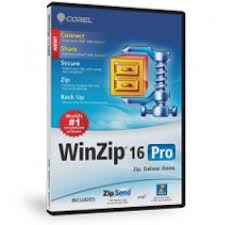 Corel WinZip 16 Pro
Corel WinZip 16 ProCorel WinZip 16 Pro
Compressing files frees up space in the hard disk, and Corel Win Zip 16 Pro can compress files into different formats. This software allows users to choose the level of compression and the compression method that they want to integrate into their files and folders. All Major compressed formats can be extracted by this application, and this compression and decompression software runs in Microsoft Windows XP, Vista And window 7. Internet connectivity is needed for activating this program. Corel WinZip 16 Pro can provide users with access to Zipsend, which is use to compress and send large files through email. This software may also provide users with access to Zipshare, which is use to upload compressed files to various social Websites. Backups are necessary for the important data of the user, and Corel WinZip 16 Pro provides an automated process for backing up files. Users can burn backups directly unto a CD/DVD or Blu-ray disc, or send the compressed files to the user’s email address for virtual backups. StuffIt Deluxe 2009
StuffIt Deluxe 2009StuffIt Deluxe 2009
StuffIt Deluxe is a file compression software used in compressing, securing, and sending files and enables sharing of large files, photos, and email online with file security and protection. Photos, music, and other documents can be shrunk without compromising its quality. It features SendStuffNow, a file transfer and storage service that can store up to 2 GB worth of files that can be shared through email invitations for downloading files. It also features SmartSend that can send large files through e-mail. The small files are automatically compressed then attached into a new email message, and larger files are uploaded into a secure website though the SendStuffNow.com, which permits access for downloading files from any location. The software supports plug-ins that allows direct access of StuffIt from any application such as Adobe Photoshop and Microsoft Office. StuffIt has an exclusive patent-pending technology that can compress any JPEG image without losing quality.The compressors of the software functions specifically for file targets like MP3s, PDFs, Microsoft Office documents, e-mails and presentations.uyarı bir kelime
Üzerinde uzantısını dikkatli olun .sea dosyaları veya diğer dosyaları. Bu dosya türünü değiştirmek olmaz. Sadece özel dönüştürme yazılımı başka bir dosya türü bir dosyayı değiştirebilirsiniz.Bir dosya uzantısı nedir?
Bir dosya uzantısı Dosya sonunda üç veya dört karakter kümesidir, bu durumda, .sea. Dosya uzantıları olduğunu ne tür bir dosya size, ve hangi programları açabilirsiniz Windows'u söyle. Eğer dosyayı çift tıkladığınızda, program otomatik olarak başlatılır, böylece Windows sık sık, her dosya uzantısı için varsayılan program ilişkilendirir. Bu program bilgisayarınızda artık zaman ilişkili dosyayı açmaya çalıştığınızda, bazen bir hata alabilirsiniz.Yorum bırakmak

