| Biz ancak bu sayfa şu anda Google Translate kullanarak çevrilen makine, mümkün olduğunca çok dilde web sitemizi lokalize için çaba. | yakın |
-
-
ürünler
-
kaynaklar
-
destek
-
şirket
-
Giriş Yap
-
.fdf Dosya Uzantısı
Geliştirici: Adobe SystemsDosya türü: Acrobat Forms Data FormatEğer biten bir dosya uzantısına sahip bir dosya var çünkü buradayız .fdf. Dosya uzantısı ile Dosyaları .fdf sadece belirli uygulamalar tarafından başlatılabilir. Bu mümkün .fdf dosya hepsi görülebilmesini anlamına gelmez demektir hangi veri dosyaları yerine belge veya medya vardır.Bir nedir .fdf dosya?
FDF dosya uzantısı Acrobat içine uygulanan, Adobe Systems tarafından oluşturulan veri formatı oluşturur. Bu formatta bu uzantı ile eklenen ve saklanan bir dosya sadece formu daha küçük kabul edilir verileri yayımlandı içeren PDF dosyaları ve tam formu Veri Formatı Formlar denir. FDF dosyası veri alınan bir .PDF form alanları ve Adobe Reader Adobe Acrobat tarafından oluşturulan ve okunabilir. PDF spam, XLS ve DOC spam gibi spam mesajlardan görünmesini görünüyor PDF örnekleri vardır. .PDF Portable Document Format kısaltması ve Adobe Systems tarafından oluşturuldu olduğunu. Dolayı daha sonra çok yaygın olan PDF dosyalarının büyüklüğü 1993 yılında yayımlanan ve indirme vadede sorunlar ile karşılaşıldı. Yavaş modemler de onun popülaritesi o bilinen değildi yüzden PDF dosyası için başka sorunlar eklendi. Adobe Acrobat hangi onun ilk yıllarında serbestçe teklif edildi ve büyük internet üzerindeki tercihini etkilemiştir dış köprüler gerektirmez PDF dosyaları oluşturmak ve okumak için Adobe'nin takımdır.Bir açmak için nasıl .fdf dosya?
Bir başlatın .fdf dosyası, ya da PC üzerinde herhangi bir diğer dosya ile çift tıklatarak. Dosya ilişkilerini doğru kurmak ise, pinti uygulama açmak için .fdf dosya açacaktır. Bu doğru bir uygulama indirmek veya satın almak gerekebilir mümkündür. Bu PC'nizde doğru uygulamayı olması da mümkündür, ama .fdf dosyaları henüz onunla ilişkili değildir. Bu durumda, açmaya çalıştığınızda .fdf Dosya, o dosya için doğru olanı hangi uygulama Windows'u söyleyebilirim. O andan itibaren, bir açılış .fdf Dosya doğru uygulamayı açılacaktır. .fdf Dosya dernek hataları düzeltmek için buraya tıklayınBir açık uygulamaları .fdf dosya
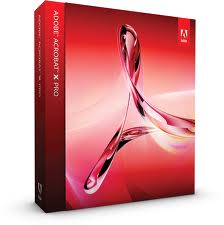 Adobe Acrobat x
Adobe Acrobat xAdobe Acrobat x
Adobe Acrobat X is a PDF management software, which is a set of various applications for the use of Portable Document Format or PDF files. It allows a user to not just view PDF files but also create from scratch or through a template available on the program, manage, print, and share. The 10th version of Acrobat, which is called Adobe Acrobat X, was first introduced in the year 2010 on November 15. It has new cool features like “sandboxing” protection to secure PDF files for the later versions of Windows OS computers, particularly Windows 7, Windows XP, and Windows Vista. This version of Acrobat X is also made compatible with Mac OS, iOS and Android, but not with Linux. The newest version of Acrobat X is Adobe Acrobat XI, which is the 11th version, that was recently announced last October 1, 2012 and expected to be commercially available on October 15, 2012. It is packed with a graphical user interface that is originated from the 10th version for all desktop systems. However, it has new cool features such as the ability to export PDF files to Microsoft PowerPoint presentation file, integration of cloud services, and touch friendly capabilities for compact mobile devices. Adobe Acrobat Professional
Adobe Acrobat ProfessionalAdobe Acrobat Professional
Adobe Acrobat Professional is a PDF management software that has several functions exclusively for viewing, creating, managing, and printing Portable Document Format or PDF files. It is integrated with numerous applications, which are also created by Adobe Systems. These include the Adobe Reader, also known as Acrobat Reader, that is considered a freeware, which means can be installed separately. The rest of the applications included on Acrobat Professional are proprietary commercial programs. The first Acrobat Professional was found on Acrobat 6.0 in 2003, but a limited version without some form design features, pre-press support, and Adobe Catalog. The only new feature included on this limited version of Acrobat 6 is Distiller. The next version Acrobat 7 has also Acrobat Professional edition but comes with Adobe LiveCycle Designer 7.0 for all Windows OS it supports. The newest version, Acrobat XI Pro, has new features to offer, which include the new editing tool for text and images simply by the use of a point-and-click interface. A user can also convert any PDF files to Microsoft PowerPoint presentation file. Aside from PDF file creation, Acrobat XI Pro also lets a user make Web form using a template that is available on the program or starting from scratch.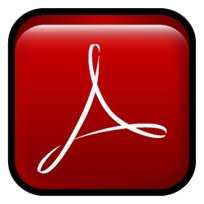 Acrobat Reader
Acrobat ReaderAcrobat Reader
Adobe Reader is a versatile software used for opening, viewing, and interacting with PDF documents. Among the many different programs that open PDF documents, Adobe Reader boasts being able to open and interact with all different types of PDF documents. This program allows you to search for keywords and phrases within the document, print all or a fraction of the document, and zoom in varying degrees to view the content at a smaller or larger size. PDF documents are used heavily today because they allow a person to view a document exactly as it was originally created and to print a document to exact specifications, regardless of what text editors or other viewing programs are available to that person. It works for the latest Windows operating systems, including Windows Vista and Windows Server 2008.uyarı bir kelime
Üzerinde uzantısını dikkatli olun .fdf dosyaları veya diğer dosyaları. Bu dosya türünü değiştirmek olmaz. Sadece özel dönüştürme yazılımı başka bir dosya türü bir dosyayı değiştirebilirsiniz.Bir dosya uzantısı nedir?
Bir dosya uzantısı Dosya sonunda üç veya dört karakter kümesidir, bu durumda, .fdf. Dosya uzantıları olduğunu ne tür bir dosya size, ve hangi programları açabilirsiniz Windows'u söyle. Eğer dosyayı çift tıkladığınızda, program otomatik olarak başlatılır, böylece Windows sık sık, her dosya uzantısı için varsayılan program ilişkilendirir. Bu program bilgisayarınızda artık zaman ilişkili dosyayı açmaya çalıştığınızda, bazen bir hata alabilirsiniz.Yorum bırakmak

