| เราพยายามที่จะ จำกัด วงเว็บไซต์ของเราในภาษามากที่สุดเท่าที่เป็นไปได้ แต่หน้านี้ในปัจจุบันคือเครื่องแปลโดยใช้ Google แปล | ใกล้ |
-
-
ผลิตภัณฑ์
-
แหล่งที่มา
-
สนับสนุน
-
บริษัท
-
ล็อกอิน (or เข้าระบบ)
-
.sig นามสกุลของไฟล์นามสกุล
ผู้พัฒนา: N/Aประเภทไฟล์: Signature Fileคุณอยู่ที่นี่เพราะคุณมีไฟล์ที่มีนามสกุลไฟล์ที่ลงท้ายด้วย .sig. ไฟล์ที่มีนามสกุลไฟล์ .sig สามารถถูกเปิดตัวโดยการใช้งานบาง เป็นไปได้ว่า .sig ไฟล์ที่เป็นไฟล์มากกว่าข้อมูลเอกสารหรือสื่อซึ่งหมายความว่าพวกเขาไม่ได้หมายถึงการจะดูที่ทั้งหมดสิ่งที่เป็น .sig ไฟล์
SIG ไฟล์เหล่านี้เป็นที่รู้จักกันเป็นแฟ้มลายเซ็นและมักจะถูกผนวกเข้ากับจุดสิ้นสุดของข้อความที่ส่งผ่านทางอีเมล์ Microsoft Windows โดยใช้โปรแกรมที่สามารถนำมาใช้เพื่อใช้สร้างเปิดและแก้ไขเหล่านี้ .sig ไฟล์รวมถึงวอลคอมม์ Eudora โปรแกรมจัดการอีเมลเช่นเดียวกับการใช้งานการจัดการอีเมลที่นิยมมากขึ้นเช่น Microsoft Outlook 2010 และ Microsoft Outlook Express โปรแกรมการจัดการอีเมลวอลคอมม์ Eudora นอกจากนี้ยังมีรุ่นที่เข้ากันได้กับระบบ Mac-based และรุ่นนี้ยังสามารถใช้ในการสร้างใช้เปิดและแก้ไขไฟล์ SIG เหล่านี้ เนื้อหาของแฟ้ม SIG มักจะประกอบด้วยข้อมูลเกี่ยวกับผู้ส่งอีเมลเช่นคำทักทายและชื่อโพสต์งาน, ชื่อ บริษัท บวกที่ตั้งสำนักงานและหมายเลขโทรสารหมู่รายละเอียดการติดต่ออื่น ๆ เช่นที่อยู่อีเมลทางธุรกิจและหมายเลขโทรศัพท์มือถือ ส่วนใหญ่การใช้งานการจัดการอีเมลที่มีการสนับสนุนสำหรับไฟล์ SIG ให้ผู้ใช้สามารถสร้างและใช้ลายเซ็นหลายลงในข้อความอีเมลขาออกของพวกเขาและนี้สามารถทำได้ผ่านการสร้างหรือแก้ไขคุณลักษณะลายเซ็นที่มีอยู่ในโปรแกรมเหล่านี้วิธีการเปิด .sig ไฟล์
เปิดตัว .sig แฟ้มหรือไฟล์อื่น ๆ บนเครื่องคอมพิวเตอร์ของคุณโดยดับเบิลคลิกที่มัน ถ้าความสัมพันธ์ของแฟ้มของคุณจะถูกตั้งค่าอย่างถูกต้องโปรแกรมประยุกต์ที่หมายถึงการเปิดของคุณ .sig แฟ้มจะเปิดมัน มันเป็นไปได้ที่คุณอาจจำเป็นต้องดาวน์โหลดหรือซื้อโปรแกรมที่ถูกต้อง นอกจากนี้ยังเป็นไปได้ว่าคุณมีโปรแกรมที่ถูกต้องในเครื่องคอมพิวเตอร์ของคุณ แต่ .sig ไฟล์ที่ยังไม่ได้ที่เกี่ยวข้องกับมัน ในกรณีนี้เมื่อคุณพยายามที่จะเปิด .sig ไฟล์ที่คุณสามารถบอก Windows ที่แอปพลิเคที่ถูกต้องสำหรับแฟ้มที่ จากนั้นเปิด .sig แฟ้มจะเปิดโปรแกรมที่ถูกต้อง คลิกที่นี่เพื่อแก้ไขความสัมพันธ์ของแฟ้ม .sig ข้อผิดพลาดการใช้งานที่เปิดได้ .sig ไฟล์
 QUALCOMM Eudora
QUALCOMM EudoraQUALCOMM Eudora
Eudora is an email base client that works with IMAP, SMTP and POP3 protocols. S/MIME authentication, SSL and in Windows are supported as well for security processes. Qualcomm is the developer of this software since 1991. This has a webmail version that is eudoramail.com but creation of new accounts is not allowed anymore. In order to have Eudora in the users system it must be running with Mac OS X or Windows operating system. The Eudora version 8 is able to run for windows win2000, winxp, win2003, winvista, win7, Linux Kernel, MAC OS X 10.4 and older versions unlike version 7. The system should have the following necessities stated: (windows) 786 MB RAM or 256 MB (win2000), 52 MB HDD and Pentium 233 MHz processor (Macintosh) PowerPC G3, G4 or G5 processor, 200 MB HDD, and 256 MB RAM (Linux) 64 MB RAM, 52 MB HDD and Intel Pentium II and AMD K6 III 233 MHz processor. Eudora has improved some of its features such as the alert sounds, easy to find users interface and platform base on Thunderbird from Mozilla.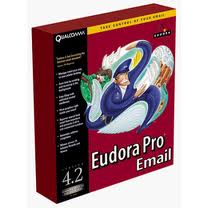 QUALCOMM Eudora for Mac
QUALCOMM Eudora for MacQUALCOMM Eudora for Mac
Qualcomm, the developer of Eudora (an email client), has continued improving the software that the company cooperated with Mozilla on the project Penelope. This is the also known as the Eudora version 8. The latest version works for MAC operating system (Mac OS X 10.4). If users are operating with 10.5 Leopard, configuring the sound setting of Eudora is a must whether what version of Eudora it is for this OS does not support the audio alerts of the software to avoid complications. It has a customized toolkit dialog that users can resize wherein the recipient tab is present. Filters auto naming of junk and attachments. Also, Eudora has an automatic reply to function and easier searching capabilities of emails. Eudora’s security system can support S/MIME authentication, in windows and SSL. This software can support these following email protocols: SMTP, POP3 and IMAP. To make Eudora work these minimum system requirements should be comply: 256 MB of RAM, 200 MB Hard disk drive space and PowerPC G3, G4, G5 or Intelx86 processor.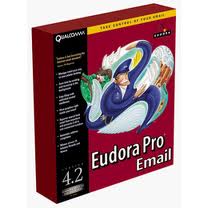 QUALCOMM Eudora for Microsoft Windows
QUALCOMM Eudora for Microsoft WindowsQUALCOMM Eudora for Microsoft Windows
Almost all Eudora email client versions can work on computers that run on windows operating systems (a few older versions of Eudora do not have compatibility support for Windows Vista and Windows 7). The minimum system requirements needed to enable users to utilize Eudora are 786MB RAM or win2000 256MB, Pentium 233 MHz processor and 52 MB Hard Disk Drive space. This email client supports POP3, IMAP and SMTP protocols that are secured by SSL and S/MIME authentication every time users access emails using the software. Eudora more organized compare to Microsoft outlook that is bundled in all windows operating system. It has advance features such as drop and drag, easy search, save and restore functions and more. It has various sound alerts to inform users about new emails and comprehensive spam email filtering. The latest version of Eudora has the code name Penelope that is version 8. Qualcomm, Eudora’s developer have merged with Mozilla and created this version that can communicate with Mozilla Thurderbird. Mozilla Thunderbird
Mozilla ThunderbirdMozilla Thunderbird
Thunderbird is a free, open source email, newsgroup, news feed and chat (XMPP, IRC, Twitter) client created by the Mozilla Foundation. The project stratagem is modeled after Mozilla Firefox, a project aimed at generating a Web browser. The vanilla version is not a personal information manager, although the Mozilla Lightning extension adds PIM functionality. Additional features, if desired, are often available thru other extensions. It supports UNIX mailbox format (mbox), Mork which is utilized for internal database and SQLite also used for internal database (since version 3). Files that bear the .p7s extension are email messages utilized in email managing programs for sending, receiving or just simply viewing protected emails encrypted with digital signatures. Some of these email management applications include Microsoft Outlook 2010, PostBox and Mozilla Thunderbird. These files contain information as well as the source of the email and whether the email has been edited or modified during transmission, which means users with these email management applications incorporated with P7S support can make sure that the emails they receive are genuine, are originating from trusted senders and are not tampered with, before they open and view the emails.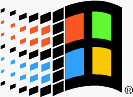 Microsoft Outlook Express
Microsoft Outlook ExpressMicrosoft Outlook Express
Outlook Express is an email and news client that is integrated with Internet Explorer versions 4.0 through 6.0. It is also bundled with a number of versions of Microsoft Windows, from Windows 98 to Windows Server 2003, and is available for Windows 3.x, Windows NT 3.51, Windows 95 and Mac OS 9. In Windows Vista, Outlook Express was outdated by Windows Mail, then again by Windows Live Mail as separate software in Windows 7. Microsoft Entourage, sold as part of Microsoft Office for Macintosh, has changed the Macintosh version. Outlook Express is a diverse application from Microsoft Office Outlook. The two programs do not share a common codebase, but do share a common architectural philosophy. The similar names lead many people to incorrectly conclusion that Outlook Express is a stripped-down version of Microsoft Office Outlook. Outlook Express utilizes the Windows Address Book to store contact information and incorporates tightly with it. On Windows XP, it also joins together with Windows Messenger.คำเตือน
ระวังไม่ให้เปลี่ยนชื่อนามสกุลใน .sig ไฟล์หรือไฟล์อื่น ๆ ซึ่งจะไม่เปลี่ยนประเภทของไฟล์ เพียง แต่ซอฟต์แวร์แปลงพิเศษที่สามารถเปลี่ยนไฟล์จากไฟล์ประเภทหนึ่งไปยังอีกสิ่งที่เป็นนามสกุลของไฟล์หรือไม่
นามสกุลไฟล์เป็นชุดของสามหรือสี่ตัวอักษรที่ส่วนท้ายของชื่อไฟล์นั้นในกรณีนี้ .sig. นามสกุลไฟล์ที่บอกคุณว่าชนิดของไฟล์ที่เป็นของ Windows และบอกสิ่งที่โปรแกรมสามารถเปิดได้ หน้าต่างมักจะร่วมโปรแกรมเริ่มต้นที่จะขยายแต่ละไฟล์เพื่อที่ว่าเมื่อคุณดับเบิลคลิกที่ไฟล์โปรแกรมที่เปิดโดยอัตโนมัติ เมื่อโปรแกรมที่ไม่ได้อยู่บนเครื่องคอมพิวเตอร์ของคุณบางครั้งคุณสามารถได้รับข้อผิดพลาดเมื่อคุณพยายามที่จะเปิดไฟล์ที่เกี่ยวข้องแสดงความคิดเห็น

