| เราพยายามที่จะ จำกัด วงเว็บไซต์ของเราในภาษามากที่สุดเท่าที่เป็นไปได้ แต่หน้านี้ในปัจจุบันคือเครื่องแปลโดยใช้ Google แปล | ใกล้ |
-
-
ผลิตภัณฑ์
-
แหล่งที่มา
-
สนับสนุน
-
บริษัท
-
ล็อกอิน (or เข้าระบบ)
-
.rdx นามสกุลของไฟล์นามสกุล
ผู้พัฒนา: Borlandประเภทไฟล์: Reflex Data Fileคุณอยู่ที่นี่เพราะคุณมีไฟล์ที่มีนามสกุลไฟล์ที่ลงท้ายด้วย .rdx. ไฟล์ที่มีนามสกุลไฟล์ .rdx สามารถถูกเปิดตัวโดยการใช้งานบาง เป็นไปได้ว่า .rdx ไฟล์ที่เป็นไฟล์มากกว่าข้อมูลเอกสารหรือสื่อซึ่งหมายความว่าพวกเขาไม่ได้หมายถึงการจะดูที่ทั้งหมดสิ่งที่เป็น .rdx ไฟล์
สะท้อนไฟล์ข้อมูลจะถูกจัดเก็บในรูปแบบ RDX และติดอยู่ที่มีนามสกุล RDX และถูกใช้โดย Borland สะท้อน RDX ไฟล์เหล่านี้จะถูกจัดโดยทั่วไปเป็นไฟล์ข้อมูลที่มีข้อมูลในรูปแบบแฟ้มแบน รูปแบบไฟล์แบนมีระเบียนที่ไม่มีความสัมพันธ์โครงสร้างและต้องใช้พื้นที่น้อยลงเมื่อเทียบกับไฟล์ที่มีโครงสร้าง Borland สะท้อนคือการจัดการฐานข้อมูลที่ใช้โดย DOS มันเป็นที่รู้จักเป็นครั้งแรกที่คอมพิวเตอร์ฐานข้อมูลเชิงพาณิชย์ที่ใช้โหมดเมาส์และกราฟิก โปรแกรมนี้จะทำงานช้าลงภายใต้ Microsoft Windows โหมดขั้นสูงเพราะโปรแกรมต้องการประสิทธิภาพฮาร์ดไดรฟ์ ฐานข้อมูลดังกล่าวจะต้องมีหน่วยความจำ 640K และไม่ได้ป้องกันการคัดลอก โปรแกรมนี้สามารถนำเข้าข้อมูลจากหลายแหล่งที่มาเช่น Lotus 1-2-3, ซิมโฟนี dBASE II และ III, PFS, DIF และไฟล์ข้อความ ASCII ซอฟต์แวร์ Borland สะท้อนสามารถนำมาใช้ในระบบ Microsoft Windows ที่ใช้ในการเข้าถึงและเล่นไฟล์ RDXวิธีการเปิด .rdx ไฟล์
เปิดตัว .rdx แฟ้มหรือไฟล์อื่น ๆ บนเครื่องคอมพิวเตอร์ของคุณโดยดับเบิลคลิกที่มัน ถ้าความสัมพันธ์ของแฟ้มของคุณจะถูกตั้งค่าอย่างถูกต้องโปรแกรมประยุกต์ที่หมายถึงการเปิดของคุณ .rdx แฟ้มจะเปิดมัน มันเป็นไปได้ที่คุณอาจจำเป็นต้องดาวน์โหลดหรือซื้อโปรแกรมที่ถูกต้อง นอกจากนี้ยังเป็นไปได้ว่าคุณมีโปรแกรมที่ถูกต้องในเครื่องคอมพิวเตอร์ของคุณ แต่ .rdx ไฟล์ที่ยังไม่ได้ที่เกี่ยวข้องกับมัน ในกรณีนี้เมื่อคุณพยายามที่จะเปิด .rdx ไฟล์ที่คุณสามารถบอก Windows ที่แอปพลิเคที่ถูกต้องสำหรับแฟ้มที่ จากนั้นเปิด .rdx แฟ้มจะเปิดโปรแกรมที่ถูกต้อง คลิกที่นี่เพื่อแก้ไขความสัมพันธ์ของแฟ้ม .rdx ข้อผิดพลาดการใช้งานที่เปิดได้ .rdx ไฟล์
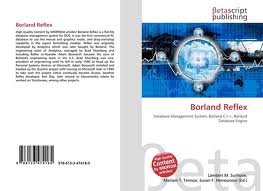 Borland Reflex
Borland ReflexBorland Reflex
Borland Reflex is a spreadsheet analyzer and data management software used for sorting and searching through data. It presents its data viewable in 5 ways, List, Crosstab, Graph, Form and Report. In the List view, data is presented in a spreadsheet format where each data occupies a line and is categorized in a column, the Crosstab view creates breakdowns, summaries and compares data, it is useful for data analysis, the Graph view displays bar, line, scatter, pie graphs and cumulative bars, in the Form view users can set the fields with information they want to keep track, simple commands can be used to move the fields, create a custom form and enter formulas for the Reflex to calculate, and the Report view features a preview of the report for printing so users may alter or modify it without the use of a printed copy. Reflex offers a wide selection for reports like calculated column headers, flexible formatting, subtotal groupings with various summary measures, introductions, footers, conclusions and selective printing of report rows where users can make various report definitions for each database. All of these views are integrated so for automatic changes in the database. To install Borland Reflex, it requires an IBM PC or compatible, IBM Color Graphics Adapter, IBM Enhanced Graphics Adapter, or a Hercules Graphics Card, 384K RAM and two diskette drives.คำเตือน
ระวังไม่ให้เปลี่ยนชื่อนามสกุลใน .rdx ไฟล์หรือไฟล์อื่น ๆ ซึ่งจะไม่เปลี่ยนประเภทของไฟล์ เพียง แต่ซอฟต์แวร์แปลงพิเศษที่สามารถเปลี่ยนไฟล์จากไฟล์ประเภทหนึ่งไปยังอีกสิ่งที่เป็นนามสกุลของไฟล์หรือไม่
นามสกุลไฟล์เป็นชุดของสามหรือสี่ตัวอักษรที่ส่วนท้ายของชื่อไฟล์นั้นในกรณีนี้ .rdx. นามสกุลไฟล์ที่บอกคุณว่าชนิดของไฟล์ที่เป็นของ Windows และบอกสิ่งที่โปรแกรมสามารถเปิดได้ หน้าต่างมักจะร่วมโปรแกรมเริ่มต้นที่จะขยายแต่ละไฟล์เพื่อที่ว่าเมื่อคุณดับเบิลคลิกที่ไฟล์โปรแกรมที่เปิดโดยอัตโนมัติ เมื่อโปรแกรมที่ไม่ได้อยู่บนเครื่องคอมพิวเตอร์ของคุณบางครั้งคุณสามารถได้รับข้อผิดพลาดเมื่อคุณพยายามที่จะเปิดไฟล์ที่เกี่ยวข้องแสดงความคิดเห็น

