| เราพยายามที่จะ จำกัด วงเว็บไซต์ของเราในภาษามากที่สุดเท่าที่เป็นไปได้ แต่หน้านี้ในปัจจุบันคือเครื่องแปลโดยใช้ Google แปล | ใกล้ |
-
-
ผลิตภัณฑ์
-
แหล่งที่มา
-
สนับสนุน
-
บริษัท
-
ล็อกอิน (or เข้าระบบ)
-
.prs นามสกุลของไฟล์นามสกุล
ผู้พัฒนา: Harvard Graphicsประเภทไฟล์: Harvard Graphics Presentationคุณอยู่ที่นี่เพราะคุณมีไฟล์ที่มีนามสกุลไฟล์ที่ลงท้ายด้วย .prs. ไฟล์ที่มีนามสกุลไฟล์ .prs สามารถถูกเปิดตัวโดยการใช้งานบาง เป็นไปได้ว่า .prs ไฟล์ที่เป็นไฟล์มากกว่าข้อมูลเอกสารหรือสื่อซึ่งหมายความว่าพวกเขาไม่ได้หมายถึงการจะดูที่ทั้งหมดสิ่งที่เป็น .prs ไฟล์
ไฟล์ที่ติดอยู่โดยการขยาย PRS มีแฟ้มข้อมูลที่สร้างขึ้นด้วยฮาร์วาร์ซอฟแวร์นำเสนอกราฟิก ฮาร์วาร์กราฟิกถือเป็นหนึ่งในโปรแกรมที่นำเสนอเป็นผู้บุกเบิกการพัฒนา จะช่วยให้ผู้ที่จะรวมกราฟิกข้อมูลข้อความแผนภูมิและตารางลงในสไลด์โชว์ที่ปรับแต่งสูง การแสดงภาพนิ่งดังกล่าวมักจะทำจากแม่แบบที่ติดตั้ง โปรแกรมปัจจุบันที่เกี่ยวข้องกับฮาร์วาร์กราฟิกเป็นการนำเสนอโปรนำเสนอขั้นสูงนำเสนอที่ง่ายและฮาร์วาร์กราฟิก 98 ไฟล์ PRS อาจตอบสนองวัตถุประสงค์ที่เป็นแฟ้มงานนำเสนอโดยนำเสนออยู่บนเครื่องคอมพิวเตอร์และสำรวจผ่านคำสั่งของผู้นำเสนอ การนำเสนอที่ทำอาจจะพิมพ์สำหรับการคัดลอกยาก เพื่อดูและแก้ไขไฟล์ดังกล่าวก็อาจต้องการให้ผู้ใช้ที่จะมีการเขียนซอฟต์แวร์ที่ติดตั้งในระบบ มิฉะนั้นไฟล์พีอาร์อาจจะถูกแปลงเป็นรูปแบบไฟล์อื่น ๆ ที่ต้องการสำหรับการจัดการง่ายวิธีการเปิด .prs ไฟล์
เปิดตัว .prs แฟ้มหรือไฟล์อื่น ๆ บนเครื่องคอมพิวเตอร์ของคุณโดยดับเบิลคลิกที่มัน ถ้าความสัมพันธ์ของแฟ้มของคุณจะถูกตั้งค่าอย่างถูกต้องโปรแกรมประยุกต์ที่หมายถึงการเปิดของคุณ .prs แฟ้มจะเปิดมัน มันเป็นไปได้ที่คุณอาจจำเป็นต้องดาวน์โหลดหรือซื้อโปรแกรมที่ถูกต้อง นอกจากนี้ยังเป็นไปได้ว่าคุณมีโปรแกรมที่ถูกต้องในเครื่องคอมพิวเตอร์ของคุณ แต่ .prs ไฟล์ที่ยังไม่ได้ที่เกี่ยวข้องกับมัน ในกรณีนี้เมื่อคุณพยายามที่จะเปิด .prs ไฟล์ที่คุณสามารถบอก Windows ที่แอปพลิเคที่ถูกต้องสำหรับแฟ้มที่ จากนั้นเปิด .prs แฟ้มจะเปิดโปรแกรมที่ถูกต้อง คลิกที่นี่เพื่อแก้ไขความสัมพันธ์ของแฟ้ม .prs ข้อผิดพลาดการใช้งานที่เปิดได้ .prs ไฟล์
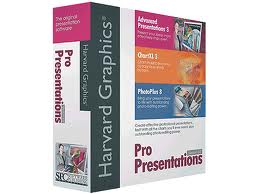 Harvard Graphics Presentation Software
Harvard Graphics Presentation SoftwareHarvard Graphics Presentation Software
Harvard Graphics Easy Presentations software provides you with the design tools for step-by-step guidelines on content and design for your presentations with its Advisor feature. Quick Tips help you save time by featuring handy shortcuts for your work. It will direct you to the common tasks to get your work done quickly, and save your time from learning the software. The Design Tips will give you information on how to make your project presentable and creatively convincing. Design Checker will organize your ideas into their proper order and layout. Before you finalize your work, this feature will inform you if your data has any design or style problems, then it will fix the problems automatically for you. Quick Looks will help you find the perfect layout for your work without modifying your current one. It also features 15,000 clip art images, drag and drop of graphics and images from other Windows programs, effects for your bullets and titles, different kinds of charts, VCR-like buttons and Quick View feature so that your audience can view your presentation even if they don’t have Easy Presentations software. Minimum requirements are IBM-compatible Pentium PC with Windows 95/98/98/98SE/NT4 [service pack 3]/M3/2000/XP [single user mode], 16MB RAM, 14-38MB hard disk space, VGA Display Color SVGA, CD ROM drive and mouse.คำเตือน
ระวังไม่ให้เปลี่ยนชื่อนามสกุลใน .prs ไฟล์หรือไฟล์อื่น ๆ ซึ่งจะไม่เปลี่ยนประเภทของไฟล์ เพียง แต่ซอฟต์แวร์แปลงพิเศษที่สามารถเปลี่ยนไฟล์จากไฟล์ประเภทหนึ่งไปยังอีกสิ่งที่เป็นนามสกุลของไฟล์หรือไม่
นามสกุลไฟล์เป็นชุดของสามหรือสี่ตัวอักษรที่ส่วนท้ายของชื่อไฟล์นั้นในกรณีนี้ .prs. นามสกุลไฟล์ที่บอกคุณว่าชนิดของไฟล์ที่เป็นของ Windows และบอกสิ่งที่โปรแกรมสามารถเปิดได้ หน้าต่างมักจะร่วมโปรแกรมเริ่มต้นที่จะขยายแต่ละไฟล์เพื่อที่ว่าเมื่อคุณดับเบิลคลิกที่ไฟล์โปรแกรมที่เปิดโดยอัตโนมัติ เมื่อโปรแกรมที่ไม่ได้อยู่บนเครื่องคอมพิวเตอร์ของคุณบางครั้งคุณสามารถได้รับข้อผิดพลาดเมื่อคุณพยายามที่จะเปิดไฟล์ที่เกี่ยวข้องแสดงความคิดเห็น

