| เราพยายามที่จะ จำกัด วงเว็บไซต์ของเราในภาษามากที่สุดเท่าที่เป็นไปได้ แต่หน้านี้ในปัจจุบันคือเครื่องแปลโดยใช้ Google แปล | ใกล้ |
-
-
ผลิตภัณฑ์
-
แหล่งที่มา
-
สนับสนุน
-
บริษัท
-
ล็อกอิน (or เข้าระบบ)
-
.iwd นามสกุลของไฟล์นามสกุล
ผู้พัฒนา: Activisionประเภทไฟล์: Call of Duty Game Data Fileคุณอยู่ที่นี่เพราะคุณมีไฟล์ที่มีนามสกุลไฟล์ที่ลงท้ายด้วย .iwd. ไฟล์ที่มีนามสกุลไฟล์ .iwd สามารถถูกเปิดตัวโดยการใช้งานบาง เป็นไปได้ว่า .iwd ไฟล์ที่เป็นไฟล์มากกว่าข้อมูลเอกสารหรือสื่อซึ่งหมายความว่าพวกเขาไม่ได้หมายถึงการจะดูที่ทั้งหมดสิ่งที่เป็น .iwd ไฟล์
Call of Duty แฟ้มข้อมูลเกมมีรหัสแหล่งที่มาและรายละเอียดอื่น ๆ ที่เกี่ยวข้องกับวิดีโอเกมที่พัฒนาโดย Activision สำหรับรหัสของพวกเขาบรรทัดหน้าที่ของผลิตภัณฑ์ซอฟต์แวร์วิดีโอเกม เนื้อหาของ Call of ไฟล์ข้อมูลเกมหน้าที่เหล่านี้ถูกนำมาใช้โดยเฉพาะอย่างยิ่ง Call of Duty 2 วิดีโอเกมเป็นข้อมูลอ้างอิงเมื่อใดก็ตามที่ผู้เล่นเข้าถึงฟังก์ชันการทำงานบางเกมที่สอดคล้องกับข้อมูลที่เก็บไว้ในคอลร่วมของแฟ้มข้อมูล Duty เกมและซอฟต์แวร์ การดำเนินการขั้นตอนนี้จะให้ผู้เล่นที่มีชุดของคุณลักษณะรวมเข้ากับสถานการณ์การเล่นเกม วิดีโอเกมอีกพัฒนาโดย Activision ที่ใช้โทรของไฟล์ข้อมูลเกมหน้าที่เหล่านี้เป็นรุ่นที่ 4 ของ Call of Duty ซอฟแวร์ ข้อมูลที่เก็บไว้ในไฟล์ Call of Duty ข้อมูลเกมเหล่านี้อาจรวมถึงอาวุธในรายการสินค้าคงคลังอื่น ๆ กราฟิกสคริปต์เพลย์และคลิปวิดีโอดิจิตอลเช่นเดียวกับผลกระทบเสียงในหมู่เนื้อหามัลติมีเดียอื่น ๆ ได้รับการออกแบบในเกม โทรของไฟล์ข้อมูลเกมหน้าที่เหล่านี้จะถูกเก็บไว้ในรูปแบบ IWP และมีการบูรณาการที่มีคุณสมบัติการบีบอัดโดยใช้ ไปรษณีย์ อัลกอริทึม ซึ่งจะช่วยลดขนาดของไฟล์เหล่านี้ IWP ซึ่งเป็นไฟล์ที่ติดอยู่กับการขยาย .iwp แม้ว่าการบีบอัดไฟล์และเครื่องมือในการบีบอัดที่จะดำเนินการด้วยการสนับสนุน ไปรษณีย์ วิธีการบีบอัดสามารถนำมาใช้ในการเปิดและดูเนื้อหาของไฟล์ .iwp เหล่านี้ก็ไม่ได้ให้คำแนะนำในการเปิดและยุ่งเกี่ยวกับเนื้อหาของแฟ้ม IWP เหล่านี้วิธีการเปิด .iwd ไฟล์
เปิดตัว .iwd แฟ้มหรือไฟล์อื่น ๆ บนเครื่องคอมพิวเตอร์ของคุณโดยดับเบิลคลิกที่มัน ถ้าความสัมพันธ์ของแฟ้มของคุณจะถูกตั้งค่าอย่างถูกต้องโปรแกรมประยุกต์ที่หมายถึงการเปิดของคุณ .iwd แฟ้มจะเปิดมัน มันเป็นไปได้ที่คุณอาจจำเป็นต้องดาวน์โหลดหรือซื้อโปรแกรมที่ถูกต้อง นอกจากนี้ยังเป็นไปได้ว่าคุณมีโปรแกรมที่ถูกต้องในเครื่องคอมพิวเตอร์ของคุณ แต่ .iwd ไฟล์ที่ยังไม่ได้ที่เกี่ยวข้องกับมัน ในกรณีนี้เมื่อคุณพยายามที่จะเปิด .iwd ไฟล์ที่คุณสามารถบอก Windows ที่แอปพลิเคที่ถูกต้องสำหรับแฟ้มที่ จากนั้นเปิด .iwd แฟ้มจะเปิดโปรแกรมที่ถูกต้อง คลิกที่นี่เพื่อแก้ไขความสัมพันธ์ของแฟ้ม .iwd ข้อผิดพลาดการใช้งานที่เปิดได้ .iwd ไฟล์
 Activision Call of Duty 2 for Microsoft Windows
Activision Call of Duty 2 for Microsoft WindowsActivision Call of Duty 2 for Microsoft Windows
Activision Call of Duty 2 for Microsoft Windows is the sequel of the first Call of Duty, which is a first-person shooter video game program that is created with a storyline that sets during World War II. Improved features are presented as it comes with more missions, more challenging battles, additional weapons and vehicles that are useful for a war, action-packed game. It all needs strategy and tactics to complete all levels or missions of this game. Graphic designs are more realistic when compared to the first sequel as it is developed with a new, innovative engine called COD2 engine. This program is available for playing using Windows computer for both online and offline game. This means you can install the game application on your computer for a single game and play against computer generated enemies or connect to the Internet for some live playing with other computer users since this version has 2 multi-player maps.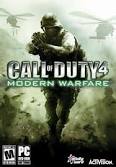 Activision Call of Duty 4: Modern Warfare for Microsoft Windows
Activision Call of Duty 4: Modern Warfare for Microsoft WindowsActivision Call of Duty 4: Modern Warfare for Microsoft Windows
Activision Call of Duty 4: Modern Warfare for Microsoft Windows is the fourth version first-person shooter video game application for Windows Vista and Windows XP. It was released in 2007 for Windows computer users that enable an unlimited gameplay until all missions are completed. This version is packed with new and enhanced features, which include improved real-like special visual and audio effects through its new technology engine. Players are given more chance to showcase skill, tactics and strategy using a variety of weapons to select from. In fact, there are new 70 more weapons and gear available that vary from sniper rifles to assault rifles, machine guns to laser rifles, plus modern-day gears like night vision goggles, ghillie suits, and helmet. This game application is available for gameplay online and offline. Start a game whether by playing against computer generated enemies or other real computer-user opponents via the World Wide Web.คำเตือน
ระวังไม่ให้เปลี่ยนชื่อนามสกุลใน .iwd ไฟล์หรือไฟล์อื่น ๆ ซึ่งจะไม่เปลี่ยนประเภทของไฟล์ เพียง แต่ซอฟต์แวร์แปลงพิเศษที่สามารถเปลี่ยนไฟล์จากไฟล์ประเภทหนึ่งไปยังอีกสิ่งที่เป็นนามสกุลของไฟล์หรือไม่
นามสกุลไฟล์เป็นชุดของสามหรือสี่ตัวอักษรที่ส่วนท้ายของชื่อไฟล์นั้นในกรณีนี้ .iwd. นามสกุลไฟล์ที่บอกคุณว่าชนิดของไฟล์ที่เป็นของ Windows และบอกสิ่งที่โปรแกรมสามารถเปิดได้ หน้าต่างมักจะร่วมโปรแกรมเริ่มต้นที่จะขยายแต่ละไฟล์เพื่อที่ว่าเมื่อคุณดับเบิลคลิกที่ไฟล์โปรแกรมที่เปิดโดยอัตโนมัติ เมื่อโปรแกรมที่ไม่ได้อยู่บนเครื่องคอมพิวเตอร์ของคุณบางครั้งคุณสามารถได้รับข้อผิดพลาดเมื่อคุณพยายามที่จะเปิดไฟล์ที่เกี่ยวข้องแสดงความคิดเห็น

