| เราพยายามที่จะ จำกัด วงเว็บไซต์ของเราในภาษามากที่สุดเท่าที่เป็นไปได้ แต่หน้านี้ในปัจจุบันคือเครื่องแปลโดยใช้ Google แปล | ใกล้ |
-
-
ผลิตภัณฑ์
-
แหล่งที่มา
-
สนับสนุน
-
บริษัท
-
ล็อกอิน (or เข้าระบบ)
-
.hkdb นามสกุลของไฟล์นามสกุล
ผู้พัฒนา: Appleประเภทไฟล์: Apple iTunes Library Fileคุณอยู่ที่นี่เพราะคุณมีไฟล์ที่มีนามสกุลไฟล์ที่ลงท้ายด้วย .hkdb. ไฟล์ที่มีนามสกุลไฟล์ .hkdb สามารถถูกเปิดตัวโดยการใช้งานบาง เป็นไปได้ว่า .hkdb ไฟล์ที่เป็นไฟล์มากกว่าข้อมูลเอกสารหรือสื่อซึ่งหมายความว่าพวกเขาไม่ได้หมายถึงการจะดูที่ทั้งหมดสิ่งที่เป็น .hkdb ไฟล์
เมื่อผู้ใช้ปรับใช้ iTunes เพื่อสร้างห้องสมุดดนตรี, ห้องสมุดดนตรีที่สร้างขึ้นเป็นที่รู้จักกันเป็นไฟล์ HKDB ตั้งแต่ไฟล์เหล่านี้ส่วนใหญ่จะใช้โดย iTunes พวกเขาจะเรียกว่าแอปเปิ้ล iTunes ห้องสมุดไฟล์ นามสกุลไฟล์ HKDB รับการพัฒนาโดยแอปเปิ้ลและไฟล์ HKDB มีการแบ่งประเภทเป็นไฟล์ข้อมูล ตั้งแต่ไฟล์ HKDB เป็นห้องสมุดเพลงที่พวกเขามีฐานข้อมูลรวมทั้งเพลงชื่อเพลงแต่งแนวยาวรวมทั้งข้อมูลอื่น ๆ เกี่ยวกับเพลงที่มีอยู่ในห้องสมุด iTunes แอปเปิ้ลใช้ไฟล์เหล่านี้เพื่อการจัดระเบียบคอลเลกชันเพลงเพื่อที่ว่ามันจะเป็นเรื่องง่ายสำหรับผู้ใช้ในการเล่นไฟล์เพลงของพวกเขา iTunes แอปเปิ้ลสามารถทำงานได้ทั้งบน Windows และ MAC OS โปรแกรมนี้ช่วยให้ผู้ใช้ในการเล่นและจัดระเบียบไฟล์เพลงดิจิตอลเป็นไฟล์วิดีโอ โปรแกรมนี้ยังสามารถดาวน์โหลดได้ฟรีเพื่อ gadgets เช่น iPod, iPad และไอโฟนวิธีการเปิด .hkdb ไฟล์
เปิดตัว .hkdb แฟ้มหรือไฟล์อื่น ๆ บนเครื่องคอมพิวเตอร์ของคุณโดยดับเบิลคลิกที่มัน ถ้าความสัมพันธ์ของแฟ้มของคุณจะถูกตั้งค่าอย่างถูกต้องโปรแกรมประยุกต์ที่หมายถึงการเปิดของคุณ .hkdb แฟ้มจะเปิดมัน มันเป็นไปได้ที่คุณอาจจำเป็นต้องดาวน์โหลดหรือซื้อโปรแกรมที่ถูกต้อง นอกจากนี้ยังเป็นไปได้ว่าคุณมีโปรแกรมที่ถูกต้องในเครื่องคอมพิวเตอร์ของคุณ แต่ .hkdb ไฟล์ที่ยังไม่ได้ที่เกี่ยวข้องกับมัน ในกรณีนี้เมื่อคุณพยายามที่จะเปิด .hkdb ไฟล์ที่คุณสามารถบอก Windows ที่แอปพลิเคที่ถูกต้องสำหรับแฟ้มที่ จากนั้นเปิด .hkdb แฟ้มจะเปิดโปรแกรมที่ถูกต้อง คลิกที่นี่เพื่อแก้ไขความสัมพันธ์ของแฟ้ม .hkdb ข้อผิดพลาดการใช้งานที่เปิดได้ .hkdb ไฟล์
 Quicktime Player
Quicktime PlayerQuicktime Player
Quicktime Player is a multimedia player that was developed by Apple and is integrated into Mac OS X and apple iTunes. Quicktime player is compatible with windows operating systems as well, namely Windows XP, Windows Vista and Windows 7. This program is a standalone application in Windows platforms. Quicktime Player supports these video file formats: Quicktime Movie; AVI; MPEG; DV; 3GPP; and 3GPP2. Here The audio file formats supported by Quicktime Player include: Itunes audio; SD2, WAV; AMR; SND; CORE AUDIO; MP3; AU; and AIFF. Users can add some components to enable Quicktime player to support other file formats, such as Flash video, ASF, DivX Media format, OGG and Matroska. This application can be downloaded for free, but if users require comprehensive video editing features like converting files to other format, then it is recommended to upgrade their subscription to Quicktime Player Pro. This is packed with H.264 technology that consumes less storage space and bandwidth but plays high resolution videos.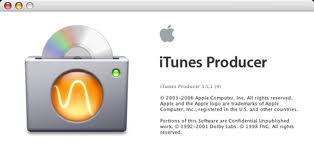 Apple iTunes Producer
Apple iTunes ProducerApple iTunes Producer
Apple iTunes Producer is a music management software that features assistance in preparing songs and other forms of audios for different applications and programs. It enables a user to encode music in AAC format type, provide details about a song, an album or a cover art, and send audio files to Apple. This same program is also used to publish books from using iBooks Author, which is an e-Book authoring software. This means that the iBooks Author must be also installed on the computer, along with iTunes and iTunes Producer in order to send any e-books you make. Anyway, whatever is sent to iTunes always require the registration or login of iTunes Connect account, which can be done in a few, quick seconds. Furthermore, iTunes Producer is handy and useful for individuals who like to create music that they want to sell and offer in iTunes for other users to buy and download. It is mostly used by aspiring musicians to sell their independent music to the world as a first step to get into the music industry. Apple iTunes
Apple iTunesApple iTunes
Apple iTunes is a software categorized as a media player computer application for playing, downloading, organizing and saving various files, which are digital audios and videos. There is also a feature that enables content managements from iPod models, iPad Touch, iPhone, and iPad. This software can be connected to iTunes Store so a user can download or buy music, videos, audio books, ringtones or even games for iPod in just a click of a button. In fact, it allows the download of various applications via the App Store for some Apple devices, which are iPod Touch, iPhone and iPad. The downside of this is that it does not enable music transfer from one device to another unit. This program is compatible for Apple’s Mac OS X version 10.6.8 and other later versions, but also works for current Windows OS such as Windows 7, Windows XP and Windows Vista, then for the upcoming Windows 8. Apple iTunes + iPod
Apple iTunes + iPodApple iTunes + iPod
Apple iTunes + iPod is a combination software that has the features of iPod and iTunes, which are both integrated on most Apple devices, such as iPhone, iPad and iPod Touch. The iPod is a media player which can be taken from any of the models, namely iPod Classic, iPod Touch, iPod Nano, and iPod Shuffle. This plays audios and videos as well as images since it has a storage capacity from 2GB to 160GB. iTunes, on the other hand, is a media player software for computer but also compatible for mobile devices. Its main function is to download, play, save and organize files from audios to videos and images to applications. There are many apps that you can download on iPods via iTunes, so these two particular Apple software products should really be integrated together for a more fun experience of music playing, video watching, image sharing and others.คำเตือน
ระวังไม่ให้เปลี่ยนชื่อนามสกุลใน .hkdb ไฟล์หรือไฟล์อื่น ๆ ซึ่งจะไม่เปลี่ยนประเภทของไฟล์ เพียง แต่ซอฟต์แวร์แปลงพิเศษที่สามารถเปลี่ยนไฟล์จากไฟล์ประเภทหนึ่งไปยังอีกสิ่งที่เป็นนามสกุลของไฟล์หรือไม่
นามสกุลไฟล์เป็นชุดของสามหรือสี่ตัวอักษรที่ส่วนท้ายของชื่อไฟล์นั้นในกรณีนี้ .hkdb. นามสกุลไฟล์ที่บอกคุณว่าชนิดของไฟล์ที่เป็นของ Windows และบอกสิ่งที่โปรแกรมสามารถเปิดได้ หน้าต่างมักจะร่วมโปรแกรมเริ่มต้นที่จะขยายแต่ละไฟล์เพื่อที่ว่าเมื่อคุณดับเบิลคลิกที่ไฟล์โปรแกรมที่เปิดโดยอัตโนมัติ เมื่อโปรแกรมที่ไม่ได้อยู่บนเครื่องคอมพิวเตอร์ของคุณบางครั้งคุณสามารถได้รับข้อผิดพลาดเมื่อคุณพยายามที่จะเปิดไฟล์ที่เกี่ยวข้องแสดงความคิดเห็น

