| เราพยายามที่จะ จำกัด วงเว็บไซต์ของเราในภาษามากที่สุดเท่าที่เป็นไปได้ แต่หน้านี้ในปัจจุบันคือเครื่องแปลโดยใช้ Google แปล | ใกล้ |
-
-
ผลิตภัณฑ์
-
แหล่งที่มา
-
สนับสนุน
-
บริษัท
-
ล็อกอิน (or เข้าระบบ)
-
.gra นามสกุลของไฟล์นามสกุล
ผู้พัฒนา: Microsoft Corporationประเภทไฟล์: Graph Fileคุณอยู่ที่นี่เพราะคุณมีไฟล์ที่มีนามสกุลไฟล์ที่ลงท้ายด้วย .gra. ไฟล์ที่มีนามสกุลไฟล์ .gra สามารถถูกเปิดตัวโดยการใช้งานบาง เป็นไปได้ว่า .gra ไฟล์ที่เป็นไฟล์มากกว่าข้อมูลเอกสารหรือสื่อซึ่งหมายความว่าพวกเขาไม่ได้หมายถึงการจะดูที่ทั้งหมดสิ่งที่เป็น .gra ไฟล์
ไฟล์ในรูปแบบไฟล์ GRA เป็นกราฟที่สร้างขึ้นด้วยการใช้งานของโปรแกรม Microsoft Graph โปรแกรมนี้เป็นโปรแกรมที่มาพร้อมกับผลิตภัณฑ์ของ Microsoft Office และมีการเข้าถึงโดยทั่วไปผ่าน PowerPoint และ Excel การใช้งาน ผู้ใช้ Microsoft Graph ให้ข้อมูลที่จำเป็นผ่านทางแบบฟอร์มตัวช่วยสร้าง ข้อมูลเหล่านี้จะถูกรวบรวมและพล็อตในรูปแบบกราฟิกที่สามารถฝังตัวไปยังเอกสาร Microsoft Office ต่างๆ GRA ไฟล์หรือไฟล์กราฟประกอบด้วยชุดของคำแนะนำสูตรเฉพาะเพื่อตรวจสอบค่าตัวเลขของรูปแบบที่แตกต่างกันและการปลูกจุดในกราฟ นี้ไฟล์กราฟแท่งใช้สายและพายในรูปแบบรูปทรงและรูปแบบที่จะเป็นตัวแทนของผู้ใช้กำหนดค่าและข้อมูล Flight Simulator X เป็นเกมไมโครซอฟท์ได้รับการออกแบบเพื่อจำลองประสบการณ์การบินเครื่องบินที่เกิดขึ้นจริงซึ่งยังใช้ไฟล์ GRA ซึ่งแตกต่างจากใน Microsoft Graph ที่ไฟล์ GRA จะขึ้นอยู่กับข้อมูลที่ผู้ใช้กำหนดไฟล์ GRA จ้างโดยเกมนี้จะขึ้นอยู่จากการประเมินผลการรวบรวมผลการดำเนินงานของเครื่องบินที่นำเสนอในรูปแบบกราฟิกวิธีการเปิด .gra ไฟล์
เปิดตัว .gra แฟ้มหรือไฟล์อื่น ๆ บนเครื่องคอมพิวเตอร์ของคุณโดยดับเบิลคลิกที่มัน ถ้าความสัมพันธ์ของแฟ้มของคุณจะถูกตั้งค่าอย่างถูกต้องโปรแกรมประยุกต์ที่หมายถึงการเปิดของคุณ .gra แฟ้มจะเปิดมัน มันเป็นไปได้ที่คุณอาจจำเป็นต้องดาวน์โหลดหรือซื้อโปรแกรมที่ถูกต้อง นอกจากนี้ยังเป็นไปได้ว่าคุณมีโปรแกรมที่ถูกต้องในเครื่องคอมพิวเตอร์ของคุณ แต่ .gra ไฟล์ที่ยังไม่ได้ที่เกี่ยวข้องกับมัน ในกรณีนี้เมื่อคุณพยายามที่จะเปิด .gra ไฟล์ที่คุณสามารถบอก Windows ที่แอปพลิเคที่ถูกต้องสำหรับแฟ้มที่ จากนั้นเปิด .gra แฟ้มจะเปิดโปรแกรมที่ถูกต้อง คลิกที่นี่เพื่อแก้ไขความสัมพันธ์ของแฟ้ม .gra ข้อผิดพลาดการใช้งานที่เปิดได้ .gra ไฟล์
 Flight Simulator X
Flight Simulator XFlight Simulator X
Microsoft Flight Simulator X is a gaming software that lets you experience realistic, interactive aircraft missions. It is the tenth version of the flight simulator program that runs on Windows platform. Free Flight lets you travel from the airport in your hometown to any place. Dynamic Living World features a world of motion with airport vehicles, wild animals, livestock, air traffic, ships and boats on lakes and oceans and auto traffic on highways. New Aircraft lets you choose from 21 legacy and new aircrafts. Shared Skies lets you can choose missions and airports, act as air traffic controller, create your own team, and play online with chat using your headset. BGL [Flight Simulator Scenery File] is a game file that contains data of a scenery for an airport or flight location in Microsoft Flight Simulator. Small locations require single BGL format, while big airports or complex locations require multiple BGL. BGL files that are inclusive with Flight Simulator should not be edited. But you can create BGL files using third-party application such as FSX Planner to customize your locations. You can save it in the Addon Scenery directory or in the Custom directory within Flight Simulator’s main folder.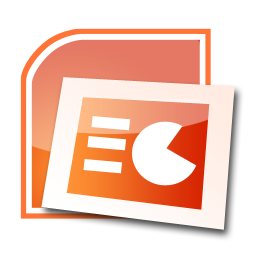 Microsoft Office PowerPoint
Microsoft Office PowerPointMicrosoft Office PowerPoint
Microsoft PowerPoint is the name of an owned software presentation program developed by Microsoft. It is utilized to create slideshows, on-screen projections, for printing or Web based displays. It was officially released on May 22, 1990 as a part of the Microsoft Office suite, and runs on Microsoft Windows and Apple's Mac OS X operating system. The present versions are Microsoft Office PowerPoint 2010 for Windows and Microsoft Office PowerPoint 2011 for Mac. Files with the PPTM format are utilized to indicate macro-enabled presentation files made by Microsoft PowerPoint, popular software used to make presentations with the use of slide shows. Microsoft PowerPoint also supports the use of other media objects such as audio and video files, images, hyperlinks and other multimedia objects that can be freely arranged. It may also be shown live on a computer, and navigated through at the command of the presenter. Files with the .PPTM extension are saved as presentations and not as slide shows alone, it may be viewed and edited thru its authoring software called PowerPoint. The said files also enable macro features like marketing, business, and academic presentation materials. Other Presentation software may also be used to view and manage PPT files like Kingsoft Presentation and Open Office. It may require the user to convert the PPT file to another format to view through other programs. Microsoft Office
Microsoft OfficeMicrosoft Office
Microsoft Office is an office suite of desktop applications, servers and services, released by Microsoft on August 1, 1989 for the Microsoft Windows and Mac OS X operating systems. Originally, the first version of Microsoft Office contained Microsoft Word, a word processor and was previously considered the main program in Office; Microsoft Excel, a spreadsheet program that originally competed with the dominant Lotus 1-2-3; and Microsoft PowerPoint, a popular presentation program for Windows and Mac.; a marketing term for a bundled set of applications. As years passed by, Office applications have grown significantly closer with shared features such as a common spell checker, Object Linking and Embedding (OLE) data integration and Microsoft Visual Basic for Applications scripting language. Microsoft also positions Office as a development platform for line-of-business software under the Office Business Applications brand. The current versions are Office 2010 for Windows, released on June 15, 2010; and Office 2011 for Mac OS X, released October 26, 2010.The new Office 2013 (version 15 of the Office suite) is reported to be released around December 2012. Microsoft Word
Microsoft WordMicrosoft Word
Microsoft Word is a word processor program that is packed in the Microsoft Office Suite. It is developed by Microsoft Corporation, generating a .doc file extension when the file is saved. A document file format (.doc) is a text or binary file format for saving documents on a storage media, mainly for computer use, like typing text, charts, tables, page formatting, graphs, images and other documents whose content is created and edited. Contents of these documents are printable in any sizes and are capable to open in other devices provided that its operating system is able to read DOC files. This .doc file extension has become extensive de facto standard for office documents, but it is an owned format and is not always totally supported by other word processors. A variety of programs that is able to open this type of file, and different operating systems and have installed programs that can open a 1ST file are: Microsoft Word, Microsoft Notepad, Microsoft Word, IBM Lotus WordPro, and Corel WordPerfect.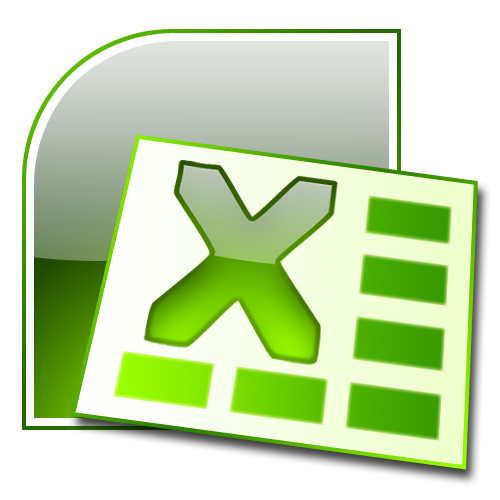 Microsoft Office Excel 2012
Microsoft Office Excel 2012Microsoft Office Excel 2012
Microsoft Excel is a spreadsheet program developed by Microsoft Corporation for Microsoft Windows and Mac OS X. It is a part of Microsoft Office, known for creating graphs, charts and spreadsheets, and its templates are created in a file with .xlt extension containing the default spreadsheet data, which is significant in creating new Excel files. These files can either be created by users or that which is provided by Excel, allowing users to make several workbooks. It works in calculation, graphing tools, pivot tables, and Visual Basic applications via macros. A variety of Microsoft Excel versions support the files with .xlt extension, such as Microsoft Excel Mobile support, Lotus Translation Table, PDF Creator, Microsoft Application Virtualization, Procomm Plus Translation Table and Microsoft Open XML Converter. The present version of this program, as of this writing, is Microsoft Excel 2012. There are some applications that can also be used to open these files, such as PlanMaker, NeoOffice, LibreOffice Calc, OpenOffice Calc, etc.คำเตือน
ระวังไม่ให้เปลี่ยนชื่อนามสกุลใน .gra ไฟล์หรือไฟล์อื่น ๆ ซึ่งจะไม่เปลี่ยนประเภทของไฟล์ เพียง แต่ซอฟต์แวร์แปลงพิเศษที่สามารถเปลี่ยนไฟล์จากไฟล์ประเภทหนึ่งไปยังอีกสิ่งที่เป็นนามสกุลของไฟล์หรือไม่
นามสกุลไฟล์เป็นชุดของสามหรือสี่ตัวอักษรที่ส่วนท้ายของชื่อไฟล์นั้นในกรณีนี้ .gra. นามสกุลไฟล์ที่บอกคุณว่าชนิดของไฟล์ที่เป็นของ Windows และบอกสิ่งที่โปรแกรมสามารถเปิดได้ หน้าต่างมักจะร่วมโปรแกรมเริ่มต้นที่จะขยายแต่ละไฟล์เพื่อที่ว่าเมื่อคุณดับเบิลคลิกที่ไฟล์โปรแกรมที่เปิดโดยอัตโนมัติ เมื่อโปรแกรมที่ไม่ได้อยู่บนเครื่องคอมพิวเตอร์ของคุณบางครั้งคุณสามารถได้รับข้อผิดพลาดเมื่อคุณพยายามที่จะเปิดไฟล์ที่เกี่ยวข้องแสดงความคิดเห็น

