| เราพยายามที่จะ จำกัด วงเว็บไซต์ของเราในภาษามากที่สุดเท่าที่เป็นไปได้ แต่หน้านี้ในปัจจุบันคือเครื่องแปลโดยใช้ Google แปล | ใกล้ |
-
-
ผลิตภัณฑ์
-
แหล่งที่มา
-
สนับสนุน
-
บริษัท
-
ล็อกอิน (or เข้าระบบ)
-
.cct นามสกุลของไฟล์นามสกุล
ผู้พัฒนา: Adobe Systemsประเภทไฟล์: Director Protected Cast Resource Fileคุณอยู่ที่นี่เพราะคุณมีไฟล์ที่มีนามสกุลไฟล์ที่ลงท้ายด้วย .cct. ไฟล์ที่มีนามสกุลไฟล์ .cct สามารถถูกเปิดตัวโดยการใช้งานบาง เป็นไปได้ว่า .cct ไฟล์ที่เป็นไฟล์มากกว่าข้อมูลเอกสารหรือสื่อซึ่งหมายความว่าพวกเขาไม่ได้หมายถึงการจะดูที่ทั้งหมดสิ่งที่เป็น .cct ไฟล์
Adobe Systems การพัฒนารูปแบบซีซีทีสำหรับการจัดเก็บเนื้อหาในไฟล์ที่ใช้โดยหนึ่งในการประยุกต์ใช้เป็นข้อมูลอ้างอิงทรัพยากรหล่อ โปรแกรมนี้ Adobe Systems ที่ใช้ไฟล์เหล่านี้ซีซีทีเป็นโปรแกรม Adobe ผู้อำนวยการโดยเฉพาะอย่างยิ่งรุ่น 11.5 ของโปรแกรมนี้ Adobe 11.5 ผู้อำนวยการซอฟต์แวร์ที่ได้รับการพัฒนาเป็นซอฟต์แวร์การเขียนมัลติมีเดียที่สามารถเข้ารหัสไฟล์ซีซีทีโดยใช้คุณสมบัติป้องกัน กับมาตรฐานการเข้ารหัสลับเหล่านี้ผู้ใช้บุคคลที่สามไม่มีสิทธิ์ที่ถูกต้องไม่สามารถเข้าถึงและแก้ไขเนื้อหาของไฟล์ซีซีทีเหล่านี้และผู้อำนวยการโครงการ Adobe ที่เกี่ยวข้อง ผู้ใช้ที่มีระบบไมโครซอฟท์ที่ใช้ Windows สามารถติดตั้งโปรแกรม Adobe 11.5 ผู้อำนวยการซอฟต์แวร์ในการสร้างโครงการและใช้สนับสนุนการดำเนินการโดยซอฟต์แวร์นี้เมื่อติดตั้งที่ประสบความสำเร็จในการป้อนข้อมูลลงในไฟล์ซีซีทีที่เกี่ยวข้อง ผู้ใช้ Mac นอกจากนี้ยังสามารถใช้และสร้างโครงการ Adobe ผู้อำนวยการที่มีไฟล์ซีซีทีที่เกี่ยวข้องโดยการติดตั้งรุ่นของโปรแกรมนี้พัฒนาโดย Adobe Systems สำหรับแพลตฟอร์ม Mac ผ่านรูปแบบซีซีทีองค์ประกอบที่สามารถเข้ามาอยู่ในโครงการ 11.5 ภาพยนตร์ Adobe ผู้อำนวยการยังสามารถจะเข้าไปอยู่ในภาพยนตร์หลายโครงการไม่มีปัญหาใด ๆวิธีการเปิด .cct ไฟล์
เปิดตัว .cct แฟ้มหรือไฟล์อื่น ๆ บนเครื่องคอมพิวเตอร์ของคุณโดยดับเบิลคลิกที่มัน ถ้าความสัมพันธ์ของแฟ้มของคุณจะถูกตั้งค่าอย่างถูกต้องโปรแกรมประยุกต์ที่หมายถึงการเปิดของคุณ .cct แฟ้มจะเปิดมัน มันเป็นไปได้ที่คุณอาจจำเป็นต้องดาวน์โหลดหรือซื้อโปรแกรมที่ถูกต้อง นอกจากนี้ยังเป็นไปได้ว่าคุณมีโปรแกรมที่ถูกต้องในเครื่องคอมพิวเตอร์ของคุณ แต่ .cct ไฟล์ที่ยังไม่ได้ที่เกี่ยวข้องกับมัน ในกรณีนี้เมื่อคุณพยายามที่จะเปิด .cct ไฟล์ที่คุณสามารถบอก Windows ที่แอปพลิเคที่ถูกต้องสำหรับแฟ้มที่ จากนั้นเปิด .cct แฟ้มจะเปิดโปรแกรมที่ถูกต้อง คลิกที่นี่เพื่อแก้ไขความสัมพันธ์ของแฟ้ม .cct ข้อผิดพลาดการใช้งานที่เปิดได้ .cct ไฟล์
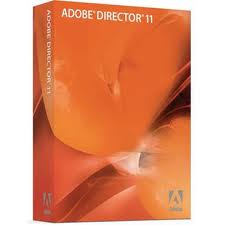 Adobe Director 11.5 for Microsoft Windows
Adobe Director 11.5 for Microsoft WindowsAdobe Director 11.5 for Microsoft Windows
Developed as a multimedia application authoring software, Adobe Director 11.5 for Microsoft Windows is a program exclusively for game developers, multimedia authors, and eLearning application authors, because it enables them to create, then later publish games, prototypes, simulations, eLearning courses and other digital or Web content applications. In fact, any projects made from this software can be saved and viewed in CDsor DVD formats. For the features, Director 11.5 is bundled with improved text rendering engine, Script Browser, multi-version output, Bitmap filters, 2D and 3D rendering, inbuilt physics with NVIDIA PhysX technology, support for multimedia files formats, i.e. images, audios and videos including MP4, FLV, F4V and H.264. It also supports ByteArray datatype, unicode, and 3D support using Google SketchUp Importer. There are rich sound or audio capabilities with real time mixing, DSP filters and effects too. Others are Xtra plugins, with video playback either in full screen or high definition.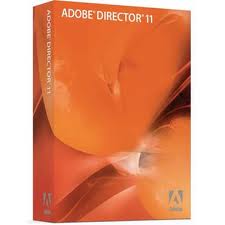 Adobe Director 11.5 for Mac
Adobe Director 11.5 for MacAdobe Director 11.5 for Mac
Adobe Director 11.5 for Mac is a multimedia application authoring software for Mac OS X computers. This program is designed for game developers, multimedia authors, and eLearning application authors. It allows the creation and publishing of games, simulations, prototypes, eLearning courses and other digital applications for Web use. All projects created by this software can be also saved in CDs or DVDs. Furthermore, features include 2D and 3D rendering, inbuilt physics with NVIDIA PhysX technology, support for multimedia files formats (images, audios and videos from MP4 to FLV and F4V to H.264), support for ByteArray datatype, support for unicode, as well as rich sound or audio capabilities with real time mixing, DSP filters and effects. There are also improved text rendering engine, Script Browser, multi-version output, Bitmap filters, Google SketchUp Importer for 3D support, and other Xtra plugins. Playback of videos can be selected in full screen or high definition.คำเตือน
ระวังไม่ให้เปลี่ยนชื่อนามสกุลใน .cct ไฟล์หรือไฟล์อื่น ๆ ซึ่งจะไม่เปลี่ยนประเภทของไฟล์ เพียง แต่ซอฟต์แวร์แปลงพิเศษที่สามารถเปลี่ยนไฟล์จากไฟล์ประเภทหนึ่งไปยังอีกสิ่งที่เป็นนามสกุลของไฟล์หรือไม่
นามสกุลไฟล์เป็นชุดของสามหรือสี่ตัวอักษรที่ส่วนท้ายของชื่อไฟล์นั้นในกรณีนี้ .cct. นามสกุลไฟล์ที่บอกคุณว่าชนิดของไฟล์ที่เป็นของ Windows และบอกสิ่งที่โปรแกรมสามารถเปิดได้ หน้าต่างมักจะร่วมโปรแกรมเริ่มต้นที่จะขยายแต่ละไฟล์เพื่อที่ว่าเมื่อคุณดับเบิลคลิกที่ไฟล์โปรแกรมที่เปิดโดยอัตโนมัติ เมื่อโปรแกรมที่ไม่ได้อยู่บนเครื่องคอมพิวเตอร์ของคุณบางครั้งคุณสามารถได้รับข้อผิดพลาดเมื่อคุณพยายามที่จะเปิดไฟล์ที่เกี่ยวข้องแสดงความคิดเห็น

