| เราพยายามที่จะ จำกัด วงเว็บไซต์ของเราในภาษามากที่สุดเท่าที่เป็นไปได้ แต่หน้านี้ในปัจจุบันคือเครื่องแปลโดยใช้ Google แปล | ใกล้ |
-
-
ผลิตภัณฑ์
-
แหล่งที่มา
-
สนับสนุน
-
บริษัท
-
ล็อกอิน (or เข้าระบบ)
-
.blb นามสกุลของไฟล์นามสกุล
ผู้พัฒนา: N/Aประเภทไฟล์: Blob Data Fileคุณอยู่ที่นี่เพราะคุณมีไฟล์ที่มีนามสกุลไฟล์ที่ลงท้ายด้วย .blb. ไฟล์ที่มีนามสกุลไฟล์ .blb สามารถถูกเปิดตัวโดยการใช้งานบาง เป็นไปได้ว่า .blb ไฟล์ที่เป็นไฟล์มากกว่าข้อมูลเอกสารหรือสื่อซึ่งหมายความว่าพวกเขาไม่ได้หมายถึงการจะดูที่ทั้งหมดสิ่งที่เป็น .blb ไฟล์
ไฟล์ที่เก็บไว้ในรูปแบบ BLB และผนวกเข้ากับ .blb ขยายจะจัดเป็นแฟ้มข้อมูลและรูปแบบ BLB เป็นที่รู้จักกันเป็นรูปแบบหยด เนื้อหาของไฟล์เหล่า BLB จะถูกเข้ารหัสในรูปแบบไบนารีและข้อกำหนดรูปแบบไบนารีเฉพาะนำมาใช้ในไฟล์เหล่านี้ได้รับการ BLB มาตรฐานรวมเข้ากับหยด (วัตถุขนาดใหญ่ binary) รูปแบบ ความหลากหลายของการใช้งานฐานข้อมูลเก็บชิ้นใหญ่ของเนื้อหาในไฟล์ BLB โปรแกรมฐานข้อมูลที่สามารถนำมาใช้ในการสร้างเปิดและแก้ไขเนื้อหาของไฟล์เหล่า BLB รวมโปรแกรมฐานข้อมูลจำนวนมากได้รับการพัฒนาสำหรับ Microsoft Windows โดยใช้ระบบและมียังมีจำนวนมากของการใช้งานฐานข้อมูลสำหรับแพลตฟอร์ม Mac เพื่อให้ผู้ใช้ Mac สามารถติดตั้งเหล่านี้ โปรแกรมฐานข้อมูลในการสร้างไฟล์ BLB และการเข้าถึงเนื้อหาของการปรับเปลี่ยนไปได้ ไฟล์เหล่านี้ BLB ส่วนใหญ่จะใช้โดยการใช้งานฐานข้อมูลเหล่านี้เพื่อบันทึกข้อมูลที่เกี่ยวข้องกับรูปภาพและไฟล์มัลติมีเดียอื่น ๆ Blobbing เป็นคำที่ใช้เมื่อมีการเข้าถึงฟังก์ชันการทำงานแบบบูรณาการเข้าไปในไฟล์เหล่านี้ BLB ด้วยความช่วยเหลือของโปรแกรมฐานข้อมูลที่ได้รับการสนับสนุนในการถ่ายโอนชิ้นใหญ่ของข้อมูลจากฐานข้อมูลหนึ่งไปยังอีกวิธีการเปิด .blb ไฟล์
เปิดตัว .blb แฟ้มหรือไฟล์อื่น ๆ บนเครื่องคอมพิวเตอร์ของคุณโดยดับเบิลคลิกที่มัน ถ้าความสัมพันธ์ของแฟ้มของคุณจะถูกตั้งค่าอย่างถูกต้องโปรแกรมประยุกต์ที่หมายถึงการเปิดของคุณ .blb แฟ้มจะเปิดมัน มันเป็นไปได้ที่คุณอาจจำเป็นต้องดาวน์โหลดหรือซื้อโปรแกรมที่ถูกต้อง นอกจากนี้ยังเป็นไปได้ว่าคุณมีโปรแกรมที่ถูกต้องในเครื่องคอมพิวเตอร์ของคุณ แต่ .blb ไฟล์ที่ยังไม่ได้ที่เกี่ยวข้องกับมัน ในกรณีนี้เมื่อคุณพยายามที่จะเปิด .blb ไฟล์ที่คุณสามารถบอก Windows ที่แอปพลิเคที่ถูกต้องสำหรับแฟ้มที่ จากนั้นเปิด .blb แฟ้มจะเปิดโปรแกรมที่ถูกต้อง คลิกที่นี่เพื่อแก้ไขความสัมพันธ์ของแฟ้ม .blb ข้อผิดพลาดการใช้งานที่เปิดได้ .blb ไฟล์
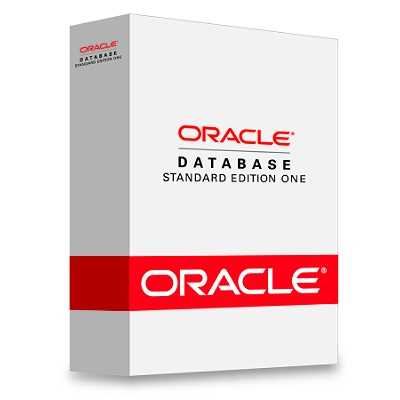 Oracle database
Oracle databaseOracle database
The Oracle database is an application developed by the Oracle Corporation. It is an application known as an RDBMS which stands for Object-relational database management system. The main function of this application is for the storage and retrieval of related information. This application allows users to control concurrency or accessing similar data so that they cannot be changed or updated in such a way that would compromise the integrity of the data. This software also features read consistency which guarantees that there is consistency to a set of data within a statement and that the data cannot just be changed even if a statement is being executed. And with this application’s locking mechanism, the access of data can already be controlled so no one can make changes to it. This software is very useful for business organizations and offices requiring reliable software to manage their database information. This software is mainly associated with MSB files and runs on Windows, MAC, and Linux operating systems. Microsoft SQL Server (2008)
Microsoft SQL Server (2008)Microsoft SQL Server (2008)
SQL Server 2008, formerly codenamed Katmai, was released on August 6, 2008 and goals to make data self organizing, management self-tuning, and self maintaining with the improvement of SQL Server Always On technologies, to give almost-zero downtime. SQL Server 2008 also includes support for structured and semi-structured data, as well as digital media formats for pictures, audio, video and other multimedia data. In present versions, such multimedia data can be saved as BLOBs (binary large objects), but they are generic bit streams. It also natively supports hierarchical data, and includes T-SQL constructs to directly deal with them, without using recursive queries. Basic awareness of multimedia data will permit specialized functions to be performed on them. According to Paul Flessner, senior Vice President, Server Applications, Microsoft Corp., SQL Server 2008 can be a data storage backend for different varieties of data: XML, email, time/calendar, file, document, spatial, etc as well as perform search, query, analysis, sharing, and synchronization across all data types. Microsoft SQL Server (2005)
Microsoft SQL Server (2005)Microsoft SQL Server (2005)
SQL Server 2005, formerly codenamed Yukon, was released in October 2005. It’s a built-in native support for managing XML data and adding relational data. Purposely, it defined an XML data type that could be utilized either as literals in queries a data type or in database columns. XML columns can be linked with XSD schemas; XML data being saved is verified against the schema. XML is changed to an internal binary data type before being saved in the database. Specialized indexing methods were made available for XML data. XML data is inquired using XQuery; SQL Server 2005 added some extensions to the T-SQL language to permit embedding XQuery queries in T-SQL. In addition, it also defines a new extension to XQuery, called XML DML that allows query-based modifications to XML data. SQL Server 2005 also allows a database server to be exposed over Web services using Tabular Data Stream (TDS) packets encapsulated within SOAP (protocol) requests. When the data is viewed over Web services, results are returned as XML.คำเตือน
ระวังไม่ให้เปลี่ยนชื่อนามสกุลใน .blb ไฟล์หรือไฟล์อื่น ๆ ซึ่งจะไม่เปลี่ยนประเภทของไฟล์ เพียง แต่ซอฟต์แวร์แปลงพิเศษที่สามารถเปลี่ยนไฟล์จากไฟล์ประเภทหนึ่งไปยังอีกสิ่งที่เป็นนามสกุลของไฟล์หรือไม่
นามสกุลไฟล์เป็นชุดของสามหรือสี่ตัวอักษรที่ส่วนท้ายของชื่อไฟล์นั้นในกรณีนี้ .blb. นามสกุลไฟล์ที่บอกคุณว่าชนิดของไฟล์ที่เป็นของ Windows และบอกสิ่งที่โปรแกรมสามารถเปิดได้ หน้าต่างมักจะร่วมโปรแกรมเริ่มต้นที่จะขยายแต่ละไฟล์เพื่อที่ว่าเมื่อคุณดับเบิลคลิกที่ไฟล์โปรแกรมที่เปิดโดยอัตโนมัติ เมื่อโปรแกรมที่ไม่ได้อยู่บนเครื่องคอมพิวเตอร์ของคุณบางครั้งคุณสามารถได้รับข้อผิดพลาดเมื่อคุณพยายามที่จะเปิดไฟล์ที่เกี่ยวข้องแสดงความคิดเห็น
แก้ไขส่วนขยายไฟล์ . blb ใน ตอนนี้
ค้นหาและซ่อมแซมข้อผิดพลาดในการเชื่อมโยงไฟล์ซึ่งป้องกันไม่ให้ไฟล์ประเภทนี้เปิดขึ้นในคอมพิวเตอร์ของคุณเริ่ม Fix Now ติดตั้ง Registry Reviver®ที่เกี่ยวข้อง Data Files
.dvdproj iDVD Project File
.prn Printable File
.ccr ASTM Continuity of Care Record File
.dif Data Interchange Format Files
.olk14even Outlook Calendar Event File

