| เราพยายามที่จะ จำกัด วงเว็บไซต์ของเราในภาษามากที่สุดเท่าที่เป็นไปได้ แต่หน้านี้ในปัจจุบันคือเครื่องแปลโดยใช้ Google แปล | ใกล้ |
-
-
ผลิตภัณฑ์
-
แหล่งที่มา
-
สนับสนุน
-
บริษัท
-
ล็อกอิน (or เข้าระบบ)
-
.a2m นามสกุลของไฟล์นามสกุล
ผู้พัฒนา: AdLibประเภทไฟล์: Module Fileคุณอยู่ที่นี่เพราะคุณมีไฟล์ที่มีนามสกุลไฟล์ที่ลงท้ายด้วย .a2m. ไฟล์ที่มีนามสกุลไฟล์ .a2m สามารถถูกเปิดตัวโดยการใช้งานบาง เป็นไปได้ว่า .a2m ไฟล์ที่เป็นไฟล์มากกว่าข้อมูลเอกสารหรือสื่อซึ่งหมายความว่าพวกเขาไม่ได้หมายถึงการจะดูที่ทั้งหมดสิ่งที่เป็น .a2m ไฟล์
นามสกุลไฟล์ A2M เป็นรูปแบบแฟ้มข้อมูลที่เกี่ยวข้องกับ AdLib ติดตาม 2 โปรแกรมที่ใช้สำหรับการติดตามเสียง นามสกุลไฟล์ A2M Adlib และติดตาม 2 ซอฟต์แวร์ที่ถูกพัฒนาขึ้นโดย AdLib ไฟล์เหล่านี้เป็นโมดูลเสียงหรือรูปแบบเพลงที่มีแทร็กหลายและคะแนนดนตรีกับการเล่นกลับตัวอย่างเสียง ซอฟแวร์ที่ใช้สำหรับ OPL3 FM-ชิปการ์ด SOUNDBLASTER สนับสนุนด้วยสี่เครื่องมือประกอบการเลือกมากมายของเพลง importable โหมดกระทบและแก้ไขแมโครขั้นสูง Adlib ติดตาม 2 เป็นโปรแกรม DOS ตาม แต่ก็สามารถเปิดได้กับ Nullsoft Winamp Media Player 5.6 ด้วยปลั๊กอิน AdPlug ในระบบ Microsoft Windows-based นอกเหนือจากรูปแบบ A2M ซอฟต์แวร์ยังสามารถโหลด A2P, A2T เอเอ็มดี, DFM และรูปแบบเพลงอื่น ๆ เพื่อให้แน่ใจว่าประสิทธิภาพของซอฟแวร์คอมพิวเตอร์ต้องจัดการ ISA (มาตรฐานอุตสาหกรรมสถาปัตยกรรม) บัตรและติดตั้ง v3.90 TMT Pascal Lite หรือ TASM v5.00วิธีการเปิด .a2m ไฟล์
เปิดตัว .a2m แฟ้มหรือไฟล์อื่น ๆ บนเครื่องคอมพิวเตอร์ของคุณโดยดับเบิลคลิกที่มัน ถ้าความสัมพันธ์ของแฟ้มของคุณจะถูกตั้งค่าอย่างถูกต้องโปรแกรมประยุกต์ที่หมายถึงการเปิดของคุณ .a2m แฟ้มจะเปิดมัน มันเป็นไปได้ที่คุณอาจจำเป็นต้องดาวน์โหลดหรือซื้อโปรแกรมที่ถูกต้อง นอกจากนี้ยังเป็นไปได้ว่าคุณมีโปรแกรมที่ถูกต้องในเครื่องคอมพิวเตอร์ของคุณ แต่ .a2m ไฟล์ที่ยังไม่ได้ที่เกี่ยวข้องกับมัน ในกรณีนี้เมื่อคุณพยายามที่จะเปิด .a2m ไฟล์ที่คุณสามารถบอก Windows ที่แอปพลิเคที่ถูกต้องสำหรับแฟ้มที่ จากนั้นเปิด .a2m แฟ้มจะเปิดโปรแกรมที่ถูกต้อง คลิกที่นี่เพื่อแก้ไขความสัมพันธ์ของแฟ้ม .a2m ข้อผิดพลาดการใช้งานที่เปิดได้ .a2m ไฟล์
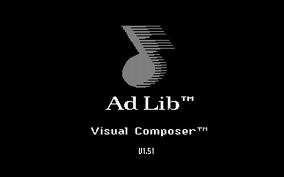 AdLib Visual Composer
AdLib Visual ComposerAdLib Visual Composer
AdLib Visual Composer, which is developed and proudly introduced by Ad Lib, Inc., is a music composer software intended for AdLib sound card use. This digital composer contains samples of tunes available for instant listening on the game page of the program. It also consists of voice channels up to 9 and musical instrument channel such as cymbal channel, bass channel, and tom channel, which are all tools in composing musical piece that can be saved in ROL file as the main format type, but can read and play BNK files too. A Jukebox, which is a separate software, is also integrated with the composer. This is responsible in playing any music composed and successfully saved on the program. The Instrument Maker is another feature of this composer that allows the creation of voices as well as other sounds. You can also modify any voice or sound created by the Instrument Maker add-on. Nullsoft Winamp Media Player 5.6 with AdPlug plugin
Nullsoft Winamp Media Player 5.6 with AdPlug pluginNullsoft Winamp Media Player 5.6 with AdPlug plugin
The Nullsoft Winamp Media player 5.6 with AdPlug plug-in is a fast and flexible Windows music and video player. This media player is known to support a variety of file formats such as WAV, mp3, etc. as well as users also have the freedom to edit the skins of this media player, its visualization as well as add plug-ins like the Adplug plug-in. With the AdPlug plug-in added to Winamp media player, new additional features and capabilities are added to the player. Adplug plug in is an AdLib sound player library that can be acquired for free. This plug-in supports many formats such as IMF, AMD, RAD, MTK, HSP, MID, SCI, RAW, and a lot of other file formats. With this, Winamp 5.6 is now capable of playing music and video files with the file formats supported by the Adpug plug-in. This way, even if the files are created using AdLib or Soundblaster, they can be played using Winamp Media Player 5.6.คำเตือน
ระวังไม่ให้เปลี่ยนชื่อนามสกุลใน .a2m ไฟล์หรือไฟล์อื่น ๆ ซึ่งจะไม่เปลี่ยนประเภทของไฟล์ เพียง แต่ซอฟต์แวร์แปลงพิเศษที่สามารถเปลี่ยนไฟล์จากไฟล์ประเภทหนึ่งไปยังอีกสิ่งที่เป็นนามสกุลของไฟล์หรือไม่
นามสกุลไฟล์เป็นชุดของสามหรือสี่ตัวอักษรที่ส่วนท้ายของชื่อไฟล์นั้นในกรณีนี้ .a2m. นามสกุลไฟล์ที่บอกคุณว่าชนิดของไฟล์ที่เป็นของ Windows และบอกสิ่งที่โปรแกรมสามารถเปิดได้ หน้าต่างมักจะร่วมโปรแกรมเริ่มต้นที่จะขยายแต่ละไฟล์เพื่อที่ว่าเมื่อคุณดับเบิลคลิกที่ไฟล์โปรแกรมที่เปิดโดยอัตโนมัติ เมื่อโปรแกรมที่ไม่ได้อยู่บนเครื่องคอมพิวเตอร์ของคุณบางครั้งคุณสามารถได้รับข้อผิดพลาดเมื่อคุณพยายามที่จะเปิดไฟล์ที่เกี่ยวข้องแสดงความคิดเห็น

