| Staramy się zlokalizować na naszej stronie internetowej w tak wielu językach, jak to możliwe, jednak ta strona jest aktualnie maszyna przetłumaczony przy użyciu Google Translate. | blisko |
-
-
produkty
-
zasoby
-
wsparcie
-
firma
-
Login
-
.pls Rozszerzenie pliku
Twórca programu: N/ATyp pliku: Audio PlaylistJesteś tu, bo masz plik, który ma rozszerzenie kończące się .pls. Pliki z rozszerzeniem .pls może być uruchomiony tylko przez niektóre aplikacje. Jest możliwe, że .pls plików są pliki z danymi, a nie dokumenty lub nośniki, co oznacza, że nie powinno się w nie oglądać w ogóle.to, co jest .pls plik?
Pliki dołączane przez rozszerzenie PLS są pliki audio listy odtwarzania zawierające wykazy utworów multimedialnych, które można odtwarzać i zarządzanych przez szereg różnych odtwarzaczy multimedialnych. Pliki w tym formacie są używane do przechowywania informacji na temat list odtwarzania, w tym miejsc pliki ', ale nie jest w stanie pomieścić do rzeczywistych plików multimedialnych. PLS pliki mogą być również przekierowany jako OGG lub OGG Vorbis plików audio, które można włączyć kompresję dźwięku oraz wydajne transmisji strumieniowej. Listy odtwarzania, które są tworzone jako pliki PLS można uznać za bardziej komunikatywny rodzaju listy, które mogą zawierać (cache) informacje o tytule utworu i długości. Ponieważ rozszerzenie PLS jest więcej wiedzieć listę odtwarzania formatów plików, można przeglądać i zarządzać za pomocą większości odtwarzaczy multimedialnych, takich jak Apple Inc jest iTunes Real Networks 'Real Player i wiele więcej. Jednak, aby odtwarzać pliki PLS przez Windowsa Media Player Classic, może wymagać pewnych pobrania zawartości, takich jak pakiet kodeków i innych współpracowników rozszerzeń plików.jak otworzyć .pls plik?
Uruchom .pls plik, lub dowolny inny plik na komputerze, klikając dwukrotnie go. Jeśli Twoje skojarzenia plików są ustawione prawidłowo, aplikacja, która jest przeznaczona, aby otworzyć .pls Plik będzie go otworzyć. Jest to możliwe, może być konieczne, aby pobrać lub zakupić prawidłowego stosowania. Możliwe jest również, że masz poprawną aplikację na komputerze, ale .pls pliki nie są jeszcze połączone ze sobą. W tym przypadku, przy próbie otwarcia .pls plik, można powiedzieć aplikacji systemu Windows, który jest właściwa dla tego pliku. Od tego czasu, otwierając .pls Plik zostanie otwarty prawidłowego stosowania. Kliknij tutaj, aby naprawić błędy .pls skojarzenie plikuaplikacje, które otwierają .pls plik
 Apple iTunes
Apple iTunesApple iTunes
Apple iTunes is a software categorized as a media player computer application for playing, downloading, organizing and saving various files, which are digital audios and videos. There is also a feature that enables content managements from iPod models, iPad Touch, iPhone, and iPad. This software can be connected to iTunes Store so a user can download or buy music, videos, audio books, ringtones or even games for iPod in just a click of a button. In fact, it allows the download of various applications via the App Store for some Apple devices, which are iPod Touch, iPhone and iPad. The downside of this is that it does not enable music transfer from one device to another unit. This program is compatible for Apple’s Mac OS X version 10.6.8 and other later versions, but also works for current Windows OS such as Windows 7, Windows XP and Windows Vista, then for the upcoming Windows 8.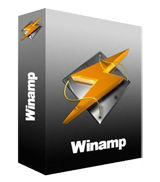 Nullsoft Winamp Media Player 5.6
Nullsoft Winamp Media Player 5.6Nullsoft Winamp Media Player 5.6
Winamp Media Player 5.6 is a popular media player for Windows. This player was developed by Nullsoft and it allows users to play multimedia content such as audio and video. The software not only provides users with all the tools they need to organize their audio and video files but it also allows them to burn and rip CDs and even sync files from mobile devices. Winamp also features a playlist editor that allows users to create and manage their song lists as well as its media library effectively organizes all the audio and video files so that they can be located in one location. This software also has visualization features wherein animated graphics can be displayed along with the music being played. This media player also comes with a customizable user interface wherein users can change skins, as well as it supports not only a large number of file formats but it also supports a lot of user-developed plug ins.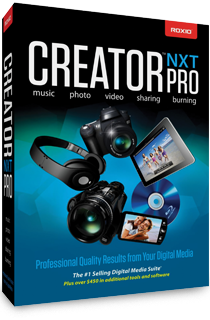 Roxio Creator NXT Pro
Roxio Creator NXT ProRoxio Creator NXT Pro
Roxio Creator NXT is a video editing software that can function as a moviemaker with the use of editing tools with integrated audio and graphic programs. It can create movies in 2D or 3D which would be compatible with various video formats. The software allows users to import files, edit and export movies into Blu-ray and DVD, and play them on modern devices like tablets, iPod, iPad and Android. As a moviemaker, users can edit their videos by trimming the length into their preference, edit its brightness, contrast and color. Shaky footage may also be fixed, users can increase or reduce the speed of the clip, they can choose from the 246 transitions and add it between clips, and also use more than 180 text and video effects and add it to the movie. It features a timeline for adjusting clip lengths and allows users to view the whole project, and it also features the Storyboard which allows users to insert transitions between scenes. Soundtracks are also available for sound editing, the software has a library of 50 soundtracks that can be added into the video. These sound clips may be edited, clear unwanted sounds, and adjust the volume. Roxio Creator NXT supports importing of sounds and music, it can also extract audio from video and convert music into different sound file formats. CyberLink PowerDVD 12
CyberLink PowerDVD 12CyberLink PowerDVD 12
CyberLink Power DVD 12 is a multimedia player that can play all media matters such as music, photos, movies and videos. This software can convert the Blu-ray format movies to High definition movies and 3 dimensional movies. The user may also enhance the videos for a more professional look, and enjoy the photos with an improve quality. The software has provided an "Instant scale" to make the files viewable without playing it. The user may also preview the photos inside a folder without opening the folders by using the "Instant View tool". CyberLink Power DVD 12 Runs on Window XP (SP3), Window Vista and Windows 7. The processor would be Pentium 4 3.2 GHz or higher, A VGA card (NVIDIA GeForce GTX 400 or higher/ AMD Radeon HD 6000 or higher) and 330 MB for the Hard Drive. An Internet connection is also required for the initial activation of the software.Słowo ostrzeżenia
Uważaj, aby nie zmienić nazwę rozszerzenia na .pls plików, ani żadnych innych plików. To nie będzie zmienić typ pliku. Tylko specjalne oprogramowanie do konwersji można zmienić plik z jednego pliku do drugiego.co to jest rozszerzenie pliku?
Rozszerzenie pliku to zestaw trzech lub czterech znaków na końcu nazwy pliku, w tym przypadku, .pls. Rozszerzenia powiedzieć, jaki typ pliku jest to, i powiedz programy systemu Windows, co może go otworzyć. Okna często kojarzy program domyślny dla każdego rozszerzenia pliku, tak, że po dwukrotnym kliknięciu pliku, program uruchomi się automatycznie. Gdy program nie jest już na komputerze, można czasami pojawia się błąd przy próbie otwarcia pliku skojarzonego.komentarza
Firma| Partnerzy| EULA| Informacje prawne| Nie sprzedawaj/udostępniaj moich informacji| Zarządzaj moimi plikami cookieCopyright © 2026 Corel Corporation. Wszelkie prawa zastrzeżone. Warunki korzystania | Prywatność | Cookies

