| We proberen onze website in zoveel mogelijk talen te lokaliseren, maar deze pagina is nu vertaald per machine met gebruik van Google Vertaal. | sluit |
-
-
producten
-
bronnen
-
ondersteuning
-
bedrijf
-
Login
-
.lwp Bestandsextensie
Developer: IBMBestandstype: Lotus Word Pro DocumentJe bent hier omdat je een bestand met de extensie eindigt in heeft hebben .lwp. Bestanden met de extensie .lwp kan alleen worden gestart door bepaalde toepassingen. Het is mogelijk dat .lwp bestanden zijn bestanden in plaats van documenten of media, wat betekent dat ze niet bedoeld helemaal worden bekeken.wat een .lwp bestand?
De LWP bestandsextensie wordt gebruikt voor een Lotus Word Pro document ontwikkeld door IBM (Industrial Business Machines). Lotus Word Pro is tekstverwerker software op de Lotus Smart Suite Office suite die wordt gebruikt om voorstellen, rapporten en andere soorten documenten te creëren. Het programma is bedoeld voor gebruik op IBM OS / 2 en Microsoft Windows. Het werd oorspronkelijk gebaseerd op Ami Pro, tekstverwerkingsprogramma gemaakt en gebruikt door Samna (software bedrijf gevestigd in Atlanta, Georgia). IBM's Lotus Groep kon Ami Pro te verkrijgen in 1990 en werd later omgedoopt tot Lotus Word Pro met extra ondersteuning inbegrepen. Het besturingssysteem wordt gebruikt voor Word Pro is Microsoft Windows en haar functies omvatten Grafische Integratie waarmee gebruikers vloeien tekst grafiek, Klik hier blokken waarmee gebruikers inhoud vullen keer of door herhaalde acties, Pagina menu snelle en gemakkelijke toegang, zoals pagina lay-outs en pagina pauzes, Team Veiligheid welke documenten beschermt tegen ongeautoriseerde wijzigingen, behulpzaam Menu Finder, compatibiliteit en via Voice Gold Integratie.hoe u een te openen .lwp bestand?
Lanceer een .lwp bestand, of andere bestanden op uw pc, door erop te dubbelklikken. Als uw bestand verenigingen juist zijn ingesteld, de toepassing die is bedoeld om open uw .lwp bestand te openen. Het is mogelijk dat u moet downloaden of de aankoop van de juiste toepassing. Het is ook mogelijk dat u de juiste applicatie op uw pc, maar .lwp bestanden zijn nog niet gekoppeld. In dit geval, wanneer u probeert te openen een .lwp bestand, kunt u Windows vertellen welke toepassing de juiste is voor dat bestand. Vanaf dat moment, het openen van een .lwp bestand zal de juiste toepassing te openen. Klik hier om .lwp bestandskoppeling fouten te reparerentoepassingen die een te openen .lwp bestand
 IBM Lotus Smart Suite
IBM Lotus Smart SuiteIBM Lotus Smart Suite
IBM Lotus Smart Suite enables you to convert formats of your files from earlier versions of Lotus SmartSuite and other applications such as Microsoft Office Filters that allows document changes between Microsoft Excel and Lotus 1-2-3, PowerPoint and Freelance Graphics, and Microsoft Word and Word Pro. It provides Windows XP support, InstallShield for Windows Installer and desktop applications co-existence. It has enhanced Microsoft Office compatibility including MS WordArt. It enables easy and quick customizable installation using MSI [Microsoft Software Installer]. It has less downtime, and administrators will experience fewer support calls. These improvements will help reduce desk inquiries and total cost of ownership. It caters to the needs of both the enterprise and the users. It covers desktop productivity functions that make it cost-effective. It increases employee productivity. It enables exchange of documents between different applications.OR3 EditorOR3 Editor
The OR3 file editor is an alternative means of opening OR3 files. OR3 files are files mainly associated and created using the Lotus Organizer 97 software, developed by IBM and used to organize personal information, task lists, events, etc. OR3 files can contain whatever data as long as they are created using the Lotus Org 97 but when it comes to opening these files, a system may require Lotus applications to do so such as the Lotus software that created it, Lotus SmartSuite, etc. If the system does not have these Lotus applications installed, it would be impossible to open OR3 files unless users use the OR3 editor. OR3 editors come in a variety of names such as EditPlus, WavePad, etc. An OR3 editor contains features needed to edit OR3 files quickly and easily into a format that can be opened even without the Lotus Organizer installed. An OR3 editor also comes with a separate editor for Windows, for MAC, for Androids and for iphones, etc.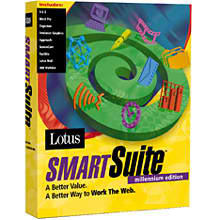 IBM Lotus Approach (part of Lotus SmartSuite)
IBM Lotus Approach (part of Lotus SmartSuite)IBM Lotus Approach (part of Lotus SmartSuite)
Lotus Approach is for professionals who need to analyze, report and manage business information. It offers breakthrough usability, connectivity, outstanding power, analysis capabilities and cross-product integration. It is integrated with Lotus Notes to deliver transparent, fast access to Notes database files formatted as NSF. You can distribute forms, notes, worksheets, mailing labels, charts and crosstabs through Notes mail. Productivity features of Lotus Approach include notes normalizer, dialog editor, Notes R5 compatibility, save to APT file, DB2 compatibility, queries, action bar, infobox, SmartMaster applications, find assistant, PowerClick Reportwriter, crosstabs, charts and drill-down. Internet capabilities include save as [APT file] to the intranet/Internet, automatic generation of HTML pages, publish to the intranet/Internet and one-click Internet link. Connectivity features cover Notes R4 PowerKey, fully transactional database support, DB2 BLOB support, support for SQL back end error message, DB2 QMF support, high-performance data access, pass-through SQL and OLE [object linking and embedding]. Customization solutions include LotusScript control of sort and find functions, automated Approach and LotusScript macro generation and LotusScript programmability. Verity KeyView for Lotus
Verity KeyView for LotusVerity KeyView for Lotus
Verity KeyView for Lotus is an enterprise information viewing technology software that is designed to review and exchange information of attachments and their contents in a much efficient time, and without the separate opening of an application. It automatically opens different applications of Lotus Notes, which include a word processing document, a spreadsheet, and a presentation as well as multi-media files, graphics and faxes. This opens a variety of formats of documents such as Lotus SmartSuite Millenium Edition, Lotus SmartSuite 97, and Asian Lotus SmartSuite. Like what is previously mentioned, this software opens and read several file formats, and some of them are AVI, WAV, MPEG, AIFF, MIDI, AU, and QuickTime. It also allows the easy sharing of documents that contain information that are confidential for business. KeyView for Lotus is definitely a high fidelity viewing technology that makes viewing of supported documents and files easier, faster and more efficient.een woord van waarschuwing
Wees voorzichtig dat u de extensie op niet te hernoemen .lwp bestanden of andere bestanden. Dit zal niet veranderen het bestandstype. Alleen speciale conversie software kan een bestand van een bestand wijzigen naar een andere.wat is een bestandsextensie?
Een extensie is de set van drie of vier tekens aan het einde van een bestandsnaam, in dit geval, .lwp. Bestandsextensies u vertellen wat voor soort bestand het gaat, en geef Windows welke programma's kan openen. Windows associeert vaak een standaard programma om elk bestand extensie, zodat wanneer u dubbelklikt op het bestand, wordt het programma automatisch gestart. Als dat programma niet meer op uw pc, kunt u soms een foutmelding wanneer u probeert om het bijbehorende bestand te openen.geef een commentaar
Bedrijf| Partners| EULA| Juridische mededeling| Verkoop/Deel mijn gegevens niet| Beheer mijn cookiesCopyright © 2026 Corel Corporation. Alle rechten voorbehouden. Gebruiksvoorwaarden | Privacy | Cookies

