| We proberen onze website in zoveel mogelijk talen te lokaliseren, maar deze pagina is nu vertaald per machine met gebruik van Google Vertaal. | sluit |
-
-
producten
-
bronnen
-
ondersteuning
-
bedrijf
-
Login
-
.ac3 Bestandsextensie
Developer: Dolby laboratoriesBestandstype: Codec FileJe bent hier omdat je een bestand met de extensie eindigt in heeft hebben .ac3. Bestanden met de extensie .ac3 kan alleen worden gestart door bepaalde toepassingen. Het is mogelijk dat .ac3 bestanden zijn bestanden in plaats van documenten of media, wat betekent dat ze niet bedoeld helemaal worden bekeken.wat een .ac3 bestand?
De AC3 bestandsextensie is een data bestandsformaat geassocieerd met Dolby Digital audio compressie technologie. AC3 is ook bekend als Audio Codec 3. AC3 bestanden en Dolby Digital zijn ontwikkeld door Dolby Laboratories. Deze bestanden bevatten audiobestanden gemaakt van zes kanalen met audio-formaat. Zeskanaals surround of 5.1 surround sound bestaat uit links, midden, rechts, links surround, rechts surround en de lage frequentie-effecten. Ze worden gebruikt voor audio-indeling voor dvd's, Blu-ray, bioscopen, en game consoles. De belangrijkste kenmerken zijn subwoofer output en downmixing functies. De eerste Dolby Digital technologie werd geïntroduceerd en gebruikt met de film Batman Returns in 1992. Voor Laserdisc uitgave, werd voor het eerst uitgebracht in 1995 voor de film Clear and Present Danger. Bestanden in AC3-formaat kunnen met MPlayer worden geopend in Mac OS en Microsoft Windows-gebaseerde platforms. Andere versies van deze technologie uit Dolby Digital EX, Dolby Digital Surround EX, Dolby Digital Live, Dolby Digital Plus en Dolby TrueHD.hoe u een te openen .ac3 bestand?
Lanceer een .ac3 bestand, of andere bestanden op uw pc, door erop te dubbelklikken. Als uw bestand verenigingen juist zijn ingesteld, de toepassing die is bedoeld om open uw .ac3 bestand te openen. Het is mogelijk dat u moet downloaden of de aankoop van de juiste toepassing. Het is ook mogelijk dat u de juiste applicatie op uw pc, maar .ac3 bestanden zijn nog niet gekoppeld. In dit geval, wanneer u probeert te openen een .ac3 bestand, kunt u Windows vertellen welke toepassing de juiste is voor dat bestand. Vanaf dat moment, het openen van een .ac3 bestand zal de juiste toepassing te openen. Klik hier om .ac3 bestandskoppeling fouten te reparerentoepassingen die een te openen .ac3 bestand
 Apple QuickTime Player
Apple QuickTime PlayerApple QuickTime Player
Apple QuickTime Player is a multimedia player software that handles a variety of files of different formats from digital photos to panoramic images, audios to videos as well as interactivity. This multimedia player program is available for Mac OS X computers as well as later versions of Windows computers. This software product by Apple has Software Development Kits or SDKs which is available to the public as long as subscribed with the Apple Developer Connection or ADC. It has QuickTime framework, which is compatible with other free player applications, that provide several functions. These include the encoding of audios and videos, transcoding of those same files, decoding with the option to send a decoded stream to graphics subsystem or audio subsystem, and a component plugin architecture to support other codecs (third party like DivX). The latest version of this software is QuickTime Player 7 which is downloadable for free for Mac and Windows computers. Microsoft Windows Media Player
Microsoft Windows Media PlayerMicrosoft Windows Media Player
Windows Media Player Playlist (WPL) is a computer file format that keeps multimedia playlists for video and audio collections. It is an owned file format utilized in Microsoft Windows Media Player versions 9 to 12. The fundamentals of WPL files are represented in XML format. These .WPL files can be accessed and utilized by the Nullsoft Winamp Media Player 5.6 application version as well as the Roxio Creator 2012 program. WPL files are also known as Windows Media Player playlist files, which are indicated by the Microsoft Windows Media Player or the other media players with support for WPL files as reference data when users open these playlist files and begin to access the content stored in it. The top-level aspect specifies that the file's elements go after the Synchronized Multimedia Integration Language (SMIL) structure. The information contained in these WPL files are directory locations to the video files and audio content chose by the creator of the .WPL file, this enables the media player application to quickly and easily find and play the video and audio content from their directory locations.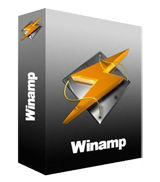 Nullsoft Winamp Media Player 5.6
Nullsoft Winamp Media Player 5.6Nullsoft Winamp Media Player 5.6
Winamp Media Player 5.6 is a popular media player for Windows. This player was developed by Nullsoft and it allows users to play multimedia content such as audio and video. The software not only provides users with all the tools they need to organize their audio and video files but it also allows them to burn and rip CDs and even sync files from mobile devices. Winamp also features a playlist editor that allows users to create and manage their song lists as well as its media library effectively organizes all the audio and video files so that they can be located in one location. This software also has visualization features wherein animated graphics can be displayed along with the music being played. This media player also comes with a customizable user interface wherein users can change skins, as well as it supports not only a large number of file formats but it also supports a lot of user-developed plug ins. CyberLink PowerDVD 12
CyberLink PowerDVD 12CyberLink PowerDVD 12
CyberLink Power DVD 12 is a multimedia player that can play all media matters such as music, photos, movies and videos. This software can convert the Blu-ray format movies to High definition movies and 3 dimensional movies. The user may also enhance the videos for a more professional look, and enjoy the photos with an improve quality. The software has provided an "Instant scale" to make the files viewable without playing it. The user may also preview the photos inside a folder without opening the folders by using the "Instant View tool". CyberLink Power DVD 12 Runs on Window XP (SP3), Window Vista and Windows 7. The processor would be Pentium 4 3.2 GHz or higher, A VGA card (NVIDIA GeForce GTX 400 or higher/ AMD Radeon HD 6000 or higher) and 330 MB for the Hard Drive. An Internet connection is also required for the initial activation of the software. MPlayer
MPlayerMPlayer
The MPlayer software is a free media player application, and this program is usually categorized as freeware. However, the MPlayer application is actually an open source program, which means its source code (the foundation of its software) can be edited, improved or enhanced by anyone. The MPlayer program is also supported by major operating systems like Microsoft Windows, Apple Mac OS X and various Linux as well as UNIX distributions. OS/2, AmigaOS, Syllable, AROS Research OS and MorphOS are also implemented with support for the MPlayer application. This program can even work on Microsoft DOS (Disk Operating System) with the use of the HX DOS Extender (Microsoft Windows version only). The MPlayer software has also been ported to several devices with the use of third-party community plug-ins, including one for Amazon Kindle. The MPlayer program looks a little like the VLC Media Player application and has inherited the latter's ability to play any type of media content known to most users, and even save streamed media content to a file on the local machine. MPlayer also supports a companion application called mEncoder, which is primarily used for streaming content input and for transcoding it to several output formats, with a few additional video transformation processes implemented into its operations.een woord van waarschuwing
Wees voorzichtig dat u de extensie op niet te hernoemen .ac3 bestanden of andere bestanden. Dit zal niet veranderen het bestandstype. Alleen speciale conversie software kan een bestand van een bestand wijzigen naar een andere.wat is een bestandsextensie?
Een extensie is de set van drie of vier tekens aan het einde van een bestandsnaam, in dit geval, .ac3. Bestandsextensies u vertellen wat voor soort bestand het gaat, en geef Windows welke programma's kan openen. Windows associeert vaak een standaard programma om elk bestand extensie, zodat wanneer u dubbelklikt op het bestand, wordt het programma automatisch gestart. Als dat programma niet meer op uw pc, kunt u soms een foutmelding wanneer u probeert om het bijbehorende bestand te openen.geef een commentaar
Bedrijf| Partners| EULA| Juridische mededeling| Verkoop/Deel mijn gegevens niet| Beheer mijn cookiesCopyright © 2026 Corel Corporation. Alle rechten voorbehouden. Gebruiksvoorwaarden | Privacy | Cookies

