| ウェブサイトをできるだけ多くの言語で地域化しようとしていますが、このページは現在Google Translateにより機械翻訳されています。 | 終了 |
-
-
製品
-
資料
-
サポート
-
会社
-
ログイン
-
.htg ファイル拡張子
開発者: Chaozz Softwareファイルの種類: HackTheGame Mission Packあなたがで終わるファイル拡張子を持つファイルを持っているので、あなたはここにいる .htg. ファイル拡張子を持つファイル .htg 特定のアプリケーションだけで起動することができます。それがいる可能性があります .htg ファイルは、それらが全く観察されることを意図していないことを意味するデータ·ファイルではなく、ドキュメントまたは媒体である。何です .htg ファイル?
HTGへのファイルの拡張子はHackTheGameミッションパックファイルに使用されます。それは彼らがHTGへの拡張子を持つ添付されているため、このアプリケーションの使用はHTGファイルとして知られていることChaozzソフトウェアおよびファイルによって開発されています。 HackTheGameは、プレイヤーがコンピュータをハックするのタスクを完了できるように、テキストベースのシミュレーションとして知られているアプリケーションです。タスクは通常、ここでコンピュータハッカーなど、ユーザーが知らない人から送信されます。ユーザーは、その送信者のコンピュータをハックする必要があります。ゲームの目的は、より多くの割り当てを得るために誰かのコンピュータをハッキングで成功するためにある。今、これらのHTGファイルはテキスト、データだけでなく、ハッキングミッションに含まれている手順を参照してください。これらのファイルは、通常はプレーンテキストで書かれています。彼らがプリインストールされたゲームコンテンツのストレージとして機能し、これらは、カスタムミッションパックの作成に使用されるように、それがChaozz MissionPack創造主と呼ばれるソフトウェアの機能になるとのHTGファイルも役立ちます。開く方法 .htg ファイル?
起動 .htg ファイル、または、それをダブルクリックして、PC上の他のファイル、。あなたのファイルの関連付けが正しく設定されている場合は、意味のアプリケーションが開くように .htg ファイルには、それを開きます。それはあなたが適切なアプリケーションをダウンロードしたり購入する必要があります可能性があります。それは、あなたのPC上で適切なアプリケーションを持っている可能性もありますが、 .htg ファイルはまだそれに関連付けられていない。このケースでは、開こうとすると、 .htg ファイルは、そのファイルの正しい1であるアプリケーションは、Windowsを伝えることができます。それ以降、開く .htg ファイルには、適切なアプリケーションを開きます。 .htgファイルの関連付けのエラーを修正するには、ここをクリックしてください開くアプリケーション .htg ファイル
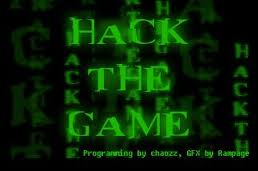 Chaozz HackTheGame
Chaozz HackTheGameChaozz HackTheGame
Chaozz HackTheGame is a hacking game where a gamer plays a hacker. In the beginning of the game, the player receives an anonymous e-mail stating that he has heard a lot of good things about you. The player will receive hacking assignments and if the gamer will succeed in these assignments he will gain popularity which will make him get more assignments. The more the player becomes popular, the harder the assignments will become. The player can utilize the hacking toolbox for assignments, it has tools like portscan, ping, virus uploader, telnet, file destroyer, password hacker and many others. Players can save their progress at the commandline and load previously saved games, it saves game for each hacker to avoid overwriting. There are hidden commands in Chaozz HackTheGame which can be typed in the HackTheGame console. These commands include A_MAN_NEEDS_PR0N which downloads pr0n, WHERE_CAN_I_PLACE_MY_JOLT? presents a spot to put in jolt cola, WHAT_IS_THE_MATRIX? will play a scene from the movie The Matrix, and the FORMAT C: formats the hard drive of the computer that the player uses in the game but not the real hard drive of the actual computer.Chaozz MissionPack CreatorChaozz MissionPack Creator
Chaozz MissionPack Creator is a tool of the HackTheGame gaming software. It is located in the MissionPack folder that lets users make new MissionPacks, edit the original game, and gain world fame in the game. The first thing that the player should do is have a good e-mail in the game. Variables should be used to make the e-mail work with the game, it includes {hacker} which is the name of the player, {own_ip} the IP of the player, {attack_ip} Ip of the remote system that is the target of the attack, {attack_port} port of the remote system, {random_login} login name of the remote system, and the {random_password} which is the password of the remote system. The game that is created in the MissionPack should have three objectives: Infect host with virus, steal file from remote host, and kill file from remote host. Infecting a host with virus includes uploading a virus to the remote host using the VIRUSUPLOADER32. Stealing file from the remote host is stealing one or more files by utilizing the GetFile. Killing a file from the remote host is whiping one or more files from the remote host, which will be hidden in any subfolder. To do this, the player must install the DESTROYFILE32.戒めの言葉
上の拡張子の名前を変更しないように注意してください .htg ファイル、またはその他のファイル。これは、ファイルの種類を変更することはありません。特殊な変換ソフトウェアを別のファイルタイプのファイルを変更することができます。ファイルの拡張子は何ですか?
ファイル拡張子は、ファイル名の末尾の3つまたは4つの文字の集合であり、この場合には、 .htg. ファイル拡張子は、それがファイルのタイプを教えてくれて、それを開くことができますどのようなプログラムは、Windowsを教えてください。あなたがファイルをダブルクリックすると、プログラムが自動的に起動するように、Windowsは、多くの場合、各ファイルの拡張子を既定のプログラムに関連付けます。そのプログラムがPC上でなくなったときに、関連付けられたファイルを開こうとすると、時々エラーを取得することはできません。コメントを残す

