| Cerchiamo di localizzare il nostro sito internet in quante più lingue possibili, tuttavia questa pagina è attualmente tradotta automaticamente utilizzando Google Translate. | chiudi |
-
-
prodotti
-
risorse
-
supporto
-
compagnia
-
Login
-
.xas Estensione file
Sviluppatore: Parametric TechnologyTipo di file: Pro/ENGINEER Assembly Instance Accelerator FileSei qui perché avete un file che ha una estensione di file che termina in .xas. I file con l'estensione del file .xas può essere lanciato solo da alcune applicazioni. E 'possibile che .xas sono file di dati piuttosto che documenti o supporti, il che significa che non sono stati concepiti per essere visualizzato affatto.quello che è un .xas file?
Il .xas estensione del file è usato dai file che sono stati creati utilizzando l'applicazione chiamata Pro Engineer. Questa applicazione è utilizzato per la progettazione di processi e componenti fabbricati e nell'ingegneria meccanica. I file che contengono questa estensione che vengono creati dal programma sono noti come file di assieme e permettono agli utenti di risparmiare tempo recuperando casi particolari di montaggio perché rendono inutile l'applicazione per caricare tabelle geometria e familiari generici. Una delle applicazioni più comuni utilizzati per aprire questi file è il Creo Parametric Technology, una domanda di disegno che si concentra sulla promozione delle migliori pratiche di progettazione non compromettere la qualità della società. Esso è dotato di caratteristiche sorprendenti e strumenti per la migliore produttività e l'utilizzo di questa applicazione consente di risparmiare tempo agli utenti quando si tratta di tradurre i dati così come gli utenti possono evitare errori pure. I .xas file possono anche essere aperti con l'uso di altre applicazioni come Adobe Acrobat.come aprire un .xas file?
Lanciare un .xas file o qualsiasi altro file sul tuo PC, facendo doppio clic su di esso. Se le vostre associazioni dei file sono impostati correttamente, l'applicazione che è destinata ad aprire il vostro .xas il file si aprirà. E 'possibile, potrebbe essere necessario scaricare o acquistare l'applicazione corretta. E 'anche possibile che si ha la corretta applicazione sul vostro PC, ma .xas file non sono ancora associati con esso. In questo caso, quando si tenta di aprire un .xas il file, si può dire di Windows quale applicazione è quella giusta per quel file. Da allora in poi, l'apertura di un .xas il file si aprirà la corretta applicazione. Clicca qui per correggere gli errori di associazione di file .xasapplicazioni che aprono un .xas file
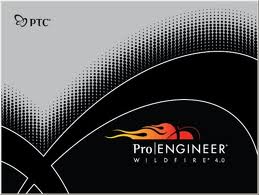 Pro/ENGINEER
Pro/ENGINEERPro/ENGINEER
PTC (Parametric Technology Corporation) is the developer of Pro/Engineer that is now known as Creo Elements/Pro. This supports windows operating system such as winxp SP2 (home and professional edition), Win7 (ultimate, enterprise, business and home premium), and winvista (same with win7). Both 32 and 64 bit are supported. The minimum requirements are 512 MB RAM, 3D capable video card, Pentium III of faster processor and at least 400 MB. In addition, users must install the OpenGL application and Internet connection in order to activate the product. It is essential to activate Pro/Engineer within three days. Pro/Engineer has three main functions and those are analysis, manufacturing and engineering design. Its analysis tool will enable users to weigh the balance of each side of the object created. The engineering tool will help users with the geometric pattern, free hand tool, and reverse engineering with PC (Point Cloud) data. This also supports 2D creation. Parametric Technology Creo
Parametric Technology CreoParametric Technology Creo
Parametric Technology Creo refers to not only a single application developed by Parametric Technology Corporation, but it refers to a family of design software used to support product design by discrete manufacturers. This family of application contains apps that deliver a set of distinct capabilities aimed for developing products. Users can run Creo on Microsoft Windows and the applications it contain are either for 2D design, 3D direct modeling, schematic design, viewing and visualization, 3D CAD, technical illustrations as well as Finite Element Analysis and simulation. The set of applications of Parametric Technology Creo are the Creo Parametric, the Creo Direct, the Creo Simulate, and the Creo layout, Creo Schematics, Creo Illustrate, Creo Sketch, Creo View MCAD, and Creo View ECAD. Parametric Technology Creo supports multiple languages such as English, Korean, German, Chinese, Spanish, Italian, etc. and it is categorized as CAD design software that runs on Windows. Creo features allow users to perform their designing tasks with ease.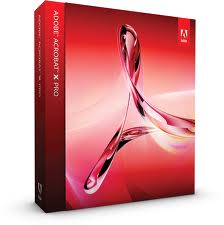 Adobe Acrobat x
Adobe Acrobat xAdobe Acrobat x
Adobe Acrobat X is a PDF management software, which is a set of various applications for the use of Portable Document Format or PDF files. It allows a user to not just view PDF files but also create from scratch or through a template available on the program, manage, print, and share. The 10th version of Acrobat, which is called Adobe Acrobat X, was first introduced in the year 2010 on November 15. It has new cool features like “sandboxing” protection to secure PDF files for the later versions of Windows OS computers, particularly Windows 7, Windows XP, and Windows Vista. This version of Acrobat X is also made compatible with Mac OS, iOS and Android, but not with Linux. The newest version of Acrobat X is Adobe Acrobat XI, which is the 11th version, that was recently announced last October 1, 2012 and expected to be commercially available on October 15, 2012. It is packed with a graphical user interface that is originated from the 10th version for all desktop systems. However, it has new cool features such as the ability to export PDF files to Microsoft PowerPoint presentation file, integration of cloud services, and touch friendly capabilities for compact mobile devices.una parola di avvertimento
Fare attenzione a non rinominare l'estensione .xas file o qualsiasi altro file. Questo non cambierà il tipo di file. Solo software di conversione speciale può modificare un file da un tipo di file a un altro.che cosa è un estensione del file?
Una estensione è l'insieme di tre o quattro caratteri alla fine di un nome di file, in questo caso, .xas. Le estensioni dei file indicano il tipo di file che è, e raccontano di Windows quali programmi possono aprire. Finestre spesso associa un programma predefinito per ogni estensione di file, in modo che quando si fa doppio clic sul file, il programma si avvia automaticamente. Quando questo programma non è più sul vostro PC, a volte è possibile ottenere un errore quando si tenta di aprire il file associato.lascia un commento

