| Cerchiamo di localizzare il nostro sito internet in quante più lingue possibili, tuttavia questa pagina è attualmente tradotta automaticamente utilizzando Google Translate. | chiudi |
-
-
prodotti
-
risorse
-
supporto
-
compagnia
-
Login
-
.j Estensione file
Sviluppatore: OracleTipo di file: Java Source FileSei qui perché avete un file che ha una estensione di file che termina in .j. I file con l'estensione del file .j può essere lanciato solo da alcune applicazioni. E 'possibile che .j sono file di dati piuttosto che documenti o supporti, il che significa che non sono stati concepiti per essere visualizzato affatto.quello che è un .j file?
Un file sorgente Java contiene il codice sorgente associato ad un'applicazione sviluppata con il linguaggio di programmazione Java, e le corrispondenti file sorgente Java fa riferimento un'applicazione Java, quando un utente richiede di una serie di funzioni che richiedono dati contenuti nel file sorgente Java. Il contenuto di un file sorgente Java può includere posizioni di directory di altri file di programma necessari per l'applicazione associata a fornire all'utente l'insieme delle caratteristiche corrispondenti a determinate funzionalità richieste dall'utente dall'applicazione. Questi file sorgente Java sono integrati con gli standard di codifica utilizzati da Oracle per il formato di file J. Specifiche di compilazione specifici proprietarie di Oracle sono implementati in un file sorgente Java. I file allegati con l' .j estensione sono file sorgente Java sviluppate con il supporto di compatibilità multi-piattaforma, proprio come il più grande programma Java associato al file sorgente Java. Un'applicazione Java sviluppata con un file sorgente J può essere aperto e simulato utilizzando il software Virtual Machine di Oracle Java. Questo programma ha versioni sviluppate per i computer in esecuzione su sistemi basati su Microsoft Windows, mentre un'altra versione è destinato alle piattaforme Mac. Gli utenti Linux possono inoltre creare, aprire e simulare alcune funzionalità immessi da un autore di un programma Java con un file J utilizzando la versione Java Virtual Machine di Oracle per le piattaforme Linux.come aprire un .j file?
Lanciare un .j file o qualsiasi altro file sul tuo PC, facendo doppio clic su di esso. Se le vostre associazioni dei file sono impostati correttamente, l'applicazione che è destinata ad aprire il vostro .j il file si aprirà. E 'possibile, potrebbe essere necessario scaricare o acquistare l'applicazione corretta. E 'anche possibile che si ha la corretta applicazione sul vostro PC, ma .j file non sono ancora associati con esso. In questo caso, quando si tenta di aprire un .j il file, si può dire di Windows quale applicazione è quella giusta per quel file. Da allora in poi, l'apertura di un .j il file si aprirà la corretta applicazione. Clicca qui per correggere gli errori di associazione di file .japplicazioni che aprono un .j file
 Oracle Java Runtime Environment
Oracle Java Runtime EnvironmentOracle Java Runtime Environment
The Java Runtime Environment was developed by Oracle and this is a very useful application today as most of the programs offline and online use Java technology. This application is used on most operating systems to allow users to run applications that require Java whether they are Java plug-ins or Java Web start. This application belongs to the Java Development Kit, wherein it is known as a set of tools that is used for Java application development. The Java Runtime Environment also features a Java virtual machine and this is the feature that enables Java applications to run on a certain operating system. This virtual machine makes up an ideal environment for creating applications with Java. It contributes a lot to convenience for users when it comes to opening Java applications. This software is available in different languages as well as runs on Windows, Linux and MAC operating systems. Also, this is one of the applications used to open JAR files which stand for Java Archive Files.gVimgVim
gVim is a free, open-source, highly configurable, feature-rich portable text editing software for programmers. It is known as the “programmer’s editor”. You can write codes efficiently with syntax highlighting in various languages, and has features such as search and replace for regular expressions. It has pop-out menus for easy access with a layered interface to enable you to work on multiple documents. gVim is the improved version of vi editor that is run on most Unix systems. It is bundled with another version of gVim to work in a Notepad-like manner called Easy Vim or evim or gVim Easy. It runs on Windows Vista, Windows 7, Windows 8, Windows 2000 and Windows XP. The latest version is version 7.3 with changes such as text concealment, Lua interface, blowfish encryption, swap file encryption, undo for reload, persistent undo and Python 3 interface.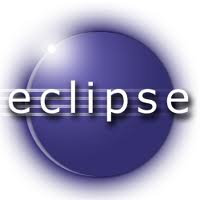 Eclipse IDE for Java Developers for Linux
Eclipse IDE for Java Developers for LinuxEclipse IDE for Java Developers for Linux
Eclipse Integrated Development Environment is a program which is uses for developing Java applications. This software allows the user to have a tool for editing Java with incremental compilation, validation, code assist, cross referencing, editor for XML, application life cycle framework for Eclipse which Mylyn and many more. The user may need the Java Runtime Environment (JRE) to work with Eclipse IDE. There are additional features which will install through update manager such as Ruby development tool kit (DLTK), Java EE Tool for Web (WTP), Reporting Tools (BIRT), Data Tools (DTP) and the Test and Performance Tools (TPTP). This software also has debugging support with hyperlink stepping, Quick Access for the enhancement of Integrated Development Environment. There is also a Quick Fix support as well as additional refactoring. This software runs with Microsoft, Mac , and other Linux Distributions. And for the hardware components, at least 1 GB RAM (2 GB would highly be recommended). Microsoft Notepad
Microsoft NotepadMicrosoft Notepad
Notepad is a basic text editor used to create plain documents. It is commonly used to view or edit text (.txt) files, and a simple tool for creating Web pages, and supports only the basic formatting in HTML documents. It also has a simple built-in logging function. Each time a file that initializes with .log is opened, the program inserts a text timestamp on the last line of the file. It accepts text from the Windows clipboard. This is helpful in stripping embedded font type and style codes from formatted text, such as when copying text from a Web page and pasting into an email message or other “What You See Is What You Get†text editor. The formatted text is temporarily pasted into Notepad, and then immediately copied again in stripped format to be pasted into the other program. Simple text editors like Notepad may be utilized to change text with markup, such as HTML. Early versions of Notepad offered only the most basic functions, such as finding text. Newer versions of Windows include an updated version of Notepad with a search and replace function (Ctrl + H), as well as Ctrl + F for search and similar keyboard shortcuts. It makes use of a built-in window class named edit. In older versions such as Windows 95, Windows 98, Windows Me and Windows 3.1, there is a 64k limit on the size of the file being edited, an operating system limit of the EDIT class. Microsoft WordPad
Microsoft WordPadMicrosoft WordPad
Files with .rtf, .openbsd, and .readme extensions are some of the files associated or which can be opened with the Microsoft WordPad. RTF files are text documents that can be created, opened, viewed, edited or changed using word processing applications for both Mac and Microsoft Windows-based computers, like Microsoft WordPad for Windows and Microsoft Word 2011 for Mac. It gives the users a wide cross compatibility support, which was the central objective for the improvement of the Rich Text Format technology, and these .rtf files can even be opened, viewed and used with database applications. The OpenBSD Unix platform is frequently utilized in computers running as Web servers of a secure network. OpenBSD files may be saved in directories of the OpenBSD system that were generated upon installation of the software applications. Files with the .openbsd extension can be opened by standard text editors, particularly well-known like Microsoft Notepad, and this text editor may also be utilized to create and edit OPENBSD files. Files with the .readme extension are text documents engaged to give users with beneficial information and specific details about certain applications installed in the system. These files can be opened, viewed and edited with a selection of text editors including Microsoft Notepad and Microsoft WordPad.una parola di avvertimento
Fare attenzione a non rinominare l'estensione .j file o qualsiasi altro file. Questo non cambierà il tipo di file. Solo software di conversione speciale può modificare un file da un tipo di file a un altro.che cosa è un estensione del file?
Una estensione è l'insieme di tre o quattro caratteri alla fine di un nome di file, in questo caso, .j. Le estensioni dei file indicano il tipo di file che è, e raccontano di Windows quali programmi possono aprire. Finestre spesso associa un programma predefinito per ogni estensione di file, in modo che quando si fa doppio clic sul file, il programma si avvia automaticamente. Quando questo programma non è più sul vostro PC, a volte è possibile ottenere un errore quando si tenta di aprire il file associato.lascia un commento

