| Arra törekszünk, hogy lokalizálni honlapunkon minél több nyelven lehetséges, de ez az oldal jelenleg gépi fordítása a Google Translate. | szorosan |
-
-
termékek
-
erőforrások
-
támogatás
-
cég
-
Belépés
-
.ofx Fájl kiterjesztése
Fejlesztő: CheckFree, Intuit and MicrosoftFájl típus: Open Financial Exchange FileAzért, mert van egy fájl, amely a fájl kiterjesztését végződő .ofx. Fájlok a fájl kiterjesztését .ofx csak elindított bizonyos alkalmazásokat. Lehetséges, hogy .ofx fájlok adatfájlok helyett dokumentumokat, illetve a média, ami azt jelenti, hogy nem azt jelentette, hogy tekinthető egyáltalán.mi is az a .ofx fájlt?
A OFX fájl kiterjesztése az úgynevezett Open Financial Exchange File amely azért jött létre a CheckFree, Intuit és a Microsoft 1997 elején. Ez a fájl formátum használt pénzügyi adatok tartalmazó fájlok tranzakciókat, nyilatkozatok és egyéb pénzügyi információkat. Akkor használják, mint egy nyílt formátum közötti adatátvitelre gyártók, a fogyasztók és a pénzügyi rendszerek. Helyettesítette az Open Financial Connectivity (. OFC) formátum által használt Microsoft Money. Támogatja a különböző pénzügyi tranzakciók, mint például a fogyasztói és kisvállalati banki számla kifizetések, a beruházások és az adó letöltések az interneten keresztül. Ezt a fájlt általánosan elfogadott pénzügyi szoftver, beleértve Intuit Quicken, Microsoft Money és GnuCash. Ez az, amiért sok bank az Egyesült Államokban, hogy az ügyfelek, akik a személyes pénzügyi szoftver automatikusan letölti a bankjuk nyilatkozatok OFX formátumban. OFX használják Direct Connect, ami azt jelenti, hogy közvetlenül csatlakozik a bank OFX szervert. Mac felhasználók OFX fájlokat lehet megnyitni használatával GnuCash, Intuit Quicken, Reilly Technologies Moneydance és az Apple számok. A Microsoft Windows-felhasználók számára, hogy meg lehet nyitni a GnuCash, Sage Accpac, Microsoft Money, Intuit Quicken és Reilly Technologies Moneydance. Linux felhasználók számára, hogy meg lehet nyitni a GnuCash, Reilly Technologies Moneydance és KMyMoney.hogyan lehet megnyitni a .ofx fájlt?
Indítása .ofx fájl, vagy bármilyen más fájlt a számítógépen, dupla kattintással. Ha a fájl egyesületek vannak beállítva, az alkalmazás, amely azt jelentette, hogy nyissa meg a .ofx fájl megnyitásához. Ez lehetséges, akkor szükség lehet letölteni, vagy megvásárolja a megfelelő alkalmazást. Az is lehetséges, hogy a megfelelő alkalmazást a PC-n, de .ofx fájlok még nem társul hozzá. Ebben az esetben, amikor megpróbálja megnyitni a .ofx fájlt, akkor mondd meg a Windows melyik alkalmazás a helyes az, hogy a fájl. Ettől kezdve a nyitó .ofx fájl nyissa meg a megfelelő alkalmazást. Kattintson ide, hogy meghatározza .ofx fájltársítást hibákalkalmazásokat, hogy nyissa meg a .ofx reszelő
 GnuCash for Mac
GnuCash for MacGnuCash for Mac
GnuCash is a free software for small business and personal financial accounting. It runs on GNU/Linux, Mac, Windows, BSD and Solaris. It enables you to track your stocks, bank accounts, expenses and income. It helps you to secure accurate reports and balanced books using professional principles in accounting. It highlights functions such as stocks, bonds, mutual fund accounts, double-entry accounting, reports, graphs, small-business accounting, import of OFX/QIF/HBCI, transaction matching, financial calculations and scheduled transactions. It main features are: 1. Double Entry> Each transaction debits one account and credits the others with an equal amount to ensure a balanced book. The difference between income and expenses is exactly equal to the sum of liabilities and assets. 2. Checkbook-Style Register> You enter financial details and transactions on your register [provided with an interface] such as common credit card and checking transactions, stocks, income and currency transactions. It can split transactions, mark a transaction as reconciled or cleared, autofill entered transactions, display multiple accounts on a single window register, summary bar to display account balance, customize options for style display and appearance. 3. Scheduled Transactions> You can set reminders for transactions on their due dates. You can postpone them with the GnuCash assistant without re-entering or canceling them before due date. 4. Graphs/Charts> You can graph your financial data as barchart, piechart or scatter plots. You can customize your financial reports such as portfolio valuation, profit & loss, balance sheet, etc. 5. Statement Reconciliation> You can compare the bank’s statement with the transactions in your account to track error with data entry or untracked transactions. 6. Expense/Income Accounts: You can categorize your cash flow. You can generate reports when you use this feature with the double-entry accounting and equity accounts. Advanced features of GnuCash include: 1. Small Business Accounting> simplify management of your small business with jobs, invoicing and bills payment, customer and vendor tracking, tax and billing terms; manage employee’s payroll with a receivables and payables account; budget management for your financial plans. 2. Multiple Currencies> use double-entry to fully balance currency flows between accounts. 3. Mutual Fund/Stock Portfolio> track stocks per account [individually] or in portfolio [a group of accounts]. 4. Online Stock/ Mutual Fund Quotes> update your pricing sources and portfolio with quotes from the Web. GnuCash has other features such as check printing in standard formats, transaction finder for you to locate a transaction using query dialogue, Home Banking Computer Information [HBCI] protocol support for statement download and bank transfers, data storage in XML format, SQL database storage using MySQL, PostgreSQL or SQLite3, a guided dialogue for loan payments and schedules. Microsoft Money
Microsoft MoneyMicrosoft Money
Microsoft Money is the personal finance management software from Microsoft Corporation that preceded Microsoft Money Plus Sunset, which opens and edits files created by Money, but doesn't offer online support or web app services. Microsoft Money 2006, which was the final version before it was replaced, allowed its users to access their savings accounts through Internet banking. MS Money users created personal budgets, tracked their expenses, and balanced financial statements. It certainly needed Windows OS to function, but its 2000 to 2006 releases also worked compatibly with select Windows Mobile versions. Since Money Plus Sunset and its two editions are meant to replace Money Essentials and its related versions, they would have the same functions as their predecessors, except for the facility to import data files from non-US Money editions, to pay bills online, and to automatically download bank statements.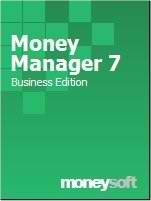 Moneysoft Money Manager
Moneysoft Money ManagerMoneysoft Money Manager
The Moneysoft Money Manager Software can be employed in Microsoft Windows based systems to open and view MM6 files. The Money Manager 6 file is kept in the MM6 format; it bears with the MM6 extension and is utilized by Money Manager personal and business finance software. These MM6 files are usually categorized as data files that have financial data such as investments, purchases, sales, and bank account information. These files are employed for saving personal and company data and generating reports. Money Manager 6 is the old version and the latest version is Money Manager 7 that uses MMM file extension. For instances of software upgrades from Money Manager 6 to 7, the user may copy the data files to \Documents\Money' folder, the default location for the new version. As of today, Money Manager 6 and other Moneysoft version 6 products are no longer operating under a Windows 7 64-bit environment. Intuit Quicken 2013
Intuit Quicken 2013Intuit Quicken 2013
Intuit Quicken 2013 is software designed as a handy tool for managing a user's finances. This accounting software is helpful in documenting, tracking and analyzing a user's financial transactions, expenses and credit bills. It is integrated with features that make it easy to use and is convenient for beginner users. This includes configurable connectivity settings to specific banks, which means users can instantly monitor their bank transactions and pay bills without going to their banks' websites. The software can also help in checking a user's spending history and can compare the same vis-à-vis user's earning capacity. There is likewise a Tax Center feature that helps in verifying a user's taxes, as well as a feature to remind a user about his or her bills by updates sent through email or text message. The software comes in various versions, such as Premiere, Deluxe, Rental Property Management and Home and Business, to best suit everyone’s financial management needs. Reilly Technologies Moneydance
Reilly Technologies MoneydanceReilly Technologies Moneydance
Reilly Technologies Moneydance is an application that is categorized as personal finance management software, and this program has versions that are integrated with support for Windows-based computers, Mac platforms and Linux systems. Online banking features are integrated into this software, allowing users to quickly and easily do their online banking transactions with many financial institutions around the globe while keeping their personal finance information secure and organized. Online and offline banking activities of users and corresponding transaction details can also be conveniently downloaded with this software. Numerical and statistical data, such as income details, expense reports, personal tax information and so on can be converted by Reilly Technologies Moneydance into easy to analyze graphs and charts. Reminders of payment schedules and other finance-related plans can also be entered into this software. Reilly Technologies Moneydance is also implemented with support for other third party personal finance management applications that are available in supported mobile systems.egy figyelmeztető szót
Legyen óvatos, ne nevezze át a kiterjesztést .ofx kép, vagy bármilyen más fájlokat. Ez nem fogja megváltoztatni a fájltípust. Csak speciális konverziós szoftver lehet változtatni a fájlt egy fájltípust a másik.mi az a fájl kiterjesztése?
A fájl kiterjesztés a készlet három vagy négy karakter a végén egy fájlnevet, ebben az esetben, .ofx. Fájlkiterjesztések megmondja, hogy milyen típusú fájl van, és mondd el a Windows milyen programokat nyithat meg. A Windows gyakran társul alapértelmezett program minden egyes fájl kiterjesztését úgy, hogy ha duplán kattint a fájlra, a program automatikusan elindul. Amikor ez a program már nem a számítógépen, ha néha kap egy hiba, amikor megpróbálja megnyitni a kapcsolódó fájlt.hagyott megjegyzést
Copyright © 2026 Corel Corporation. Minden jog fenntartva. Használati feltételek | Magánélet | Cookies

