| Nous nous efforçons de localiser notre site Web dans le plus grand nombre de langues possible, mais cette page est actuellement traduite par Google Traduction. | étroit |
-
-
produits
-
ressources
-
support
-
société
-
Connexion
-
.mps Extension de fichier
Développeur: IBMType de fichier: System FileVous êtes ici parce que vous avez un fichier qui a une extension de fichier se terminant par .mps. Les fichiers avec l'extension de fichier .mps ne peut être lancé par certaines applications. Il est possible que .mps fichiers sont des fichiers de données plutôt que des documents ou des médias, ce qui signifie qu'ils ne sont pas destinées à être vues à tous.ce qui est une .mps déposer?
L'extension de fichier MPS est connu sous le nom des fichiers système de programmation mathématique. Il s'agit d'une des données mathématiques utilisées pour la programmation linéaire (LP) et l'optimisation des problèmes de programmation mixte en nombres entiers qui a été développé par IBM. La programmation linéaire est constitué de quatre composants: les variables de décision, la fonction objectif, les contraintes et les données. Il est enregistré à l'aide du texte ASCII et contient les paramètres dans un format en colonnes. Bien qu'il soit un format de colonne de base, il ne permet 12 caractères dans son domaine numérique. La plupart des fichiers MPS au format fixe conformes aux extensions CPLEX. CPLEX représente des problèmes complexes. Avec MPS, les problèmes sont spécifiées par colonne (variable) plutôt que par ligne (contrainte). Il est utilisé pour les propriétaires d'entreprises à créer des stratégies et des solutions économiques qui permettront d'optimiser leur succès dans des contraintes spécifiques. Les nouvelles versions du système comprennent la programmation quadratique. Les fichiers dans le format de fichier MPS peuvent être ouverts avec un autre texte Editor dans Microsoft Windows, Mac et Linux.comment ouvrir un .mps déposer?
Lancer un .mps fichier, ou tout autre fichier sur votre PC, en double-cliquant dessus. Si vos associations de fichiers sont correctement configurés, l'application qui est destiné à ouvrir votre .mps fichier ouvrir. Il est possible que vous aurez besoin de télécharger ou acheter l'application correcte. Il est également possible que vous ayez la bonne application sur votre PC, mais .mps fichiers ne sont pas encore associés. Dans ce cas, lorsque vous essayez d'ouvrir un .mps fichier, vous pouvez indiquer à Windows dont l'application est la bonne pour ce fichier. Dès lors, l'ouverture d'un .mps fichier s'ouvre l'application correcte. Cliquez ici pour corriger les erreurs d'association de fichiers .mpsapplications qui ouvrent une .mps dossier
 Microsoft Notepad
Microsoft NotepadMicrosoft Notepad
Notepad is a basic text editor used to create plain documents. It is commonly used to view or edit text (.txt) files, and a simple tool for creating Web pages, and supports only the basic formatting in HTML documents. It also has a simple built-in logging function. Each time a file that initializes with .log is opened, the program inserts a text timestamp on the last line of the file. It accepts text from the Windows clipboard. This is helpful in stripping embedded font type and style codes from formatted text, such as when copying text from a Web page and pasting into an email message or other “What You See Is What You Get†text editor. The formatted text is temporarily pasted into Notepad, and then immediately copied again in stripped format to be pasted into the other program. Simple text editors like Notepad may be utilized to change text with markup, such as HTML. Early versions of Notepad offered only the most basic functions, such as finding text. Newer versions of Windows include an updated version of Notepad with a search and replace function (Ctrl + H), as well as Ctrl + F for search and similar keyboard shortcuts. It makes use of a built-in window class named edit. In older versions such as Windows 95, Windows 98, Windows Me and Windows 3.1, there is a 64k limit on the size of the file being edited, an operating system limit of the EDIT class. Microsoft WordPad
Microsoft WordPadMicrosoft WordPad
Files with .rtf, .openbsd, and .readme extensions are some of the files associated or which can be opened with the Microsoft WordPad. RTF files are text documents that can be created, opened, viewed, edited or changed using word processing applications for both Mac and Microsoft Windows-based computers, like Microsoft WordPad for Windows and Microsoft Word 2011 for Mac. It gives the users a wide cross compatibility support, which was the central objective for the improvement of the Rich Text Format technology, and these .rtf files can even be opened, viewed and used with database applications. The OpenBSD Unix platform is frequently utilized in computers running as Web servers of a secure network. OpenBSD files may be saved in directories of the OpenBSD system that were generated upon installation of the software applications. Files with the .openbsd extension can be opened by standard text editors, particularly well-known like Microsoft Notepad, and this text editor may also be utilized to create and edit OPENBSD files. Files with the .readme extension are text documents engaged to give users with beneficial information and specific details about certain applications installed in the system. These files can be opened, viewed and edited with a selection of text editors including Microsoft Notepad and Microsoft WordPad.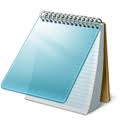 Notepad2
Notepad2Notepad2
The Notepad2 application is a more advanced text editor for Windows developed by Florian Balmer. This program originated from the original built-in Microsoft Notepad which is why it is also effective and fast even when it is small. Notepad2 also has a lot of features such as syntax highlighting that allows a text or a source code to be displayed using different fonts and colors. This syntax highlighting feature of notepad2 allows users to write programming language easily and distinctly. This amazing function of Notepad2 is also owing to several other features it possess such as auto indentation, regular and expression-based find and replace feature, bracket matching, newline conversion, encoding conversion as well as multiple undo and redo features. These features make the function of the simple Notepad more advanced and it makes Notepad more interesting to use either to open files in .txt format or to write HTML codes. Notepad2 also supports many programming languages such as ASP, C++, Perl, Java, etc.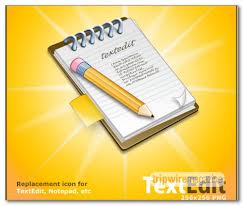 Apple TextEdit
Apple TextEditApple TextEdit
Apple TextEdit is a text editor program and an open-source word processor too, which is first used in NeXTSTEP and OPENSTEP, but now integrated in most recent versions of Mac OS X. It is also considered a GNUstep application for other operating systems that are Unix based, like Linux computers. This program is operated by Advanced Typography by Apple so expect several advanced typography related features. The main function of this software is to read and write documents in plain text, HTML formats, Rich Text Format, and Rich Text Format Directory. It can also open Simple Text files but does not have the capability to save documents of that format. Mac OS X version 10.3 supports Microsoft Word documents, while Mac OS X version 10.4 can open and save Word documents in XML file. Mac OS X version 10.5 is able to read and write Office Open XML as well as OpenDocument Text. Features included on TextEdit are formatted text support, addition of graphics, animations and other multi-media contents, automatic adjustment of letter spacing, as well as reading and writing support of character encodings.un mot d'avertissement
Veillez à ne pas renommer l'extension de .mps fichiers ou d'autres fichiers. Cela ne changera pas le type de fichier. Seulement un logiciel de conversion spécial peut modifier un fichier d'un type de fichier à un autre.ce qui est une extension de fichier?
Une extension de fichier est l'ensemble des trois ou quatre caractères à la fin d'un nom de fichier, dans ce cas, .mps. Les extensions de fichier vous dire quel type de fichier il s'agit, et indiquent à Windows quels programmes peuvent ouvrir. Fenêtres associe souvent un programme par défaut pour chaque extension de fichier, de sorte que lorsque vous double-cliquez sur le fichier, le programme se lance automatiquement. Lorsque ce programme n'est plus sur votre PC, vous pouvez parfois obtenir une erreur lorsque vous essayez d'ouvrir le fichier associé.laisser un commentaire
Fixer .mps Extension de fichier maintenant
Recherchez et réparez les erreurs d'association de fichier empêchant l'ouverture de ce type de fichier sur votre ordinateur.Commencer à corriger maintenant Installer Registry Reviver®Connexe Data Files
.hm3 Help & Manual 3 Project
.olk14note Outlook Note File
.qdf Quicken Data File
.ish2 Animation-ish FlipBook-ish Document
.mls Milestones Simplicity File
Société| Partenaires| EULA| Avis juridique| Ne pas vendre/partager mes informations| Gérer mes cookiesCopyright © 2026 Corel Corporation. Tous droits réservés. Conditions d'utilisation | Confidentialité | Cookies

