| Vi bestræber os på at have vores hjemmeside på så mange sprog som muligt, dog er siden lige nu maskinoversat ved hjælp af Google Translate. | Luk |
-
-
produkter
-
resurser
-
support
-
firma
-
Log ind
-
.sen File Extension
Udvikler: Neyer Software, SciferFiltype: SenTest Data File, Scifer Internal Header ArchiveDu er her, fordi du har en fil, der har filtypenavnet slutter i .sen. Filer med filtypen .sen kan kun blive lanceret af visse programmer. Det er muligt, at .sen filer er datafiler snarere end dokumenter eller medier, hvilket betyder, at de er ikke beregnet til at blive set på alle.hvad er en .sen fil?
SEN-filtypen er udviklet af Neyer Software og er opført under SenTest Data File type. Filformater skabt via SenTest er videnskabelige applikationer generelt anvendes til dataanalyse og følsomhed test, der består af testresultater, der blev gennemført med brug af følsomhed kontrolapparatet. Disse typer af tests er foretaget i minedrift, rumfart, bilindustrien og andre områder. Disse tests er også udført for at bestemme den maksimalt tilladte sikkert niveau og effektiviteten af lægemidler, narkotika og pesticider. Når udført i biologiske område, er disse sensitivitetstests opkaldt LC50 eller LD50 tests. Dataarkiver, der består af komprimerede binære data og en intern header er skabt med Scifer der er en data arkivering og komprimering program, der udnytter en ny logik for data komprimering, der er baseret på Universal Common Logic, forkortet UCL.hvordan man åbner en .sen fil?
Iværksættelse af en .sen fil, eller enhver anden fil på din PC, ved at dobbeltklikke på det. Hvis din fil foreninger er indstillet korrekt, at det program, der er beregnet åbne din .sen fil vil åbne den. Det er muligt, du kan få brug for at hente eller købe den korrekte anvendelse. Det er også muligt, at du har det rigtige program på din pc, men .sen filer endnu ikke er forbundet med det. I dette tilfælde, når du forsøger at åbne en .sen fil, kan du fortælle Windows, hvilket program er det rigtige for den pågældende fil. Fra da af, åbner en .sen fil vil åbne den korrekte anvendelse. Klik her for at lave .sen filtilknytning fejlapplikationer, der åbner en .sen fil
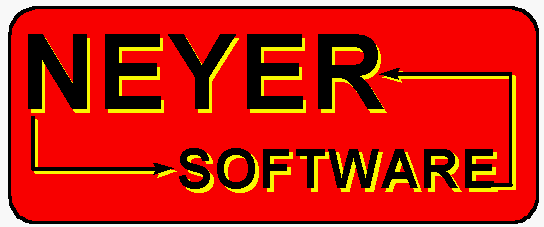 Neyer Software SenTest
Neyer Software SenTestNeyer Software SenTest
Neyer Software introduced SenTest Version 1.0, a Sensitivity Test and Analysis software. The software is a complete function of Windows based test and analysis program used for conducting and analyzing Sensitivity Tests. This software reinstates a number of separate DOS programs which have been utilized since 1990. It enables the user to choose test levels with the use of the Neyer D-Optimal test method and to analyze the results of the tests using the Likelihood Ratio Test method. Files having the .sen extension are created by Neyer Software and are classified under the SenTest Data File type. File formats created via SenTest are scientific applications commonly utilized for data analysis and sensitivity testing that composed of the test results that were conducted with the use of sensitivity recording equipment. These types of tests are performed in mining, aerospace, automotive and other fields. These tests are also executed to determine the maximum permissible safe level and effectiveness of medicines, drugs and pesticides.et ord af advarsel
Vær omhyggelig med ikke at omdøbe udvidelse på .sen filer eller andre filer. Dette vil ikke ændre filtypen. Kun speciel konvertering software kan ændre en fil fra én fil til en anden.hvad er en fil forlængelse?
En fil udvidelse er det sæt af tre eller fire tegn i slutningen af et filnavn, i dette tilfælde, .sen. Filtypenavne fortælle dig, hvilken type fil det er, og fortælle Windows, hvilke programmer kan åbne den. Windows ofte knytter en standard program til hver filtype, så når du dobbeltklikker på filen, starter programmet automatisk. Når dette program er ikke længere på din pc, kan du nogle gange få en fejl, når du forsøger at åbne den tilknyttede fil.efterlade en kommentar
Fix .sen File Extension nu
Find og reparér filforbindelsesfejl, der forhindrer denne filtype i at åbne på din computer.Start Fix nu Installér Registry Reviver®Relateret Data Files, Compressed Files
.sen SenTest Data File, Scifer Internal Header Archive
Firma| Partnere| EULA| Juridisk bemærkning| Sælg/del ikke mine oplysninger| Administrer mine cookiesCopyright © 2026 Corel Corporation. Alle rettigheder forbeholdt Brugsbetingelser | Privatliv | Cookies

