| Мы стараемся локализовать наш веб-сайт на максимально возможном количестве языков, однако в настоящее время эта страница переведена с использованием Google Translate. | закрыть |
-
-
продукты
-
ресурсы
-
поддержка
-
компания
-
Логин
-
.pwdp Расширение файла
Разработчик: Tan Thor JenТип файла: Password Pad DocumentВы здесь, потому у вас есть файл, который имеет расширение файла, заканчивающийся в .pwdp. Файлы с расширением .pwdp может быть запущен только некоторыми программами. Вполне возможно, что .pwdp являются файлами данных, а не документы или средства массовой информации, что означает, что они не предназначены для просмотра на всех.что такое .pwdp файл?
Текстовые файлы с .pwdp расширения создаются с помощью Пароль Pad. Это редактирование текста приложение, разработанное Тан Тор Джен может шифровать контент, сохраненный в текстовых документах, чтобы защитить его от незаконного доступа со стороны пользователей сторонних производителей. Дополнительная функциональность безопасность, обеспечиваемая Пароль Pad включает в себя генерацию уникального пароля, которые обеспечат текстовые документы и сохранить его как PWDP файлов. Это означает, текстовые документы с .pwdp расширением защищены паролем, генерируемого пароля Pad и не может быть открыт, если правильный пароль не предусмотрено пользователей, которые хотят получить доступ к содержанию текстовых документов. Пользователи могут воспользоваться преимуществами предлагаемых Пароль Pad и PWDP технологии формат файла для шифрования и обеспечения их финансовой информации (кредитные карты и банковские реквизиты и другие) и конфиденциальные данные с личной и частной информации, что они хранят в их компьютера внутренний и внешний устройства хранения данных. Кроме того, пароли, генерируемые приложением Пароль Pad является уникальным для этой PWDP текстовом документе. Это означает, пароль для .pwdp файла всегда могут отличаться от паролей, генерируемых и того же приложения для различных PWDP текстовых файлов.как открыть .pwdp файл?
Запустите .pwdp файл или любой другой файл на своем компьютере, дважды щелкнув его. Если ваши ассоциации файлов настроены правильно, приложение, которое предназначается, чтобы открыть свой .pwdp файл будет открыть его. Возможно, вы, возможно, потребуется загрузить или приобрести правильное применение. Кроме того, возможно, что у вас есть правильное применение на вашем компьютере, но .pwdp Файлы еще не связанные с ним. В этом случае, при попытке открыть .pwdp файл, вы можете сказать, Окна, какое приложение является правильным для этого файла. С тех пор, открывая .pwdp файл откроется правильное применение. Нажмите здесь, чтобы исправить ошибки ассоциации .pwdp файловприложения, которые открываются .pwdp файл
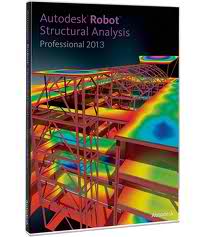 Password Pad
Password PadPassword Pad
Password Pad is an application which was developed by com.passwordpad which allows its user to generate several note files with each of them being secured by a different password for each one. It allows its users to keep their data in a format of their choice. It gives its user the capability of storing and creating information including passwords for different websites, bank account details, application serial numbers which can be made secure by just using one password. The user can even create a digital diary which is also password secured. Password Pad allows sending of important emails with encrypted notes included which includes login or credit card details which can only be opened by the recipient with the use of the password that the user has set. Its note files are being encrypted using a Triple DES also known as 168-bit key which is known as the similar encryption algorithm being used by several payment industries.слово предупреждения
Будьте осторожны, не переименовать расширение на .pwdp файлы или любые другие файлы. Это не будет изменить тип файла. Только специальная программа для конвертирования можете изменить файл из одного типа файла в другой.что такое расширение файла?
Расширение файла является набор из трех или четырех символов в конце имени файла, в этом случае, .pwdp. Расширения файлов сказать вам, какой тип файла он есть, и сказать Окна, какие программы можно открыть. Окна часто связывает программу по умолчанию для каждого расширения файла, так что, когда вы дважды щелкните файл, программа запускается автоматически. При том, что программа больше не на вашем компьютере, вы можете иногда получить сообщение об ошибке при попытке открыть соответствующий файл.оставить комментарий
Компания| Партнёры| EULA| Официальное Уведомление| Не продавать/не делиться моей информацией| Управление моими файлами cookieCopyright © 2026 Corel Corporation. Все права защищены. Условия эксплуатации | Конфиденциальность | Cookies

