| Snažíme se lokalizovat naše webové stránky v co největším počtu jazyků, jak je to možné, ale tato stránka je v současné době stroje přeloženy pomocí Google Translate. | zavřít |
-
-
produkty
-
prostředky
-
podpora
-
společnost
-
Přihlásit se
-
.pmo Přípona souboru
Vývojář: BroderbundTyp souboru: Broderbund Print Meta Object FileJsi tady, protože máte soubor, který má příponu souboru končí v .pmo. Soubory s příponou souboru .pmo může být spuštěn pouze některých aplikací. Je možné, že .pmo jsou datové soubory, spíše než dokumenty nebo média, což znamená, že to není chtěl být viděn vůbec.to, co je .pmo soubor?
Formát souboru PMO byl vyvinut Broderbund pro jejich Printmaster software, který využívá souborů s .pmo prodloužení. PrintMaster je aplikace integrovaná s funkcemi pro publikování digitálních desktop. Uživatelé mohou vytvářet a upravovat DVD nebo CD krycí štítky, brožury, nálepka návrhy a pohlednice z široké škály designových šablon, které lze vytisknout v různých typech tiskových médií pomocí programu Printmaster. PMO soubory držet důležité detaily Printmaster projektu uložené uživatelem. Tyto údaje zahrnují mezipaměti kopie digitálních obrázků a jiných objektů vložené do projektu Printmaster, jakož i formátování a další uspořádání atributů projektu. Soubory s .pmo prodloužení může být také použit s jinými soubory PMO zlepšit a přidat atributy konstrukce projektu šablony. To lze provést pomocí funkce "export" integrován do Printmaster softwaru. Uživatelé mohou také sdílet své soubory PMO s ostatními Printmaster uživatelů pro rychlejší a snadnější designu spolupráce.jak otevřít .pmo soubor?
Spuštění .pmo soubor, nebo jakýkoliv jiný soubor na vašem PC, poklepáním jej. Pokud jsou vaše asociace souborů nastaven správně, aplikace, která je možno otevřít svůj .pmo Soubor se otevře ji. Je to možné, budete muset stáhnout nebo zakoupit správnou aplikaci. Je také možné, že máte správnou aplikaci na vašem PC, ale .pmo Soubory se dosud s ním spojené. V tomto případě, když se pokusíte otevřít .pmo souboru, můžete říct, Windows, která aplikace je ten správný pro daný soubor. Od té doby, otevření .pmo Soubor se otevře správnou aplikaci. Klikněte zde pro opravu chyb asociační .pmo souborůaplikace, které otevírají .pmo soubor
 PrintMaster
PrintMasterPrintMaster
There are three available versions of PrintMaster the Platinum 15 2012, Platinum 2011 and PrintMaster Platinum 18.1. Broderbund created PrintMaster to enable users to design images or photos in different templates. PrintMaster supports windows operating system and Mac OS X. The users must have the follow essentials to enable the software to run: Pentium 4 1.6 GHz 1 GB (WinXp) 2 GB (WinVista and Win7) 2.7 GB Hard disk space (Disc) 36 GB (Downloadable Installer) 16 MB Video RAM and Monitor resolution 1024 X 768. The following applications must be present in the users system as well: Java v6 or 10.5-10.6.8 and Quicktime v7.5.0 or higher. The functions of the PrintMaster are photo alteration, graphic lay-outing, advance text toolkits. This has ready to use templates that can create invitations, calendars, brochures, banners and many more. Varied effects and alteration tools are provided too. Its interface is user-friendly and understands drop and drag functions.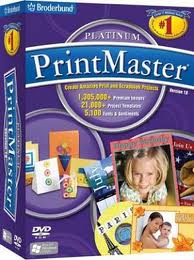 Broderbund PrintMaster 2012 Platinum
Broderbund PrintMaster 2012 PlatinumBroderbund PrintMaster 2012 Platinum
Broderbund PrintMaster 2012 Platinum is a print workshop graphics and image editing software that creates personalized print projects. It has more than 3,500 templates, more than 150,000 images and tools that users can utilize to customize their projects. These tools include page lay-outing tools, drag and drop tool, image manipulating tools like lighten, darken, sharpen, blur and sepia tone, it also has art filters, effects slider tool, clip arts, a gallery of several stock images, text tools and effects, greeting card templates, banner maker, calendar templates, business card templates, brochure templates, printable certificates and scrapbook designs that has boarders, embellishments and backgrounds. For the latest 2012 version, it features add-ons like the greeting card wizard, avery templates, Iron-on printings and more than 150,000 clip art images. Fonts in with 3D headlines and other effects designed to capture a viewer's attention. Users can also upload their own photos and imports it with the use of the drag and drop tool, and keeps the user's personal photos in a photo library.slovo varování
Dávejte pozor, abyste přejmenovat příponu na .pmo soubory, nebo jiné soubory. To se nezmění typ souboru. Pouze speciální konverzní software může změnit soubor z jednoho typu souboru do druhého.Co je příponu souboru?
Přípona souboru je sada tří nebo čtyř postav na konci souboru, v tomto případě, .pmo. Přípony souborů řeknu, jaký typ souboru je to, a řekni Windows jaké programy lze otevřít. Windows často spojuje výchozí program pro každou příponu souboru, takže při poklepání na soubor, program se spustí automaticky. Když tento program je již na vašem počítači, můžete občas se vyskytne chyba při pokusu otevřít příslušný soubor.zanechat komentář

