| Cerchiamo di localizzare il nostro sito internet in quante più lingue possibili, tuttavia questa pagina è attualmente tradotta automaticamente utilizzando Google Translate. | chiudi |
-
-
prodotti
-
risorse
-
supporto
-
compagnia
-
Login
-
.ies Estensione file
Sviluppatore: Illuminating Engineering SocietyTipo di file: IES Photometric Data FileSei qui perché avete un file che ha una estensione di file che termina in .ies. I file con l'estensione del file .ies può essere lanciato solo da alcune applicazioni. E 'possibile che .ies sono file di dati piuttosto che documenti o supporti, il che significa che non sono stati concepiti per essere visualizzato affatto.quello che è un .ies file?
I file di dati che vengono creati utilizzando l'IES (Illuminating Engineering Society) formato fotometrico standardizzato sono chiamati file IES, ed è per questo file IES sono ritenuti IES file di dati fotometrici. Questi file salvare i quantitativi chiari e misure, è per questo che sono utili per la simulazione di sistemi di illuminazione prima che vengano installati in edifici. A parte questo, i file IES sono utili anche per l'esame di illuminazione fonte di luce per i luoghi all'aperto come strade, ecc Poiché vertono principalmente con illuminazione e dati fotometria, molti programmi 3D utilizzano questo formato di file, così come la maggior parte dei produttori di illuminazione pubblicano questo file formato. File IES sono di solito aperti e visualizzati con l'utilizzo di Autodesk Revit Architecture 2013, un'applicazione per lo più utilizzati da progettisti e architetti. Esso consente agli utenti di creare progetti architettonici di alta qualità e precisione. Questa applicazione funziona su un sistema operativo Windows. I file IES possono essere aperti con l'utilizzo di altre applicazioni come AutoDesSys RenderZone, LTI Optics Photopia e Musco Sport Lighting Lumen Micro.come aprire un .ies file?
Lanciare un .ies file o qualsiasi altro file sul tuo PC, facendo doppio clic su di esso. Se le vostre associazioni dei file sono impostati correttamente, l'applicazione che è destinata ad aprire il vostro .ies il file si aprirà. E 'possibile, potrebbe essere necessario scaricare o acquistare l'applicazione corretta. E 'anche possibile che si ha la corretta applicazione sul vostro PC, ma .ies file non sono ancora associati con esso. In questo caso, quando si tenta di aprire un .ies il file, si può dire di Windows quale applicazione è quella giusta per quel file. Da allora in poi, l'apertura di un .ies il file si aprirà la corretta applicazione. Clicca qui per correggere gli errori di associazione di file .iesapplicazioni che aprono un .ies file
Musco Sports Lighting Lumen MicroMusco Sports Lighting Lumen Micro
Musco Sports Lighting is one of the manufacturers benefited by Lighting Technologies, who has been providing lighting software since the early 1980's, and FiELD and Photopia since the 1990's. Data files that are made with the use of the standardized Illuminating Engineering Society (IES) photometric format are known as IES files and are believed to be IES Photometric Data Files. These files save the light magnitude and measurements that is the reason why they are helpful for the simulation of lighting systems even before they are installed in buildings. Since their company deals primarily with lighting and photometry data, 3D programs also utilize as well as most lighting manufacturers publish this file format. IES files are normally accessed and viewed with the use of Autodesk Revit Architecture 2013, an application commonly used by designers and architects, which enables users to create architectural designs of the highest quality and accuracy. This application works on a Windows operating system. The IES files can also be opened with AutoDesSys RenderZone, LTI Optics Photopia and Musco Sports Lighting Lumen Micro applications.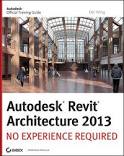 Autodesk Revit Architecture 2013
Autodesk Revit Architecture 2013Autodesk Revit Architecture 2013
Autodesk Revit Architecture 2013 is an architectural design software that used mainly for Building Information Modeling (BIM) and for capturing and analyzation of design, design documentation, and construction. It provides models that will help in making informed design decisions to be able to support sustainable designs, fabrication, construction planning and clash detection. The basis for all building components that are designed in Revit is the Parametric Components or Families which helps in designing cabinetry and equipment or building parts, walls and columns. It also features a collaborative design process called the Revit Server which enables users to share models across the project team even if they are on different locations. It has an integrated collection of models on a single server which is accessible by users from the local server. This process allows multiple users to share information and save their projects in a central file. The built-in Redundancy helps in keeping this process secure an protected in cases where there's loss in WAN connectivity.una parola di avvertimento
Fare attenzione a non rinominare l'estensione .ies file o qualsiasi altro file. Questo non cambierà il tipo di file. Solo software di conversione speciale può modificare un file da un tipo di file a un altro.che cosa è un estensione del file?
Una estensione è l'insieme di tre o quattro caratteri alla fine di un nome di file, in questo caso, .ies. Le estensioni dei file indicano il tipo di file che è, e raccontano di Windows quali programmi possono aprire. Finestre spesso associa un programma predefinito per ogni estensione di file, in modo che quando si fa doppio clic sul file, il programma si avvia automaticamente. Quando questo programma non è più sul vostro PC, a volte è possibile ottenere un errore quando si tenta di aprire il file associato.lascia un commento

