| เราพยายามที่จะ จำกัด วงเว็บไซต์ของเราในภาษามากที่สุดเท่าที่เป็นไปได้ แต่หน้านี้ในปัจจุบันคือเครื่องแปลโดยใช้ Google แปล | ใกล้ |
-
-
ผลิตภัณฑ์
-
แหล่งที่มา
-
สนับสนุน
-
บริษัท
-
ล็อกอิน (or เข้าระบบ)
-
.emp นามสกุลของไฟล์นามสกุล
ผู้พัฒนา: eMusic.comประเภทไฟล์: eMusic Music Download Fileคุณอยู่ที่นี่เพราะคุณมีไฟล์ที่มีนามสกุลไฟล์ที่ลงท้ายด้วย .emp. ไฟล์ที่มีนามสกุลไฟล์ .emp สามารถถูกเปิดตัวโดยการใช้งานบาง เป็นไปได้ว่า .emp ไฟล์ที่เป็นไฟล์มากกว่าข้อมูลเอกสารหรือสื่อซึ่งหมายความว่าพวกเขาไม่ได้หมายถึงการจะดูที่ทั้งหมดสิ่งที่เป็น .emp ไฟล์
eMusic ดาวน์โหลดไฟล์เพลงมีรายละเอียดสถานที่ตั้งของไฟล์เสียงดิจิตอลที่สอดคล้องที่จะถูกเก็บไว้และไฟล์เหล่านี้จะถูกบันทึกไว้ในรูปแบบ EMP เหล่านี้จะถูกจัดให้เป็นไฟล์ข้อมูลและรูปแบบนี้ได้รับการพัฒนาโดย eMusic.com สำหรับโปรแกรมการจัดการการดาวน์โหลด ที่ติดอยู่กับ .emp นามสกุลไฟล์ EMP เหล่านี้สามารถเริ่มต้นได้โดยใช้ซอฟแวร์จัดการดาวน์โหลด eMusic โปรแกรมนี้ถูกพัฒนาโดย eMusic.com เพื่อให้ผู้ใช้กับชุดของคุณสมบัติที่สามารถช่วยให้พวกเขาในการดาวน์โหลดสำหรับกระบวนการของแทร็คเพลงดิจิตอลหรือคอลเลกชันทั้งหมดของฐานข้อมูลเพลงดิจิตอลที่สามารถเล่นได้ในหลายโปรแกรมเครื่องเล่นเพลงดิจิตอลและอิเล็กทรอนิกส์อุปกรณ์การเล่นเสียงแบบดิจิตอล เช่น MP3 และเครื่องเล่น M4A เมื่อไฟล์ EMP จะเริ่มต้นโดยใช้ซอฟต์แวร์จัดการดาวน์โหลด eMusic โปรแกรมนี้เข้าถึงข้อมูลที่เก็บไว้ในแฟ้ม EMP เพื่อตรวจสอบสถานที่ที่มันควรดาวน์โหลดเพลงดิจิตอลที่สอดคล้องจาก ซอฟแวร์จัดการดาวน์โหลด eMusic จากนั้นก็เริ่มการดาวน์โหลดไฟล์เสียง โปรแกรมนี้จะรวมยังมีการสนับสนุนสำหรับการดาวน์โหลดอย่างต่อเนื่องและการหยุดเริ่มต้นเมื่อเริ่มต้นของไฟล์ EMP เหล่านี้ รายละเอียด Metadata เช่นชื่อของศิลปินและเพลงเช่นเดียวกับภาพปกอัลบั้มของศิลปินอาจจะถูกเก็บไว้ในไฟล์ EMP เหล่านี้วิธีการเปิด .emp ไฟล์
เปิดตัว .emp แฟ้มหรือไฟล์อื่น ๆ บนเครื่องคอมพิวเตอร์ของคุณโดยดับเบิลคลิกที่มัน ถ้าความสัมพันธ์ของแฟ้มของคุณจะถูกตั้งค่าอย่างถูกต้องโปรแกรมประยุกต์ที่หมายถึงการเปิดของคุณ .emp แฟ้มจะเปิดมัน มันเป็นไปได้ที่คุณอาจจำเป็นต้องดาวน์โหลดหรือซื้อโปรแกรมที่ถูกต้อง นอกจากนี้ยังเป็นไปได้ว่าคุณมีโปรแกรมที่ถูกต้องในเครื่องคอมพิวเตอร์ของคุณ แต่ .emp ไฟล์ที่ยังไม่ได้ที่เกี่ยวข้องกับมัน ในกรณีนี้เมื่อคุณพยายามที่จะเปิด .emp ไฟล์ที่คุณสามารถบอก Windows ที่แอปพลิเคที่ถูกต้องสำหรับแฟ้มที่ จากนั้นเปิด .emp แฟ้มจะเปิดโปรแกรมที่ถูกต้อง คลิกที่นี่เพื่อแก้ไขความสัมพันธ์ของแฟ้ม .emp ข้อผิดพลาดการใช้งานที่เปิดได้ .emp ไฟล์
 eMusic.com Download Manager for Linux
eMusic.com Download Manager for LinuxeMusic.com Download Manager for Linux
eMusic/J is an free eMusic download manager for the eMusic.com music service written in Java, developed by Robin Sheat. If you have any issues regarding the software, don't expect that eMusic.com will support eMusic/J because they are not affiliated with each other, but rather bring them to the author's attention. The software will take the .emx or .emp file format downloaded from the eMusic.com Website. It can also work with Firefox to easily download songs and albums. Since it is written in Java, it also requires Java 1.5 or later version to run the program. It can be downloaded from the Internet for free, and it comes in 2.4 MB in size and is designed for Windows, Mac OS X, POSIX, and Linux operating systems. The following were the versions for different operating system: eMusic/J for i686 Linux, eMusic/J for x86_64 Linux, eMusic/J for PPC Linux, eMusic/J for Windows, and eMusic/J for Mac OS X. Installation instructions are available on the Internet but these instructions are Linux-focused at the moment. eMule Plus
eMule PluseMule Plus
eMule Plus is a new generation eMule created for the improvement of the original GUI. The software does not contain any adware or spyware for it is released under the GPL. It can translate 31 languages with its own team of translators and beta testers and has IRC channels providing additional help in various languages. It has an optimized and compatible WebServer. eMule Plus is also enhanced with modified GUI, automated fake check, country flags and statistics, auto download list, fractional upload or download rates, configurable keyboard shortcuts and UTF-8 encoding for IRC messages. Aside from its enhanced features, eMule Plus has list of bugs such as: not viewable columns when filename column is resized; the ToolTip sometimes get stuck on screen; own comments are not directly showed; files move at once when file with sources expanded autosorts, and sources follow after delay; displays wrong categories for Temp Files when switch from eMule to eMule Plus; and there is a bug in "Show Shared Files".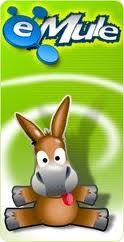 eMule
eMuleeMule
eMule is developed by eMule Team last May 13, 2002 and became the popular download on SourceForge in March 2012 with 639 million downloads. It is a free peer-to-peer file sharing software designed for Microsoft Windows. The direct exchange of sources between client nodes, use of a credit system to reward frequent uploaders and a fast recovery of corrupted downloads are its distinguishing features. It also transmits data from bandwidth to zlib-compressed form. eMule is written in C++ using Microsoft Foundation Classes. It is designed for Windows operating system and available in 43 languages. Some third parties have created a modified version of the software which always contains spyware and other malware programs because of its open source nature and popularity. The official eMule is free and users should beware of fake sites because they will ask your credit card information or even require you in signing up for a membership fee.คำเตือน
ระวังไม่ให้เปลี่ยนชื่อนามสกุลใน .emp ไฟล์หรือไฟล์อื่น ๆ ซึ่งจะไม่เปลี่ยนประเภทของไฟล์ เพียง แต่ซอฟต์แวร์แปลงพิเศษที่สามารถเปลี่ยนไฟล์จากไฟล์ประเภทหนึ่งไปยังอีกสิ่งที่เป็นนามสกุลของไฟล์หรือไม่
นามสกุลไฟล์เป็นชุดของสามหรือสี่ตัวอักษรที่ส่วนท้ายของชื่อไฟล์นั้นในกรณีนี้ .emp. นามสกุลไฟล์ที่บอกคุณว่าชนิดของไฟล์ที่เป็นของ Windows และบอกสิ่งที่โปรแกรมสามารถเปิดได้ หน้าต่างมักจะร่วมโปรแกรมเริ่มต้นที่จะขยายแต่ละไฟล์เพื่อที่ว่าเมื่อคุณดับเบิลคลิกที่ไฟล์โปรแกรมที่เปิดโดยอัตโนมัติ เมื่อโปรแกรมที่ไม่ได้อยู่บนเครื่องคอมพิวเตอร์ของคุณบางครั้งคุณสามารถได้รับข้อผิดพลาดเมื่อคุณพยายามที่จะเปิดไฟล์ที่เกี่ยวข้องแสดงความคิดเห็น

