-
-
products
-
resources
-
support
-
company
-
Login
-
.dms File Extension
Developer: N/AFile type: Disk Masher Image FileYou're here because you have a file that has a file extension ending in .dms. Files with the file extension .dms can only be launched by certain applications. It's possible that .dms files are data files rather than documents or media, which means they're not meant to be viewed at all.what is a .dms file?
A Disk Masher image file is encoded with compression specifications similar to the standards implemented into Amiga disk images. A Disk Masher image file is stored in the DMS format and is appended with the .dms extension. These DMS files can be created with The functionalities integrated into the Disk Masher software, and the DMS format was initially used for archiving and compressing data in floppy disks as Amiga image files that can be opened in Amiga computers. These DMS files are as of this writing mostly deployed for the development of disk images integrated with support for Amiga emulation applications. An example of an Amiga emulation program is the Amiga Forever software from Cloanto . There is a version of the Amiga Forever software developed for computers running on Mac platforms, and there is also a version for Microsoft Windows-based systems. The MaxUAE software is also implemented with support for opening and viewing the content of these DMS files.how to open a .dms file?
Launch a .dms file, or any other file on your PC, by double-clicking it. If your file associations are set up correctly, the application that's meant to open your .dms file will open it. It's possible you may need to download or purchase the correct application. It's also possible that you have the correct application on your PC, but .dms files aren't yet associated with it. In this case, when you try to open a .dms file, you can tell Windows which application is the correct one for that file. From then on, opening a .dms file will open the correct application. Click here to fix .dms file association errorsapplications that open a .dms file
 WinUAE
WinUAEWinUAE
Introduced by Toni Wilen but originally developed by another developer named Mathias Ortmann, WinUAE is a type of UAE which is an Amiga computer emulator software. It is a program that emulates majority of the functions of Commodore Amiga computers. These include advanced graphics architecture, enhanced chip set, original chip set, processor and some peripherals like mouse, serial ports, joystick, and floppy disk drives. The latest version downloadable these days is WinUAE 2.4.1. It is bundled with new and improved features such as fast CPU mode throttle option, timing and speed adjustment from negative 90 to positive 500%, enhanced low latency vsync stability, full-screen filter mode, debugger support, autofire support (custom input event), CDFS state-file support, monitors switch with a variety of resolutions, including RTG resolution, and improved CD32 boot screen auto-scaling. Other than this version, there a couple of choices to select from which are WinUAE 2.4.0 , WinUAE 2.3.3 , WinUAE 2.3.2, WinUAE 2.3.1 , WinUAE 2.3.0, and WinUAE 2.2.0. All versions of WinUAE are compatible with Microsoft Windows, Mac OS, Linux, and even mobile devices with operating systems like Xbox console, Palm OS and Android installed.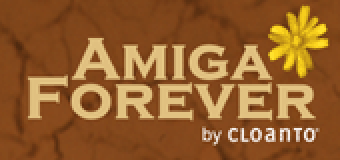 Cloanto Amiga Forever
Cloanto Amiga ForeverCloanto Amiga Forever
The Amiga computer was launched in 1985 bu Commodore, which combined multimedia technology with ease of use that has inspired millions of enthusiastic computer users. Amiga Forever is the Amiga emulator of the Amiga computer. The different editions of Amiga Forever mixes the software and original content with set of videos to chronicles the history behind the Amiga. Editions of Amiga Forever include various emulation engines, operating system versions, games and demoscene productions. The RP9 Editor has a professional authoring feature which creates and edits configurations used for playback on the local system. The Value Edition is a download used in Windows, containing versions 1.2 and 1.3 of the Amiga operating system, that will run majority of classic Amiga games and applications. This edition has 50 games. The Plus Edition is a set of ROM and operating system versions which are all from 0.7 to 3.X, that has a broader selection of preinstalled games and demoscene productions, a gallery of items, and cross-platform content. This edition has more than 100 games.a word of warning
Be careful not to rename the extension on .dms files, or any other files. This will not change the file type. Only special conversion software can change a file from one file type to another.what is a file extension?
A file extension is the set of three or four characters at the end of a filename; in this case, .dms. File extensions tell you what type of file it is, and tell Windows what programs can open it. Windows often associates a default program to each file extension, so that when you double-click the file, the program launches automatically. When that program is no longer on your PC, you can sometimes get an error when you try to open the associated file.leave a comment

