| Vi bestrever å lokalisere nettsiden vår på så mange språk som mulig, men denne siden er for tiden oversatt med Google Translate. | Lukk |
-
-
produkter
-
ressurser
-
support
-
bedrift
-
Pålogging
-
.WMF Filutvidelse
Utvikler: Microsoft CorporationFiltype: Windows MetafileDu er her fordi du har en fil som har en filutvidelse som slutter .WMF . Filer med filtypen .WMF kan bare lanseres av visse applikasjoner. Det er mulig det .WMF filer er datafiler i stedet for dokumenter eller medier, noe som betyr at de ikke er ment å bli sett i det hele tatt.hva er en .WMF fil?
I året 1988, med utgivelsen av Windows 2.0, WMF-filer først dukket opp. Senere, Microsoft publiserte WMF filformat spesifikasjon med Windows 3.1 utgivelse i 1992, og deretter publiserte en etterfølgende spesifikasjon i 2006. WMF-filer har hovedsakelig blitt erstattet av mer standard formater, for eksempel JPG og GIF-bilder. WMF-formatet fortsatt støttes av ulike programmer, inkludert Microsoft Windows Photo Viewer, som er inkludert i Windows 7. En fil med wmf filtypen holder en liste over funksjonskall utstedt til Windows Graphics Device Interface (GDI) lag, til gjenopprette bildet. Dette inkluderer kjørbar kode, som kan utnyttes av noen GDI funksjoner som godtar pekere til tilbakeringing funksjoner for feilbehandling. Det har punkt som kan lagre bilder i med mindre filstørrelse, bærbar form, som kan leveres ved prosessering og analyse av filen med wmf filtypen. Filer med wmf forlengelse inneholde en sekvens av variabel lengde poster som har grafikk tegning kommandoer, egenskaper og objektdefinisjoner. WMF filtype betegner strukturer for å definere et grafisk bilde; fordi det har kommandoer, eiendoms definisjoner og grafikkobjekter som digitalt registrerer et bilde og kan spilles tilbake til å reprodusere det bildet. Dette kan også deles mellom applikasjoner og kan brukes for lagring av bilder.hvordan å åpne en .WMF fil?
Start en .WMF fil eller annen fil på PCen, ved å dobbeltklikke på den. Hvis filforeningene dine er konfigurert riktig, er det programmet som skal åpne din .WMF filen vil åpne den. Det er mulig at du må laste ned eller kjøpe riktig program. Det er også mulig at du har riktig program på PCen, men .WMF filer er ikke tilknyttet det. I dette tilfellet, når du prøver å åpne en .WMF fil, kan du fortelle Windows hvilket program som er riktig for den filen. Fra da av åpner en .WMF filen vil åpne det riktige programmet. Klikk her for å fikse wmf filtilknytning feilapplikasjoner som åpner en .WMF fil
 CorelDRAW Graphics Suite X6
CorelDRAW Graphics Suite X6CorelDRAW Graphics Suite X6
Corel DRAW Graphics suite is use for designing any visual used in communication. The softwares in the package are Corel Draw X6 which is for vector illustration and for page layout. Corel PHOTO-PAINT X6 (a professional photo editing Software), CorelPowerTRACE (bitmap to vector graphics converter), Corel Website Creator x6 (use making website), Corel CAPTURE X6 (use for capturing image from the screen), Corel CONNECT X6 (an application for easy search of the content inside the computer and of local network), And Photo Zoom Pro2 (photo enlarger to see full details ). CorelDraw Graphics Suite X6 works on Microsoft Windows 7 (32-bit / 64-bit editions), Windows Vista (32-bit / 64-bit editions), Window XP 32-bit(with the latest Service Packs installed). Intel Pentium 4, AMD Athlon 64 or AMD Opteron,1 GB RAM, 1.5 GB hard disk (will require additional space during installation), Mouse or tablet, 1204 x 768 resolution, DVD Drive and Microsoft Internet Explorer 7 or higher.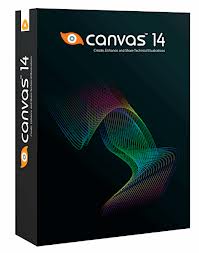 ACD Systems Canvas 14
ACD Systems Canvas 14ACD Systems Canvas 14
ACD Systems International Inc. is the developer of ACD Systems Canvas 14, which is a technical graphics solution software, that enables users to analyze data, enhance graphics and share all information with ease and rapidness. This program is designed with full-featured tools that assist users in making technical graphics and illustrations with accuracy. It consists of editing tools that vary from image editing to object illustration tools. Any results created by this program make good presentations for projects, proposals and other purposes for any line of business related to graphics and engineering. More on the features, users can work with raster images and vector graphics using the same file with the option edit by resizing and scaling objects, drawing shapes, as well as inserting stroke and fill inks or widths. There is also a tool for adding texts or labels and format dimensions, plus creating charts. With this program, users can share finished projects through presentations or publications.et ord av advarsel
Vær forsiktig så du ikke omdøper utvidelsen på .WMF filer eller andre filer. Dette vil ikke endre filtypen. Kun spesialkonverteringsprogramvare kan endre en fil fra en filtype til en annen.Hva er en filtillegg?
En filtillegg er settet med tre eller fire tegn på slutten av et filnavn; i dette tilfellet, .WMF . Filutvidelser forteller deg hvilken type fil den er, og fortell Windows hvilke programmer som kan åpne den. Windows forbinder ofte et standardprogram til hver filtillegg, slik at når du dobbeltklikker på filen, starter programmet automatisk. Når det programmet ikke lenger er på din PC, kan du noen ganger få en feil når du prøver å åpne den tilknyttede filen.Legg igjen en kommentar

