| Pyrimme paikallistaa sivuillamme niin monella kielellä kuin mahdollista, mutta tämä sivu on tällä hetkellä kone Google-kääntäjän avulla. | lähellä |
-
-
tuotteet
-
resurssit
-
tuki
-
yritys
-
Kirjaatuminen
-
.m Tiedostopääte
Kehittäjä: AppleTiedostotyyppi: Objective-C Implementation FileOlet täällä, koska sinulla on tiedosto, joka on tiedostopääte päättyy .m. Tiedostot, joiden tiedostopääte .m voidaan laukaista ainoastaan tietyissä sovelluksissa. On mahdollista, että .m tiedostot ovat tiedostoja sijaan asiakirjoja tai media, mikä tarkoittaa he ole tarkoitettu katsottavaksi ollenkaan.mikä on .m tiedoston?
Nämä tiedostot ovat pääasiassa tunnetaan Objective-C Täytäntöönpano tiedostot ja niitä kehitetään Applen toimesta kehittäjä tiedostoluokan. M tiedostot yleensä viittaavat luokan toteutus tiedostoja, jotka on kirjoitettu Objective-C useat ohjelmat. M-tiedostot ovat hyödyllisiä alustetaan muuttujat ja funktiot jossa muut Objective-C-tiedostoihin käytetään viittaamaan siihen. Nämä tiedostot myös alkavat @ täytäntöönpanoon direktiivin. Itse asiassa, ne myös viite header-tiedostot. Koska M-tiedostot ovat Objective-C-tiedostoja, niitä käytetään täytäntöönpanon Applen Mac OS X-ja iOS-käyttöjärjestelmän sovelluksia. On olemassa monia sovelluksia, jotka voivat avata M-tiedostoja ja yksi suosituimmista sovellukset, joita käytetään on Apple Xcode, jolla M-tiedostot pidetään osana sen projekteja. Apple Xcode on väline, jota käytetään luo erinomaiset Mac, iPhone ja iPad-sovelluksia. Työkaluja, jotka ovat osa Applen Xcode ovat Instruments analyysin työkalu, Mac OS X ja iOS SDK ja iOS Simulator.miten avata .m tiedoston?
Launch .m tiedosto tai jokin muu tiedosto tietokoneeseen, kaksoisnapsauttamalla sitä. Jos tiedosto yhdistykset perustettu oikein, sovellus, joka on tarkoitus avata .m tiedosto avaa se. On mahdollista, et ehkä ladata tai ostaa oikean soveltamisen. On myös mahdollista, että sinulla on oikea sovellus tietokoneeseen, mutta .m tiedostoja ei vielä liittyy siihen. Tässä tapauksessa, kun yrität avata .m tiedoston, voit kertoa Windows mikä sovellus on oikea kyseisen tiedoston. Siitä lähtien, avaamalla .m tiedosto avautuu oikean soveltamisen. Klikkaa tästä vahvistaa .m tiedostokytkennän virheitäsovelluksia, jotka avaavat .m tiedosto
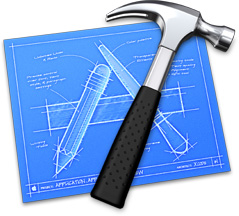 Apple Xcode (GCC)
Apple Xcode (GCC)Apple Xcode (GCC)
Xcode is developed by Apple which uses developing tools and functions as an Integrated Development Environment (IDE) mainly for software development. Xcode features a technology called Bonjour protocol used by the Share Workgroup Build, which automatically detects computers who has the free software which is the Distributed compilation for faster C/CC++ builds (distcc) and compiler services. It also can distribute the building of source code over numerous computers. Xcode has the ability to build software that can run on an Intel based platform and a PowerPC, which can either be a 32-bit or a 64-bit code. Latest versions also has Dedicated Network Builds, a second system which has better scaling in huge configurations. In projects that needs frameworks in building Java applications and Web services, Xcode uses Apple's WebObjects. But in Xcode version 3.0 WOLips was used, though version 3 still has WebObjects. Xcode also uses iOS SDK in compiling and debugging application for iOS which are running on the ARM processor. As part of OpenSolaris and developed by Sun Microsystems, Xcode uses DTrace, a tracing framework in which GUI instrument tools run atop. All downloads for the Xcode from previous to the latest version are found in the Apple developer website.gVimgVim
gVim is a free, open-source, highly configurable, feature-rich portable text editing software for programmers. It is known as the “programmer’s editor”. You can write codes efficiently with syntax highlighting in various languages, and has features such as search and replace for regular expressions. It has pop-out menus for easy access with a layered interface to enable you to work on multiple documents. gVim is the improved version of vi editor that is run on most Unix systems. It is bundled with another version of gVim to work in a Notepad-like manner called Easy Vim or evim or gVim Easy. It runs on Windows Vista, Windows 7, Windows 8, Windows 2000 and Windows XP. The latest version is version 7.3 with changes such as text concealment, Lua interface, blowfish encryption, swap file encryption, undo for reload, persistent undo and Python 3 interface.Varoituksen sana
Varo nimetä laajennus .m tiedostoja tai muita tiedostoja. Tämä ei muuta tiedostotyyppiä. Ainoa erityinen muuntaminen ohjelmisto voi muuttaa tiedoston yhdestä tiedostotyypin toiseen.mikä on tiedostopääte?
Tiedostopääte on asetettu kolmen tai neljän merkin lopussa tiedostonimi, tässä tapauksessa, .m. Tiedostopäätteet kertoa minkälainen tiedosto on kyseessä, ja kertoa Windows mitä ohjelmia voi avata sen. Windows usein liittää oletuksena ohjelmaa jokaiselle tiedostopääte, niin että kun kaksoisnapsauttamalla tiedostoa, ohjelma käynnistyy automaattisesti. Kun kyseinen ohjelma ei ole enää tietokoneessa, voit joskus saada virheilmoituksen, kun yrität avata liittyvää tiedostoa.jättänyt kommenttia

