| Nos esforzamos para localizar nuestro sitio web en tantos idiomas como sea posible, sin embargo, esta página no está traducida máquina usando Google Translate. | cerca |
-
-
productos
-
recursos
-
soporte
-
empresa
-
Acceso
-
.ab1 Extensión del archivo
Desarrollador: N/ATipo de archivo: DNA Electropherogram FileEstás aquí porque usted tiene un archivo que tiene una extensión de archivo que termina en .ab1. Los archivos con la extensión de archivo .ab1 sólo puede ser puesto en marcha por ciertas aplicaciones. Es posible que .ab1 archivos son archivos de datos en lugar de los documentos o medios de comunicación, lo que significa que no están destinados para ser visto a todos.lo que es un .ab1 presentar?
El contenido almacenado en archivos con el .ab1 extensión datos científicos con detalles de ADN recogidas de máquinas y aparatos científicos admitidos. Los datos de los programas de software asociados desarrollados para el análisis científico de biosistemas también pueden ser almacenados en estos archivos AB1. Archivos de ADN electropherogram son más comúnmente a los archivos como AB1. Algunas aplicaciones utilizadas para el análisis de la secuencia de bases del ADN y la información electropherogram utilizan el .ab1 formato para almacenar datos en bruto. Estas aplicaciones también se pueden usar para crear, abrir y ver el contenido de estos archivos AB1. Algunas de estas aplicaciones incluyen la aplicación de Applied Biosystems secuenciación Software de análisis, el programa y la versión BioEdit Geospiza FinchTV para plataformas basadas en Microsoft Windows y sistemas Mac. Estos programas, cuando se instala en un equipo que ejecuta en un sistema operativo compatible, integra soporte para estos archivos AB1. Estas aplicaciones han ayudado mucho en el desarrollo de mejores avances genéticos ya la vez que los científicos genéticos y los investigadores han empezado a utilizar estos programas.cómo abrir una .ab1 presentar?
Poner en marcha una .ab1 archivo, o cualquier otro archivo en su PC, haciendo doble clic en él. Si sus asociaciones de archivos están configurados correctamente, la aplicación que está destinado a abrir la .ab1 archivo se abrirá. Es posible que tenga que descargar o comprar la aplicación correcta. También es posible que usted tenga la correcta aplicación en su PC, pero .ab1 archivos aún no están asociados con él. En este caso, cuando se intenta abrir un .ab1 archivo, se le puede decir a Windows que la aplicación sea la correcta para ese archivo. A partir de entonces, la apertura de una .ab1 archivo se abrirá la aplicación correcta. Haga clic aquí para arreglar errores de asociación de archivos .ab1aplicaciones que abren un .ab1 expediente
 Applied Biosystems EditView or 3100 Conversion Utility
Applied Biosystems EditView or 3100 Conversion UtilityApplied Biosystems EditView or 3100 Conversion Utility
The Conversion utility developed by Applied Biosystems is an efficient tool that helps DNA analyzing less time consuming. The sample file format from the Data Collection and data analyzing software versions 2.0 of the Applied Biosystems are not compatible with the older applications. Data collection and data analyzing software version 1.1 like the GeneScan and Genotyper are one of these older applications. They have a distinct color field in their plate records which the newer versions do not have. This distinct color field is where a diamond, which is required by GeneScan to measure the size of the DNA fragments, is placed into the cell equal to the dye color which is the standard size. The newer versions of the plate records do not have a column of color information where users can just copy the sample names and paste it into this field which will generate into the GeneScan and Genotyper sample information field. The GenoTyper software has allelic ladder samples running in Kazam macro has a sample info field where the word "ladder" is required to appear. It is possible to enter the diamond and sample info manually but then it will require so much time just to finish the task. conversion utility makes it easy by automatically placing the diamond and sample info into the sample files which enables the older versions of the software to work with the new ones. Applied Biosystems Sequencing Analysis Software
Applied Biosystems Sequencing Analysis SoftwareApplied Biosystems Sequencing Analysis Software
Developed by Applied Biosystems, the Sequencing Analysis Software is made to edit, analyze, display, print and save sample files created from DNA analyzers by Apllied Biosystems and Genetic Analyzers by ABI PRISM. This software performs tasks such as Definition and displaying of mixed bases, calculation and displaying of quality values, calculation and displaying of clear range, calculation of sample score, creation of output files in ABI (.seq), FASTA (.seq), Phred (.phd.1) and standard chromatogram format (.scf). It also produces analysis reports which contains sample analysis statics and prints this reports, it also prints data for each sample file and if enabled, it makes an Audit Trail to keep track of all modifications made to bases and analysis. The concepts used in this software are as follows: Analysis Protocol, which has all the settings needed for analysis and applied in performing basecalling and post processing and the Analysis Report which demonstrates the data analysis status, the Clear Range, the Length of Read which is the measurement of the length of quality bases, the Quality Values (QVs) the estimate of basecalling accuracy, the Sample Score, the KB basecaller which is an algorithm that computes mixed or pure bases and quality values, and the ABI basecaller which identifies pure bases. BioEdit
BioEditBioEdit
A biological sequence editor, BioEdit provide the basic functions needed for nucleic and protein sequence analysis, alignment, manipulation, and editing. It has a graphical interface for editing and sequence manipulation, with various editing options and it anchors alignment columns that helps in protecting fixed regions in alignment. This software can both automatically or manually annotate sequences using through features like exons, promoters and all other GenBank standard feature types. For synchronized hand alignment, BioEdit groups sequences into color-coded families and locks group members. It uses user-defined motif searching with the use of standard Prosite nomenclature which utilizes IUPAC characters to search for nucleic acid sequence, amino acid sequence, and text searches. It also has Rudimentary phylogenetic tree viewer that supports printing and node flipping, and RNA comparative analysis tools which includes potential pairings, covariation and mutual information analyses, and it also has amino acid translation which aligns protein-encoding nucleic acid sequences. Geospiza FinchTV for Mac
Geospiza FinchTV for MacGeospiza FinchTV for Mac
FinchTV is a genetics research program that lets you view DNA sequence traces on multiple platforms, view raw data and search for regular expressions. It recognizes popular chromatogram formats for you to read chromatogram files. It can display chromatogram traces in a multi-window or single window view. It can display above-the-trace quality values, DNA sequences and additional chromatogram information when available. You can print your all your traces in a single page or in multiple panels in a single page. You can export your DNA sequence to a FASTA text file format. You can edit, insert or delete your bases. You can copy and select sequence data for use on other programs. Save your edits into a new chromatogram file for future purpose. Use simple base queries or regular expressions to search for your data. You can view your raw data from AB1 files. Launch NCBI BLAST to perform searches. You can reverse traces and complement traces. FinchTV for Mac requires PPC, Mac OS X 10.2.8 or later. With the new version 1.4, you can use custom scale settings to print your traces. You can edit, view and save chromatogram files with vector masked regions and quality trimming from Geospiza Finch Suite. Update for interface of OS X 10.4 [Tiger] is available with the FinchTV 1.4.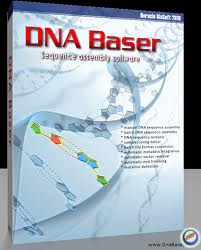 CubicDesign DNA Baser
CubicDesign DNA BaserCubicDesign DNA Baser
CubicDesign DNA Baser is an application that deals specifically in the field of molecular biology. DNA sequence assembly, automatic sample processing, analysis of DNA sequence, mutation detection, format conversion and sample processing simulations are the CubicDesign DNA Baser’s capability. The user may customize the background, nucleotides and chromatograms. The software may suggest and correction in case of a vague base. And those unclear bases will be highlighted for proper notification. Assembly engine may also be personalized. DNA samples may be assembled and aligned to a referred sequence, import from ABI, SCF, SEQ, TXT, FASTA, GBK formats. Traces may be also viewed and edited, convert the output to Multi- FASTA and other mentioned formats. The metadata in the user's contigs may be integrated automatically, detect or remove the vectors. CubicDesign DNA Baser run in Windows and Mac specifically on this following hardware: 333MHz for the processor, 64 MB of RAM, 1024 x 768 screen resolution, 2 MB Hard Drive space.una palabra de advertencia
Tenga cuidado de no cambiar el nombre de la extensión en .ab1 archivos, o cualquier otro archivo. Esto no va a cambiar el tipo de archivo. Sólo el software de conversión especial puede cambiar un archivo de un tipo de archivo a otro.lo que es una extensión de archivo?
Una extensión de archivo es el conjunto de tres o cuatro caracteres al final de un nombre de archivo, en este caso, .ab1. Extensiones de archivos le indican qué tipo de archivo es, y lo que dicen de Windows los programas pueden abrir. Ventanas menudo asocia un programa predeterminado para cada extensión de archivo, de modo que al hacer doble clic en el archivo, el programa se iniciará automáticamente. Cuando ese programa ya no está en su PC, puede a veces produce un error al intentar abrir el archivo asociado.dejar un comentario
Copyright © 2026 Corel Corporation. Todos los derechos reservados. Términos de Uso | Privacidad | Cookies

