-
-
products
-
resources
-
support
-
company
-
Login
-
.zip File Extension
Developer: N/AFile type: ZIP FileYou're here because you have a file that has a file extension ending in .zip. Files with the file extension .zip can only be launched by certain applications. It's possible that .zip files are data files rather than documents or media, which means they're not meant to be viewed at all.what is a .zip file?
ZIP files are classified as archives of files and folders (or even entire file libraries or directories with sub directories) that have been encoded using the data compression specifications implemented by the ZIP file format. These ZIP files allow users to reduce the size of files and folders that they want to store in their external data storage devices. Many users prefer to send multiple files via attachments to their emails as ZIP archives. Some file compression and decompression tools for Microsoft Windows are implemented with support for creating and decompressing these ZIP files, and there are also programs for Linux and Mac platforms that can be used to create, decompress and access the content of these ZIP files. Each file in a ZIP archive is separately compressed using ZIP encoding specifications, thereby significantly reducing the resulting size of the ZIP file.how to open a .zip file?
Launch a .zip file, or any other file on your PC, by double-clicking it. If your file associations are set up correctly, the application that's meant to open your .zip file will open it. It's possible you may need to download or purchase the correct application. It's also possible that you have the correct application on your PC, but .zip files aren't yet associated with it. In this case, when you try to open a .zip file, you can tell Windows which application is the correct one for that file. From then on, opening a .zip file will open the correct application. Click here to fix .zip file association errorsapplications that open a .zip file
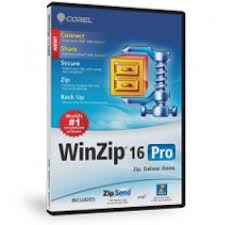 Corel WinZip 16 Pro
Corel WinZip 16 ProCorel WinZip 16 Pro
Compressing files frees up space in the hard disk, and Corel Win Zip 16 Pro can compress files into different formats. This software allows users to choose the level of compression and the compression method that they want to integrate into their files and folders. All Major compressed formats can be extracted by this application, and this compression and decompression software runs in Microsoft Windows XP, Vista And window 7. Internet connectivity is needed for activating this program. Corel WinZip 16 Pro can provide users with access to Zipsend, which is use to compress and send large files through email. This software may also provide users with access to Zipshare, which is use to upload compressed files to various social Websites. Backups are necessary for the important data of the user, and Corel WinZip 16 Pro provides an automated process for backing up files. Users can burn backups directly unto a CD/DVD or Blu-ray disc, or send the compressed files to the user’s email address for virtual backups.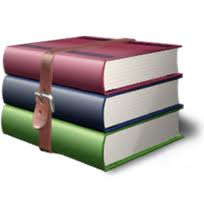 WinRAR
WinRARWinRAR
Eugene Roshal developed an application that can create RAR archives called WinRAR. It is a shareware file archiver and data compression utility released by Ron Dwight in 1993, while Alexander Roshal, Eugene Roshal's brother runs the business. WinRAR provides the complete support for RAR, which is WinRAR's original format in compression, ZIP archives, and unpacking of 7z, EXE, ISO, JAR, BZ2, UUE, ACE, GZ, TAR, LZH, ARJ and Z archives. It has multithreaded compression and can create archive with multi-volume and self-extracting. Damaged archives are provided with date redundancy through recovery record and recovery volumes for reconstruction. It also supports in the advancement in file names of Unicode and file system of NTFS. It has also AES (Advanced Encryption Standard) 128-bit key to be used optionally in archive encryption. The software is available in forty seven languages. It is written in C++ and runs with Windows 95, 98, Me, 2000, XP, Vista, 7 Mac OS X, FreeBSD, LInux (Wine required for GUI), and OS/2. 7-Zip
7-Zip7-Zip
Equipped with a high compression ratio (as high as 7z format via LMZA and LMZA2), 7-Zip is an open-source ZIP archiver software that is usable on any computer regardless of operating system installed from the latest to the earlier versions and without any charge at all. Majority of the source codes used by this program are on the list of GNU LGPL License. These include unRar, RAR,ZIP, ARJ, XZ, Z, TAR, WIM, BZIP2, GZIP, CAB, HFS, LZMA, NSIS, CPIO, RPM, VHD, DEB, CHM, LZH, MBR, FAT, NTFS, XAR, DMG, CramFS, ISO, MSI, SquashFS, and UDF. Technically, formats ZIP and GZIP have a ratio of 2 to 10%, 7z has high ratio from 30 to 70% plus this same format has self extracting capability while both ZIP and 7z has AES 256 encryption. Other features include windows shell, file manager, command line version, FAR manager plug-in and localizations for languages up to 79. Smith Micro StuffIt Deluxe 2010
Smith Micro StuffIt Deluxe 2010Smith Micro StuffIt Deluxe 2010
StuffIt Deluxe is a software program from Smith Micro Software, Inc. used for compressing, archiving, and sending files. It was specifically made for images, audio clips, PDFs, and Microsoft Office documents. It allows compression of high-quality photo or audio files, reducing only the file size but not the quality. With the password protection feature, compressed data is secured. As an archive manager, the program enables users to browse files without the need for expanding the whole set of compressed data. And through the Scheduler, simply setting the time and location will automatically backup the files. As a file delivery system, StuffIt helps users send files of up to 2GB in size through email. But subscription to the SendStuffNow service is required. StuffIt runs on PCs with an operating system of Windows XP, Vista, or 7 and free hard drive space of 40MB. Zipeg
ZipegZipeg
Zipeg is software that was developed by Leo Kuznetsov, and this application is known as a file decompression tool that can open ZIP and RAR files. This tool runs on both Windows and MAC operating systems, and with this program, users are able to preview their files before extracting them. Zipeg features a user interface that is open source and Java-powered. This tool also has the ability to detect filenames, even if they are in different languages, and can translate many foreign languages into Unicode. Zipeg is also able to read EXIF thumbnails by using these thumbnails as item icons and "tool tip" style preview. Aside from the preview feature, Zipeg also comes with an "Options" button, and this allows users to select the files they want to open. Zipeg makes it easy for users to extract compressed files, and since they can view the files first before extracting them, they can freely choose the file they want to open and extract only the files that they need.a word of warning
Be careful not to rename the extension on .zip files, or any other files. This will not change the file type. Only special conversion software can change a file from one file type to another.what is a file extension?
A file extension is the set of three or four characters at the end of a filename; in this case, .zip. File extensions tell you what type of file it is, and tell Windows what programs can open it. Windows often associates a default program to each file extension, so that when you double-click the file, the program launches automatically. When that program is no longer on your PC, you can sometimes get an error when you try to open the associated file.leave a comment

