-
-
products
-
resources
-
support
-
company
-
Login
-
.vrd File Extension
Developer: MicrosoftFile type: Visio Report Definition FileYou're here because you have a file that has a file extension ending in .vrd. Files with the file extension .vrd can only be launched by certain applications. It's possible that .vrd files are data files rather than documents or media, which means they're not meant to be viewed at all.what is a .vrd file?
The .vrd file extension is used to define report parameters created with the use of Microsoft Visio. Files containing this extension are usually in an XML format. The format is divided into five sections and that includes the description and the title, the column headers and the fields, filters for information selection, record groupings, and information sorting descriptions. In other words, these files inform users about a certain report created by Visio. These files are more exclusive files because only with the use of the Visio Reporting Tool can users open these Visio report definitions. Aside from Microsoft Visio, files with the .vrd extension also have something to do with the Digital Photo application wherein this program is used to manipulate, adjust, and edit photos or images. When a certain image is manipulated and adjusted in terms of their contrast brightness, white balance, etc. they are stored by the application with the use of the .vrd extension.how to open a .vrd file?
Launch a .vrd file, or any other file on your PC, by double-clicking it. If your file associations are set up correctly, the application that's meant to open your .vrd file will open it. It's possible you may need to download or purchase the correct application. It's also possible that you have the correct application on your PC, but .vrd files aren't yet associated with it. In this case, when you try to open a .vrd file, you can tell Windows which application is the correct one for that file. From then on, opening a .vrd file will open the correct application. Click here to fix .vrd file association errorsapplications that open a .vrd file
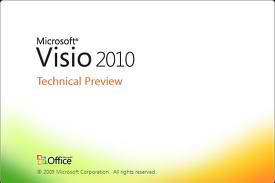 Microsoft Visio 2010
Microsoft Visio 2010Microsoft Visio 2010
Microsoft Visio, also known as Microsoft Office Visio, is a 2D-object drawing application and a part of the Microsoft Office suite. The present version, Microsoft Visio 2010 for Windows, is available in three editions: Standard, Professional and Premium. The Standard and Professional editions both share the same interface, but the latter has extra templates for more advanced diagrams and layouts as well as unique functionality that intends to make it easy for users to connect their diagrams to a number of data resources and show the information graphically. The Premium edition has three additional diagram types with intelligent rules support, validation and sub process (diagram breakdown) support. Its present version, Visio 2010, was released on June 15, 2010. The latest prerelease version, Visio 2013 Preview, was released on July 16, 2012, along with the beta release of Microsoft Office 2013. Due to its owned file format, few other programs can able to read Visio files. However, Visio can read and write files as VDX files. VDX is a XML Schema based and well-documented file format. With VDX it is able to work with an XML based file format without the need to use the old binary file format VSD. Visio uses VSD by default.a word of warning
Be careful not to rename the extension on .vrd files, or any other files. This will not change the file type. Only special conversion software can change a file from one file type to another.what is a file extension?
A file extension is the set of three or four characters at the end of a filename; in this case, .vrd. File extensions tell you what type of file it is, and tell Windows what programs can open it. Windows often associates a default program to each file extension, so that when you double-click the file, the program launches automatically. When that program is no longer on your PC, you can sometimes get an error when you try to open the associated file.leave a comment
Fix .vrd File Extension now
Find and repair file association errors preventing this file type from opening on your computer.Start Fix Now Install Registry Reviver®Related Data Files
.tsv Tab Separated Values File
.lsf Logos Library System File
.windowsli Windows Live Contacts File
.mfu MobileFrame Update File
.fpsl FileMaker Pro Snapshot Link

