-
-
products
-
resources
-
support
-
company
-
Login
-
.htg File Extension
Developer: Chaozz SoftwareFile type: HackTheGame Mission PackYou're here because you have a file that has a file extension ending in .htg. Files with the file extension .htg can only be launched by certain applications. It's possible that .htg files are data files rather than documents or media, which means they're not meant to be viewed at all.what is a .htg file?
The HTG file extension is used for HackTheGame Mission Pack files. It is developed by Chaozz Software and the files that this application uses are known as HTG files since they are attached with the HTG extension. HackTheGame is an application known as a text-based simulation, allowing players to complete tasks to hack computers. The tasks are usually sent from someone the users don’t know wherein as a computer hacker; the users must hack a computer for that sender. The objective of the game is to be successful in hacking someone’s computer in order to get more assignments. Now, these HTG files refer to the text, data as well as the instructions contained in the hacking mission. These files are usually written in plain text. HTG file are also helpful when it comes to the functions of the software called Chaozz MissionPack Creator as they serve as the storage of pre-installed game contents and they are also used for the creation of custom mission packs.how to open a .htg file?
Launch a .htg file, or any other file on your PC, by double-clicking it. If your file associations are set up correctly, the application that's meant to open your .htg file will open it. It's possible you may need to download or purchase the correct application. It's also possible that you have the correct application on your PC, but .htg files aren't yet associated with it. In this case, when you try to open a .htg file, you can tell Windows which application is the correct one for that file. From then on, opening a .htg file will open the correct application. Click here to fix .htg file association errorsapplications that open a .htg file
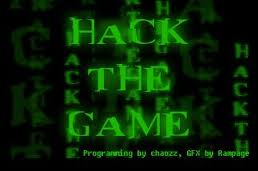 Chaozz HackTheGame
Chaozz HackTheGameChaozz HackTheGame
Chaozz HackTheGame is a hacking game where a gamer plays a hacker. In the beginning of the game, the player receives an anonymous e-mail stating that he has heard a lot of good things about you. The player will receive hacking assignments and if the gamer will succeed in these assignments he will gain popularity which will make him get more assignments. The more the player becomes popular, the harder the assignments will become. The player can utilize the hacking toolbox for assignments, it has tools like portscan, ping, virus uploader, telnet, file destroyer, password hacker and many others. Players can save their progress at the commandline and load previously saved games, it saves game for each hacker to avoid overwriting. There are hidden commands in Chaozz HackTheGame which can be typed in the HackTheGame console. These commands include A_MAN_NEEDS_PR0N which downloads pr0n, WHERE_CAN_I_PLACE_MY_JOLT? presents a spot to put in jolt cola, WHAT_IS_THE_MATRIX? will play a scene from the movie The Matrix, and the FORMAT C: formats the hard drive of the computer that the player uses in the game but not the real hard drive of the actual computer.Chaozz MissionPack CreatorChaozz MissionPack Creator
Chaozz MissionPack Creator is a tool of the HackTheGame gaming software. It is located in the MissionPack folder that lets users make new MissionPacks, edit the original game, and gain world fame in the game. The first thing that the player should do is have a good e-mail in the game. Variables should be used to make the e-mail work with the game, it includes {hacker} which is the name of the player, {own_ip} the IP of the player, {attack_ip} Ip of the remote system that is the target of the attack, {attack_port} port of the remote system, {random_login} login name of the remote system, and the {random_password} which is the password of the remote system. The game that is created in the MissionPack should have three objectives: Infect host with virus, steal file from remote host, and kill file from remote host. Infecting a host with virus includes uploading a virus to the remote host using the VIRUSUPLOADER32. Stealing file from the remote host is stealing one or more files by utilizing the GetFile. Killing a file from the remote host is whiping one or more files from the remote host, which will be hidden in any subfolder. To do this, the player must install the DESTROYFILE32.a word of warning
Be careful not to rename the extension on .htg files, or any other files. This will not change the file type. Only special conversion software can change a file from one file type to another.what is a file extension?
A file extension is the set of three or four characters at the end of a filename; in this case, .htg. File extensions tell you what type of file it is, and tell Windows what programs can open it. Windows often associates a default program to each file extension, so that when you double-click the file, the program launches automatically. When that program is no longer on your PC, you can sometimes get an error when you try to open the associated file.leave a comment

