-
-
products
-
resources
-
support
-
company
-
Login
-
.gio File Extension
Developer: N/AFile type: Adagio ScoreYou're here because you have a file that has a file extension ending in .gio. Files with the file extension .gio can only be launched by certain applications. It's possible that .gio files are data files rather than documents or media, which means they're not meant to be viewed at all.what is a .gio file?
The GIO file extension is identified with Adagio Score. It is a musical score written on a musical sheet that uses modern music symbols and in a tempo which indicates slow playing. Score is the generic term or name for sheet music. Sheet music allows musicians to play their choice of musical instrument with instructions. It acts as a musical guide, a means to perform, record and read notes based on its dictated tempo. Understanding sheet music requires user’s deep comprehension to read musical notes. Though not easy for would be beginners, practice and determination has its rewards. MIDI is a computer language which allows computers and digital music instruments the means and capability to be able to communicate with each other. It’s a mix of hardware and communications protocol that make this possible. MIDI interprets notes and then encodes them to digital messages and relays these messages to the proper devices for execution.how to open a .gio file?
Launch a .gio file, or any other file on your PC, by double-clicking it. If your file associations are set up correctly, the application that's meant to open your .gio file will open it. It's possible you may need to download or purchase the correct application. It's also possible that you have the correct application on your PC, but .gio files aren't yet associated with it. In this case, when you try to open a .gio file, you can tell Windows which application is the correct one for that file. From then on, opening a .gio file will open the correct application. Click here to fix .gio file association errorsapplications that open a .gio file
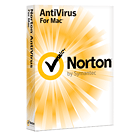 Mandriva Nyquist
Mandriva NyquistMandriva Nyquist
Niquist is a semantic specifically used for music composition as well as sound synthesis. It has the capability of handling both the synthesis and signals in an integrated system specifically created for this purpose. It is based on a collaborative Lisp interpreter. This allows its user to have the capability of designing instruments by merging different varieties of functions. It can combine complex and simple types of expression in order to create a composition. Nyquist was developed using C++ which is proposed to work on different Operating Systems including Mac OS X, Unix, as well as Windows. Included in the package is its version of Lisp interpreter so that there will be no need for the user to install other versions of types of Lisp. It is designed to work on Nyquist IDE which was written using Java and is made to be dependent on Java runtime system.a word of warning
Be careful not to rename the extension on .gio files, or any other files. This will not change the file type. Only special conversion software can change a file from one file type to another.what is a file extension?
A file extension is the set of three or four characters at the end of a filename; in this case, .gio. File extensions tell you what type of file it is, and tell Windows what programs can open it. Windows often associates a default program to each file extension, so that when you double-click the file, the program launches automatically. When that program is no longer on your PC, you can sometimes get an error when you try to open the associated file.leave a comment

