-
-
products
-
resources
-
support
-
company
-
Login
-
.dwp File Extension
Developer: ExperimentalSceneFile type: DarkWave Studio Project FileYou're here because you have a file that has a file extension ending in .dwp. Files with the file extension .dwp can only be launched by certain applications. It's possible that .dwp files are data files rather than documents or media, which means they're not meant to be viewed at all.what is a .dwp file?
DarkWave Studio project files are saved in the DWP format and are appended with the .dwp extension. These DWP files are classified as data files that can be created, opened or viewed and modified using the DarkWave Studio audio editing software from ExperimentalScene. Audio editing applications use data files as project output files, reference data files or program files required by the software to run and provide its users with the set of functionalities integrated into the program. The DarkWave Studio software is an open source program classified as DAW (Digital Audio Workstation) software. Digital data related to an audio development and editing project is stored by a DarkWave Studio user in a DWP project output file once the user saves the project using this application. These pieces of digital data may include audio modifications, sound effects and instrument tracks. A DWP file can be exported into other widely used audio file formats like MP3, FLAC and WAV. The DarkWave Studio software can be installed in computers running on Microsoft Windows-based systems to implement support for creating, viewing and editing the content of these DWP files.how to open a .dwp file?
Launch a .dwp file, or any other file on your PC, by double-clicking it. If your file associations are set up correctly, the application that's meant to open your .dwp file will open it. It's possible you may need to download or purchase the correct application. It's also possible that you have the correct application on your PC, but .dwp files aren't yet associated with it. In this case, when you try to open a .dwp file, you can tell Windows which application is the correct one for that file. From then on, opening a .dwp file will open the correct application. Click here to fix .dwp file association errorsapplications that open a .dwp file
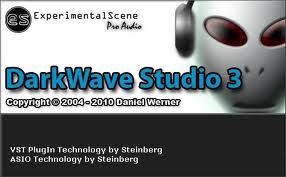 DarkWave Studio
DarkWave StudioDarkWave Studio
Dark Wave Studio is a software used to edit, organize, mix and create a state of the art audio outputs. Dark Wave provides the user with a sequencer pattern that is built in. This is software is free (General Public License) which allows the public to download it legally and install in their PC. The software provides the user Multitask recorder for the Hard disk. This software supports VST instrument effect plugins. Creation of patterns is made easy by dragging and dropping note for moving and resizing. The output of the software may come into different common format used in the music industry. It has full audio processing which is in 64 - bit precision. This software is bundle with other plugins such as EX Arpeggiator, Es ControlChange Mapper,ES MIDI Input/Output, ES Mixer, and many more. This software runs in Window XP, Window Vista, and Windows 7. It also supports X86-64 systems and multiple core processor types.a word of warning
Be careful not to rename the extension on .dwp files, or any other files. This will not change the file type. Only special conversion software can change a file from one file type to another.what is a file extension?
A file extension is the set of three or four characters at the end of a filename; in this case, .dwp. File extensions tell you what type of file it is, and tell Windows what programs can open it. Windows often associates a default program to each file extension, so that when you double-click the file, the program launches automatically. When that program is no longer on your PC, you can sometimes get an error when you try to open the associated file.leave a comment

