-
-
products
-
resources
-
support
-
company
-
Login
-
.asd File Extension
Developer: Microsoft CorporationFile type: Save FileYou're here because you have a file that has a file extension ending in .asd. Files with the file extension .asd can only be launched by certain applications. It's possible that .asd files are data files rather than documents or media, which means they're not meant to be viewed at all.what is a .asd file?
The ASD file extension is a data format associated to Microsoft Word. ASD files and Microsoft Word were developed by Microsoft. These files contain a snapshot or backup copy of the currently opened Word document. These files are also known as AutoRecover files and would attempt to load the latest version of the document. AutoRecover is only effective for unplanned disruptions like as a power outage or a crash. These files can be located in the following directories: WindowsVista/7: [user]\AppData\Roaming\Microsoft\Word\ and Windows XP: [user]\Application Data\Microsoft\Word\.To open an ASD file, choose File then Open, select "All Files (*.*)" in the File type list, and then choose the ASD file. When creating a document it is important to enable the autosave and autorecover options and specify the minute time required. The default AutoSave period is 10 minutes. Files in ASD format can be opened with Microsoft Word 2010 in Microsoft Windows based Systems.how to open a .asd file?
Launch a .asd file, or any other file on your PC, by double-clicking it. If your file associations are set up correctly, the application that's meant to open your .asd file will open it. It's possible you may need to download or purchase the correct application. It's also possible that you have the correct application on your PC, but .asd files aren't yet associated with it. In this case, when you try to open a .asd file, you can tell Windows which application is the correct one for that file. From then on, opening a .asd file will open the correct application. Click here to fix .asd file association errorsapplications that open a .asd file
 Microsoft Word
Microsoft WordMicrosoft Word
Microsoft Word is a word processor program that is packed in the Microsoft Office Suite. It is developed by Microsoft Corporation, generating a .doc file extension when the file is saved. A document file format (.doc) is a text or binary file format for saving documents on a storage media, mainly for computer use, like typing text, charts, tables, page formatting, graphs, images and other documents whose content is created and edited. Contents of these documents are printable in any sizes and are capable to open in other devices provided that its operating system is able to read DOC files. This .doc file extension has become extensive de facto standard for office documents, but it is an owned format and is not always totally supported by other word processors. A variety of programs that is able to open this type of file, and different operating systems and have installed programs that can open a 1ST file are: Microsoft Word, Microsoft Notepad, Microsoft Word, IBM Lotus WordPro, and Corel WordPerfect.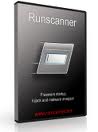 Microsoft Word 2010
Microsoft Word 2010Microsoft Word 2010
Microsoft Word 2010 is a tool being used for word processing which is a part of the Microsoft office 2010 which was developed by Microsoft. It has improved features which aim to help its users in creating documents of skilled-quality and at the same time providing its user easier ways to access files. It was specifically designed with premium formatting tools which aid in the organization and writing of documents in an easier manner. Microsoft Word 2010 offers it users a wide variety of new and enhanced tools. It has customizable themes which aim to coordinate fonts, graphic formats as well as colours in a document. It has a wide variety of SmartArt graphics which includes several layouts in order to organize picture diagrams as well as charts. It offers an enhanced version of Find tools as well as Navigation Pane which makes it easier to search, reorganize and browse documents.a word of warning
Be careful not to rename the extension on .asd files, or any other files. This will not change the file type. Only special conversion software can change a file from one file type to another.what is a file extension?
A file extension is the set of three or four characters at the end of a filename; in this case, .asd. File extensions tell you what type of file it is, and tell Windows what programs can open it. Windows often associates a default program to each file extension, so that when you double-click the file, the program launches automatically. When that program is no longer on your PC, you can sometimes get an error when you try to open the associated file.leave a comment

