-
-
products
-
resources
-
support
-
company
-
Login
-
.aiff File Extension
Developer: AppleFile type: Interchange FileYou're here because you have a file that has a file extension ending in .aiff. Files with the file extension .aiff can only be launched by certain applications. It's possible that .aiff files are data files rather than documents or media, which means they're not meant to be viewed at all.what is a .aiff file?
The AIFF file extension is also known as the Audio Interchange File Format. AIFF files were based on IFF format and were developed by Apple Inc. in 1988. These files contain 2 channels of uncompressed stereo audio with 16 bits sample size, recorded at 44.1 kilohertz. They are made for "CD-quality audio, this means a 4 minute song in AIF format would require 40MB of disk space similar to WAV files. This means they are relatively large in size. They support only uncompressed PCM data. They are used for audio recording and are saved in uncompressed format ensuring sound quality. However they are saved in compressed format for exportation. They are the same as AIF files. However AIF is more widely used in PC users. Files in AIFF format can be opened with Apple QuickTime Player, Apple iTunes, and Adobe Audition CS6 in Mac operating systems and Microsoft Windows-based systems.how to open a .aiff file?
Launch a .aiff file, or any other file on your PC, by double-clicking it. If your file associations are set up correctly, the application that's meant to open your .aiff file will open it. It's possible you may need to download or purchase the correct application. It's also possible that you have the correct application on your PC, but .aiff files aren't yet associated with it. In this case, when you try to open a .aiff file, you can tell Windows which application is the correct one for that file. From then on, opening a .aiff file will open the correct application. Click here to fix .aiff file association errorsapplications that open a .aiff file
 Apple iTunes
Apple iTunesApple iTunes
Apple iTunes is a software categorized as a media player computer application for playing, downloading, organizing and saving various files, which are digital audios and videos. There is also a feature that enables content managements from iPod models, iPad Touch, iPhone, and iPad. This software can be connected to iTunes Store so a user can download or buy music, videos, audio books, ringtones or even games for iPod in just a click of a button. In fact, it allows the download of various applications via the App Store for some Apple devices, which are iPod Touch, iPhone and iPad. The downside of this is that it does not enable music transfer from one device to another unit. This program is compatible for Apple’s Mac OS X version 10.6.8 and other later versions, but also works for current Windows OS such as Windows 7, Windows XP and Windows Vista, then for the upcoming Windows 8. Apple QuickTime Player
Apple QuickTime PlayerApple QuickTime Player
Apple QuickTime Player is a multimedia player software that handles a variety of files of different formats from digital photos to panoramic images, audios to videos as well as interactivity. This multimedia player program is available for Mac OS X computers as well as later versions of Windows computers. This software product by Apple has Software Development Kits or SDKs which is available to the public as long as subscribed with the Apple Developer Connection or ADC. It has QuickTime framework, which is compatible with other free player applications, that provide several functions. These include the encoding of audios and videos, transcoding of those same files, decoding with the option to send a decoded stream to graphics subsystem or audio subsystem, and a component plugin architecture to support other codecs (third party like DivX). The latest version of this software is QuickTime Player 7 which is downloadable for free for Mac and Windows computers. Microsoft Windows Media Player
Microsoft Windows Media PlayerMicrosoft Windows Media Player
Windows Media Player Playlist (WPL) is a computer file format that keeps multimedia playlists for video and audio collections. It is an owned file format utilized in Microsoft Windows Media Player versions 9 to 12. The fundamentals of WPL files are represented in XML format. These .WPL files can be accessed and utilized by the Nullsoft Winamp Media Player 5.6 application version as well as the Roxio Creator 2012 program. WPL files are also known as Windows Media Player playlist files, which are indicated by the Microsoft Windows Media Player or the other media players with support for WPL files as reference data when users open these playlist files and begin to access the content stored in it. The top-level aspect specifies that the file's elements go after the Synchronized Multimedia Integration Language (SMIL) structure. The information contained in these WPL files are directory locations to the video files and audio content chose by the creator of the .WPL file, this enables the media player application to quickly and easily find and play the video and audio content from their directory locations.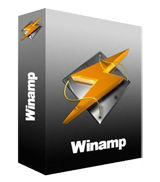 Nullsoft Winamp Media Player 5.6
Nullsoft Winamp Media Player 5.6Nullsoft Winamp Media Player 5.6
Winamp Media Player 5.6 is a popular media player for Windows. This player was developed by Nullsoft and it allows users to play multimedia content such as audio and video. The software not only provides users with all the tools they need to organize their audio and video files but it also allows them to burn and rip CDs and even sync files from mobile devices. Winamp also features a playlist editor that allows users to create and manage their song lists as well as its media library effectively organizes all the audio and video files so that they can be located in one location. This software also has visualization features wherein animated graphics can be displayed along with the music being played. This media player also comes with a customizable user interface wherein users can change skins, as well as it supports not only a large number of file formats but it also supports a lot of user-developed plug ins. Adobe Audition CS6
Adobe Audition CS6Adobe Audition CS6
Originally called as Cool Edit Pro, Adobe Audition CS6 is a digital audio workstation software that basically features a multi-track mix and edit environment, waveform editing view and other tools for editing and mixing audio, for effects, and for restoration. It is also bundled with new and advanced features like the real-time clip stretching, control surface support for faster delivery of projects, and automatic speech alignment. Overall, both basic and advanced features can enable a fast editing and mixing of audios as well as videos. Other features include EUCON support for the control surfaces of Avid Artist Series, parameter automation of mixes through write, touch and latch parameter modes, automatic pitch problem correction and adjustment through the Spectral Pitch Display view, Media Browser for importing assets or previewing, Quick Search field, customized templates, expanded output options to mixdown, audio CD or session archive, and high-definition (HD) video playback without transcoding.a word of warning
Be careful not to rename the extension on .aiff files, or any other files. This will not change the file type. Only special conversion software can change a file from one file type to another.what is a file extension?
A file extension is the set of three or four characters at the end of a filename; in this case, .aiff. File extensions tell you what type of file it is, and tell Windows what programs can open it. Windows often associates a default program to each file extension, so that when you double-click the file, the program launches automatically. When that program is no longer on your PC, you can sometimes get an error when you try to open the associated file.leave a comment

