-
-
products
-
resources
-
support
-
company
-
Login
-
.abkprj File Extension
Developer: AshampooFile type: Ashampoo Backup Project FilesYou're here because you have a file that has a file extension ending in .abkprj. Files with the file extension .abkprj can only be launched by certain applications. It's possible that .abkprj files are data files rather than documents or media, which means they're not meant to be viewed at all.what is a .abkprj file?
A file with the ABKPRJ extension can be created and used via the Ashampoo Burning Studio application, and these .abkprj files are classified as backup files. More specifically known as Ashampoo backup project files, these ABKPRJ files contain data that can be referenced by the Ashampoo Burning Studio program upon user request. This is when a user instructs the application to restore the data in a specific ABKPRJ backup file. In these instances, the Ashampoo Burning Studio application retrieves the data stored in these ABKPRJ files, which are directory locations of files included by the user in the ABKPRJ backup project file and settings or configuration notes entered by the creator of the ABKPRJ file. A user can create an ABKPRJ file and use it later for the creation of an ASHBAK project file, which can be used with the Ashampoo Burning Studio application to burn a copy of the ABKPRJ file unto a disk. The Ashampoo Burning Studio software was developed by Ashampoo as a CD and DVD burning application.how to open a .abkprj file?
Launch a .abkprj file, or any other file on your PC, by double-clicking it. If your file associations are set up correctly, the application that's meant to open your .abkprj file will open it. It's possible you may need to download or purchase the correct application. It's also possible that you have the correct application on your PC, but .abkprj files aren't yet associated with it. In this case, when you try to open a .abkprj file, you can tell Windows which application is the correct one for that file. From then on, opening a .abkprj file will open the correct application. Click here to fix .abkprj file association errorsapplications that open a .abkprj file
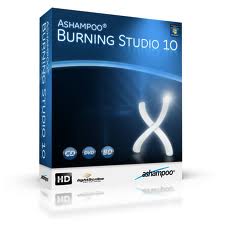 Ashampoo Burning Studio
Ashampoo Burning StudioAshampoo Burning Studio
Ashampoo Burning Studio is a full-featured burning software that offers ideal solultions for tecnologies like smartphones, social networks, cloud services and latest multi-core processors. It features a New File Dialog which lets users access any available content and browse their hard disk drive, it can read the storage device of digital camera and smartphones and it can even access social networking sites through user accounts and other online services. It can burn files and file folders on CDs, DVDs or even Blu-ray discs. Its Compact Mode helps make burning faster without the need to ajust its settings. Users can incorporate and add files from external devices or online sources such as Facebook, smartphones, Dropbox or digital cameras. It also creates video discs from different sources and formats, like Blue-ray discs, supervideo CDs and DVDs. It also features DVD and Blu-ray Disc authoring, can rip and burn music, edit cover and labels, browse, create and burn disc images, erase rewriteable discs, copy discs, back-up and restore data, and even create slideshow disc with photos and videos.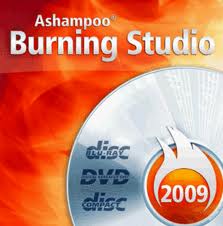 Ashampoo cover Studio for Mac
Ashampoo cover Studio for MacAshampoo cover Studio for Mac
Ashampoo Burning Studio is not available for MAC users. Ashampoo however, offers Ashampoo cover Studio for Mac users which is used for disc labeling. It lets users create their own themes and templates or simply choose from a vast option of designs. It also has a Once-only printer calibration which lets users calibrate their printout and align it perfectly in their printer with labels and other media. It automatically saves and reuses this calibration settings for each printer, paper format and orientation used by the customer. And users can now print in a single page, up to 4 labels instead of just 2. The Ashampoo cover Studio also has an editor that is equipped with new geometric shapes which has color, gradients and transparency settings, free rotation of texts and objects, group objects which enables the user to edit and manipulate objects as a group, auto scroll controls for dragging objects ad Undo button in the table editor. It also supports all standard disc, case, booklet and label formates, it uses modern direct-to-disc printers, import track data from discs, and has design tools for creativity and self-expression.a word of warning
Be careful not to rename the extension on .abkprj files, or any other files. This will not change the file type. Only special conversion software can change a file from one file type to another.what is a file extension?
A file extension is the set of three or four characters at the end of a filename; in this case, .abkprj. File extensions tell you what type of file it is, and tell Windows what programs can open it. Windows often associates a default program to each file extension, so that when you double-click the file, the program launches automatically. When that program is no longer on your PC, you can sometimes get an error when you try to open the associated file.leave a comment

