| Wir bemühen uns, unsere Website in so vielen Sprachen wie möglich zu lokalisieren, doch diese Seite wird zur Zeit maschinell per Google Translate übersetzt. | schliessen |
-
-
Produkte
-
Ressourcen
-
Support
-
Unternehmen
-
Anmeldung
-
.pvm Dateierweiterung
Entwickler: Optical Storage Technology Association (OSTA)Dateityp: Digital Media FileSie sind hier, weil Sie eine Datei mit der Dateierweiterung der Endung hat, haben .pvm. Dateien mit der Dateierweiterung .pvm können nur von bestimmten Anwendungen gestartet werden. Es ist möglich, dass .pvm Dateien sind Dateien, anstatt Dokumente oder Medien, das heißt, sie sind nicht gedacht, um überhaupt angezeigt werden.was ist ein .pvm Datei?
Dateien in der PVM-Format geöffnet und betrachtet mit einem in HTML-Seiten von Websites und Web-Anwendungen integriert Javascript Web Media-Player. Einige PVM-Dateien können auch mit Hilfe der Wiedergabe mit Unterstützung für Standard-Spezifikationen von der Optical Storage Technology Association (OSTA) für solche PVM Dateien implementiert integrierte Web-Browser betrachtet werden. Entwickelt von OSTA mit dem Standard-MPV-Format, PVM-Dateien enthalten in der Regel Audio, Video und andere digitale Medieninhalte, ähnlich wie MPV Dateien. Die MPV Format vorbesetzte Standard-Technologie eine Reihe von Daten basierend auf den enthaltenen XML -Format. Die MPV-Format wurde für die nahtlose Erleichterung der Datenverarbeitung und Wiedergabe von digitalen Bildern, Videos und Audio-Inhalte mit dem Computer und eine Vielzahl von Geräten, die verwendet werden, um Inhalte in DVDs, CDs und internen oder externen Datenspeicher-Geräte wie Festplatten gespeichert sind werden entwickelt und Speicherkarten. MPV-Technologie wurde von verschiedenen Anhängern der Ziele OSTA entwickelt und mit der Schaffung der PVM-Datei-Format-Technologie wurde die Effizienz der MPV Maßstäbe hinsichtlich Betrachten von digitalen Audio-, Video- und Bilder in Ressourcen gespeichert über das Internet mit der Anwendung kompatibler Web verbessert Browsern. Die Menge der Daten, basierend auf XML -Technologie in PVM-Dateien enthalten sind, können von einem kompatiblen Javascript Audio-und Video-Player in einer HTML-Seite interpretiert werden. Die HTML-Seite mit der Javascript-Player und der PVM-Gehalt sind alle in der PVM-Datei gespeichert.wie man ein öffnen .pvm Datei?
Starten Sie eine .pvm Datei, oder jede andere Datei auf Ihrem PC, indem Sie darauf doppelklicken. Wenn Ihr Dateizuordnungen korrekt eingerichtet sind, um die Anwendung, die gemeint ist öffnen Sie Ihre .pvm Datei zu öffnen. Es ist möglich, die Sie benötigen, zum Download oder Kauf der richtigen Anwendung. Es ist auch möglich, dass Sie die richtige Anwendung auf Ihrem PC haben, aber .pvm Dateien sind noch nicht zugeordnet. In diesem Fall, wenn Sie versuchen, öffnen Sie ein .pvm Datei können Sie Windows mitteilen, welche Anwendung der richtige ist für diese Datei ist. Von da an, Öffnungs ein .pvm Datei wird die richtige Anwendung zu öffnen. Hier klicken, um .pvm Dateizuordnung Fehler zu behebenAnwendungen, die ein öffnen .pvm Datei
 Mozilla Firefox
Mozilla FirefoxMozilla Firefox
Mozilla Firefox is a free and open source Web browser created for Microsoft Windows, OS X, and Linux, harmonized by Mozilla Corporation and Mozilla Foundation. Firefox utilizes the Gecko layout engine to provide Web pages, which implements present and projected Web standards. The Multiple Network Graphic is stored in files with MNG format and is attach with MNG file extension and is utilized as format for graphic images animation. These are normally categorized as raster image files that symbolized PNG for Web animation. These files substituted GIF animations and make use of either lousy or lossless data compression, having the basic structure and portion as the PNG format but with a extra compound signature and larger range of portions used for animation. They contain bitmap indexed colors works in animations, slide shows, or complex still frames, composed of multiple PNG or JPEG Network Graphic (JNG) single-image data streams like PNG. The first version MNG 1.0 was introduced on Jan 31, 2001 and some of its known supporters are Gwenview, Mozilla, Netscape, Sony Ericsson and Sphere game engine.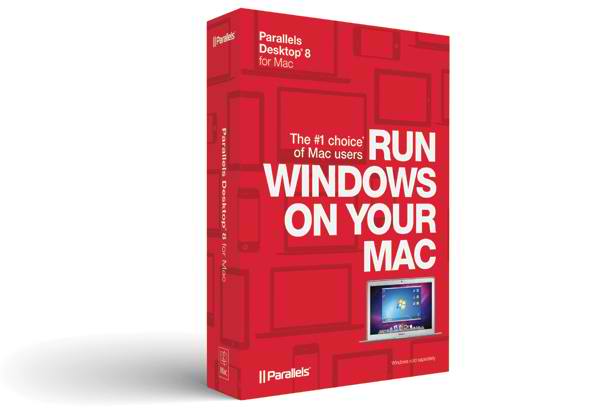 Parallels Desktop 8 for Mac
Parallels Desktop 8 for MacParallels Desktop 8 for Mac
Parallels Desktop 8 is the latest version of Parallels Desktop virtual machine developed by Parallels, Inc. It also functions like the other Parallels Desktop version wherein it allows other operating systems to be run on MAC. However, Parallels Desktop 8 is packed with more upgraded features such as improved multi-display configuration support including Retina, improved support for full screen in either single or multi-display configurations, as well as it has the ability to resolve issues related to Google Chrome Flash video playback, Coherence mode keyboard malfunctioning and fast moving mouse. Parallels Desktop 8 also supports Mountain Lion as a guest OS as well as it also features notifications, Mountain Lion Dictation, Presentation Wizard, Multi-language Keyboard Sync, Reworked Keyboard shortcuts, Shared Bluetooth, DirectX 10 support, and a lot more features that contribute to providing users a great experience running multiple platforms and features that make the Parallels Desktop 8 more advanced than other versions. VMware Fusion 4
VMware Fusion 4VMware Fusion 4
VMware Fusion 4 is a version of the virtual machine software, Fusion, which is created by VMware exclusively for Mac computers, but only for those that have Intel processors. It can run different operating systems that are Intel based as well, which include Microsoft Windows, Linux, and NetWare or Solaris installed on virtual machines. It also works for Mac OS X operating system that uses a combination of hardware virtualization, para-virtualization and dynamic recompilation. This program uses IntelTV which is found in the microarchitecture platform of Intel Core, with other technology features from the same company, like VMware Workstation, to have SMP and 64-bit support included. Fusion 4 has the following distinctive features: updated user interface, optimization for Mac OS X version 10.7 with full-screen Windows programs support, LaunchPad and Mission Control integration support, Time Machine compatible snapshots support, and virtual machine encryption support. It also has OpenGL and DirectX 3D graphics that is more than twice faster performance. Google Chrome
Google ChromeGoogle Chrome
Google Chrome is a web browser that was developed by Google and is being offered for free. Webkit rendering engine is being used in order to display different web pages. It allows its users to have the capability of creating shortcuts on their desktops which has the ability to launch different web applications using the browser. Users have the ability of installing different themes for Google Chrome which can be done by accessing option. Google Chrome was released in three different channels which are the Beta, Developer and Stable. A beta version was released for Android which allows its users to synchronize this with the ones that they have on their desktop in order for them to have the same browser tabs as well as bookmarks together with hardware acceleration and page pre-rendering. An iOS version was also released for Apple devices. Microsoft Internet Explorer
Microsoft Internet ExplorerMicrosoft Internet Explorer
Microsoft Internet Explorer or most commonly known as Internet Explorer was developed by Microsoft in 1995. It is a graphical web browser which is included as part of the different versions of Microsoft Windows operating systems. It is one of the commonly used browsers of most Windows users. Since its first release in 1995, different versions have come out, the latest one being the Internet Explorer 10. It was designed in order to give its users the capability of viewing large range of web pages and at the same time be able to give its users features that can be used within the operating system that is installed on their computer which includes Microsoft Update. It uses the same accessibility framework which was also provided in computers that run Windows. It is also known as an interface being used when running FTP.ein Wort der Warnung
Achten Sie darauf, die Verlängerung umbenennen .pvm Dateien oder andere Dateien. Dadurch wird der Dateityp nicht ändern. Nur spezielle Konvertierungssoftware kann eine Datei von einem Dateityp zu einem anderen wechseln.was ist eine Datei-Endung?
Eine Dateierweiterung ist die Gruppe von drei oder vier Zeichen am Ende eines Dateinamens, in diesem Fall, .pvm. Datei-Erweiterungen sagen, welche Art von Datei es ist, und sagen, welche Windows-Programme, die sie öffnen kann. Windows-oft verbindet einen Standard-Programm zu jeder Dateierweiterung, so dass, wenn Sie einen Doppelklick auf die Datei, startet das Programm automatisch. Wenn das Programm nicht mehr auf dem PC, kann man manchmal einen Fehler, wenn Sie versuchen, die zugehörige Datei zu öffnen.einen Kommentar hinterlassen
Unternehmen| Partner| EULA| Rechtlicher Hinweis| Meine Informationen nicht verkaufen/teilen| Meine Cookies verwaltenCopyright © 2026 Corel Corporation. Alle Rechte vorbehalten. Nutzungsbedingungen | Privatsphäre | Cookies

