| Wir bemühen uns, unsere Website in so vielen Sprachen wie möglich zu lokalisieren, doch diese Seite wird zur Zeit maschinell per Google Translate übersetzt. | schliessen |
-
-
Produkte
-
Ressourcen
-
Support
-
Unternehmen
-
Anmeldung
-
.lwp Dateierweiterung
Entwickler: IBMDateityp: Lotus Word Pro DocumentSie sind hier, weil Sie eine Datei mit der Dateierweiterung der Endung hat, haben .lwp. Dateien mit der Dateierweiterung .lwp können nur von bestimmten Anwendungen gestartet werden. Es ist möglich, dass .lwp Dateien sind Dateien, anstatt Dokumente oder Medien, das heißt, sie sind nicht gedacht, um überhaupt angezeigt werden.was ist ein .lwp Datei?
Die LWP Dateierweiterung für eine Lotus Word Pro Dokument von IBM (Industrial Business Machines) entwickelt wurde. Lotus Word Pro ist Textverarbeitungssoftware in der Lotus Smart Suite Office-Suite, die verwendet wird, um Vorschläge, Berichte und andere Dokumente zu erstellen enthalten. Das Programm ist zur Verwendung auf IBM OS / 2 und Windows vorgesehen. Es war ursprünglich auf Ami Pro, Textverarbeitungsprogramm erstellt und von Samna verwendet (Computer-Software Company in Atlanta, Georgia) basiert. IBM-Lotus-Gruppe konnte Ami Pro 1990 erhalten und wurde später umbenannt in Lotus Word Pro mit zusätzlicher Unterstützung enthalten. Die für Word Pro verwendete Betriebssystem ist Microsoft Windows und seine Funktionen gehören Grafik-Integration, welche Benutzer fließen können Text, Grafiken, Klicken Sie hier, Blöcke, die Benutzer ausfüllen Inhalte einmal oder durch wiederholte Handlungen, Menü Seite schnell und bequem wie Seitenlayouts und Seite können Pausen, Team-Sicherheit, die Dokumente vor unberechtigten Änderungen, hilfs Menü Finder, Kompatibilität und via Voice Gold-Integration schützt.wie man ein öffnen .lwp Datei?
Starten Sie eine .lwp Datei, oder jede andere Datei auf Ihrem PC, indem Sie darauf doppelklicken. Wenn Ihr Dateizuordnungen korrekt eingerichtet sind, um die Anwendung, die gemeint ist öffnen Sie Ihre .lwp Datei zu öffnen. Es ist möglich, die Sie benötigen, zum Download oder Kauf der richtigen Anwendung. Es ist auch möglich, dass Sie die richtige Anwendung auf Ihrem PC haben, aber .lwp Dateien sind noch nicht zugeordnet. In diesem Fall, wenn Sie versuchen, öffnen Sie ein .lwp Datei können Sie Windows mitteilen, welche Anwendung der richtige ist für diese Datei ist. Von da an, Öffnungs ein .lwp Datei wird die richtige Anwendung zu öffnen. Hier klicken, um .lwp Dateizuordnung Fehler zu behebenAnwendungen, die ein öffnen .lwp Datei
 IBM Lotus Smart Suite
IBM Lotus Smart SuiteIBM Lotus Smart Suite
IBM Lotus Smart Suite enables you to convert formats of your files from earlier versions of Lotus SmartSuite and other applications such as Microsoft Office Filters that allows document changes between Microsoft Excel and Lotus 1-2-3, PowerPoint and Freelance Graphics, and Microsoft Word and Word Pro. It provides Windows XP support, InstallShield for Windows Installer and desktop applications co-existence. It has enhanced Microsoft Office compatibility including MS WordArt. It enables easy and quick customizable installation using MSI [Microsoft Software Installer]. It has less downtime, and administrators will experience fewer support calls. These improvements will help reduce desk inquiries and total cost of ownership. It caters to the needs of both the enterprise and the users. It covers desktop productivity functions that make it cost-effective. It increases employee productivity. It enables exchange of documents between different applications.OR3 EditorOR3 Editor
The OR3 file editor is an alternative means of opening OR3 files. OR3 files are files mainly associated and created using the Lotus Organizer 97 software, developed by IBM and used to organize personal information, task lists, events, etc. OR3 files can contain whatever data as long as they are created using the Lotus Org 97 but when it comes to opening these files, a system may require Lotus applications to do so such as the Lotus software that created it, Lotus SmartSuite, etc. If the system does not have these Lotus applications installed, it would be impossible to open OR3 files unless users use the OR3 editor. OR3 editors come in a variety of names such as EditPlus, WavePad, etc. An OR3 editor contains features needed to edit OR3 files quickly and easily into a format that can be opened even without the Lotus Organizer installed. An OR3 editor also comes with a separate editor for Windows, for MAC, for Androids and for iphones, etc.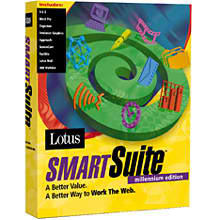 IBM Lotus Approach (part of Lotus SmartSuite)
IBM Lotus Approach (part of Lotus SmartSuite)IBM Lotus Approach (part of Lotus SmartSuite)
Lotus Approach is for professionals who need to analyze, report and manage business information. It offers breakthrough usability, connectivity, outstanding power, analysis capabilities and cross-product integration. It is integrated with Lotus Notes to deliver transparent, fast access to Notes database files formatted as NSF. You can distribute forms, notes, worksheets, mailing labels, charts and crosstabs through Notes mail. Productivity features of Lotus Approach include notes normalizer, dialog editor, Notes R5 compatibility, save to APT file, DB2 compatibility, queries, action bar, infobox, SmartMaster applications, find assistant, PowerClick Reportwriter, crosstabs, charts and drill-down. Internet capabilities include save as [APT file] to the intranet/Internet, automatic generation of HTML pages, publish to the intranet/Internet and one-click Internet link. Connectivity features cover Notes R4 PowerKey, fully transactional database support, DB2 BLOB support, support for SQL back end error message, DB2 QMF support, high-performance data access, pass-through SQL and OLE [object linking and embedding]. Customization solutions include LotusScript control of sort and find functions, automated Approach and LotusScript macro generation and LotusScript programmability. Verity KeyView for Lotus
Verity KeyView for LotusVerity KeyView for Lotus
Verity KeyView for Lotus is an enterprise information viewing technology software that is designed to review and exchange information of attachments and their contents in a much efficient time, and without the separate opening of an application. It automatically opens different applications of Lotus Notes, which include a word processing document, a spreadsheet, and a presentation as well as multi-media files, graphics and faxes. This opens a variety of formats of documents such as Lotus SmartSuite Millenium Edition, Lotus SmartSuite 97, and Asian Lotus SmartSuite. Like what is previously mentioned, this software opens and read several file formats, and some of them are AVI, WAV, MPEG, AIFF, MIDI, AU, and QuickTime. It also allows the easy sharing of documents that contain information that are confidential for business. KeyView for Lotus is definitely a high fidelity viewing technology that makes viewing of supported documents and files easier, faster and more efficient.ein Wort der Warnung
Achten Sie darauf, die Verlängerung umbenennen .lwp Dateien oder andere Dateien. Dadurch wird der Dateityp nicht ändern. Nur spezielle Konvertierungssoftware kann eine Datei von einem Dateityp zu einem anderen wechseln.was ist eine Datei-Endung?
Eine Dateierweiterung ist die Gruppe von drei oder vier Zeichen am Ende eines Dateinamens, in diesem Fall, .lwp. Datei-Erweiterungen sagen, welche Art von Datei es ist, und sagen, welche Windows-Programme, die sie öffnen kann. Windows-oft verbindet einen Standard-Programm zu jeder Dateierweiterung, so dass, wenn Sie einen Doppelklick auf die Datei, startet das Programm automatisch. Wenn das Programm nicht mehr auf dem PC, kann man manchmal einen Fehler, wenn Sie versuchen, die zugehörige Datei zu öffnen.einen Kommentar hinterlassen
Unternehmen| Partner| EULA| Rechtlicher Hinweis| Meine Informationen nicht verkaufen/teilen| Meine Cookies verwaltenCopyright © 2026 Corel Corporation. Alle Rechte vorbehalten. Nutzungsbedingungen | Privatsphäre | Cookies

