| Wir bemühen uns, unsere Website in so vielen Sprachen wie möglich zu lokalisieren, doch diese Seite wird zur Zeit maschinell per Google Translate übersetzt. | schliessen |
-
-
Produkte
-
Ressourcen
-
Support
-
Unternehmen
-
Anmeldung
-
.cdpx Dateierweiterung
Entwickler: CS OdessaDateityp: ConceptDraw PROJECT XML FileSie sind hier, weil Sie eine Datei mit der Dateierweiterung der Endung hat, haben .cdpx. Dateien mit der Dateierweiterung .cdpx können nur von bestimmten Anwendungen gestartet werden. Es ist möglich, dass .cdpx Dateien sind Dateien, anstatt Dokumente oder Medien, das heißt, sie sind nicht gedacht, um überhaupt angezeigt werden.was ist ein .cdpx Datei?
Die Software wurde ConceptDraw Projekt als Programm, das verwendet werden kann, um Präsentations-und Referenzdokumente für die Organisation und Verwaltung von Projektspezifikationen erstellen entwickelt. Diese Angaben werden in Dateien mit der Endung CDPX gespeichert. Nutzer des ConceptDraw Projekt Anwendung kann auch mit diesem Programm öffnen und den Inhalt dieser CDPX Projektausgabedateien zu bearbeiten und zu ändern oder zusätzliche Elemente und Details zum Inhalt der CDPX Datei. XML-basierte Kodierung Spezifikationen sind in die in diesen Dateien gespeicherten Daten CDPX integriert. Mac-Anwender, die zum Erstellen und Bearbeiten von Dateien diese CDPX möchten, können Sie den Projekt ConceptDraw Software zu installieren und den Zugang zu seiner anderen integrierten Funktionen. Benutzer von Computern unter Microsoft Windows-basierten Systemen laufen, können auch die ConceptDraw Projekt Software-Version von CS Odessa, dem gleichen Entwickler des ConceptDraw Project, für Microsoft Windows entwickelt. Diese Anwendung verwendet auch andere Dateien, die von den Autoren dieser CDPX Dateien verwiesen und trat, um den zugehörigen Inhalt dieser referenziert und hinzugefügten Dateien zu laden. Der Inhalt eines CDPX Datei kann als Projekt-Dashboard, das damit verbundene Kennzahlen entscheidend für das entsprechende Projekt zeigt dienen.wie man ein öffnen .cdpx Datei?
Starten Sie eine .cdpx Datei, oder jede andere Datei auf Ihrem PC, indem Sie darauf doppelklicken. Wenn Ihr Dateizuordnungen korrekt eingerichtet sind, um die Anwendung, die gemeint ist öffnen Sie Ihre .cdpx Datei zu öffnen. Es ist möglich, die Sie benötigen, zum Download oder Kauf der richtigen Anwendung. Es ist auch möglich, dass Sie die richtige Anwendung auf Ihrem PC haben, aber .cdpx Dateien sind noch nicht zugeordnet. In diesem Fall, wenn Sie versuchen, öffnen Sie ein .cdpx Datei können Sie Windows mitteilen, welche Anwendung der richtige ist für diese Datei ist. Von da an, Öffnungs ein .cdpx Datei wird die richtige Anwendung zu öffnen. Hier klicken, um .cdpx Dateizuordnung Fehler zu behebenAnwendungen, die ein öffnen .cdpx Datei
 ConceptDraw PROJECT for Microsoft Windows
ConceptDraw PROJECT for Microsoft WindowsConceptDraw PROJECT for Microsoft Windows
The conceptDraw Project is a management solution software that helps users manage their projects. It features data visualization which helps project managers build project dahsboards, make reports and access it in one click, view multiple projects, utilize Gantt charts and view resources. These tools all helps a user in performing tasks like critical planning and management. The software constantly updated its status which are readily available for the user. The teams and stakeholeders all have current information which provide alerts for problems that needs to be addressed quickly. ConceptDraw project has available diagramming and chart functionalities in the ConceptDraw Solution Park add-ons and these tools also become available when the software is integrated with the ConceptDraw Office. When ConceptDraw Project is integrated with ConceptDraw Office, the dashboard will have more key performance indicators displayed for project methodology. ConceptDraw MindMap can help in boosting the presentation and reporting functionalities, and the ConceptDraw PRO will help in generating charts, network diagrams, work breakdown structures and others.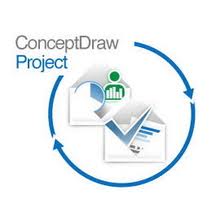 CS Odessa ConceptDraw PROJECT for Mac
CS Odessa ConceptDraw PROJECT for MacCS Odessa ConceptDraw PROJECT for Mac
CS Odessa Concept Draw PROJECT is software that manages project digitally, and can build reports concerning the project and statuses of the task. The information of the project can be accessed easily by the use of hyperlinks and documents which are embedded. The user can the visualize each performance with the indicator on the screen, the recent project data can be monitor if there are changes and can perceive the performance in the limits exceeds. This software helps the planner of the project decide on what would be the right thing to do. It supports HTML, Microsoft Excel, Microsoft Project and Rtf. The data will be accessible with the conventional format. There are tools provided to manage projects and plans. CS Odessa ConceptDraw Runs from Mac OS X 10.6.8, Intel (1.8 GHz and higher), 1.5 GB RAM, 650MB of disk space (1.5 GB during installation), and DVD - ROM for DVD install. CS Odessa ConceptDraw PROJECT for Microsoft Windows
CS Odessa ConceptDraw PROJECT for Microsoft WindowsCS Odessa ConceptDraw PROJECT for Microsoft Windows
A project manager software namely CS Odessa Concept Draw Project accelerates the job in visualizing and illustrating diagrams. There are drawing tools, diagramming tools, libraries and templates are available for a professional output. This software can cover the simplest form of diagram to the complex diagram. CS Odessa Concept Draw together with a unique variation of tools such as INGRE2 which can change projects between each applications. Most of the popular graphics formats can supported by this software like Microsoft Visio XML (.vdx) and PowerPoint (.ppt), SWF and Adobe PDf, .jpg, png, svg, and a bunch more. The presentation of the diagram can be quickly navigated with the Help of the hyperlinks, thus the user may access any Website or any local document. The Business Solutions of the Concept Draw Solution Park provides custom design solution for the activity or the business. This software runs in Microsoft Windows Xp , Vista And Windows 7 (32- bit and 64 bit.), 1.5 GB, 650 MB HDD, DVD- Rom for installation. CS Odessa ConceptDraw PRO for Microsoft Windows
CS Odessa ConceptDraw PRO for Microsoft WindowsCS Odessa ConceptDraw PRO for Microsoft Windows
CS Odessa Concept Draw in diagram building software which allows the users to communicate, displays, and present the diagrams with dynamic impact. The user may be able to draw the simplest flowchart to the complexity of engineering schematic diagrams. The output format would be compatible with the Legacy operating system which is Microsoft Visio XML formats. The set of drawing tools are designed to have a professional output or presentation. There are templates available for the users’ convenience, a large variation of libraries. The company has its own printing and file exports. This software can deliver professional presentations of linked data by the use of Live Object Technology. For the application to run on Microsoft, Window XP, Vista, 7 (23-bit and 64-bit) should the operating system. Intel Pentium 4 1.8 GHz is the minimum processor, 1.5 GB RAM, 540 MB space on the Hard Drive, and a DVD-ROM for the installation of the software.ein Wort der Warnung
Achten Sie darauf, die Verlängerung umbenennen .cdpx Dateien oder andere Dateien. Dadurch wird der Dateityp nicht ändern. Nur spezielle Konvertierungssoftware kann eine Datei von einem Dateityp zu einem anderen wechseln.was ist eine Datei-Endung?
Eine Dateierweiterung ist die Gruppe von drei oder vier Zeichen am Ende eines Dateinamens, in diesem Fall, .cdpx. Datei-Erweiterungen sagen, welche Art von Datei es ist, und sagen, welche Windows-Programme, die sie öffnen kann. Windows-oft verbindet einen Standard-Programm zu jeder Dateierweiterung, so dass, wenn Sie einen Doppelklick auf die Datei, startet das Programm automatisch. Wenn das Programm nicht mehr auf dem PC, kann man manchmal einen Fehler, wenn Sie versuchen, die zugehörige Datei zu öffnen.einen Kommentar hinterlassen
Fix .cdpx Dateierweiterung jetzt
Suchen und reparieren Sie Dateiassoziationsfehler, die verhindern, dass dieser Dateityp auf Ihrem Computer geöffnet wird.Starten Sie jetzt Fix Installieren Registry Reviver®Verbunden Data Files
.prn Printable File
.ret BusinessObjects Template
.rbt Lego MINDSTORMS NXT Program
.uccapilog Microsoft UCC API Log File
.prs Harvard Graphics Presentation
Unternehmen| Partner| EULA| Rechtlicher Hinweis| Meine Informationen nicht verkaufen/teilen| Meine Cookies verwaltenCopyright © 2026 Corel Corporation. Alle Rechte vorbehalten. Nutzungsbedingungen | Privatsphäre | Cookies

