-
-
products
-
resources
-
support
-
company
-
Login
-
ReviverSoft
Answers
Get Answers from our
Community of Computer Experts-
Home
-
Resources
-
Questions & Answers
- Microsoft Hosted Network Virtual Adapter is missing from my device manager. I am unable to create a hotspot due to this error.
0 votes
00Hi Sarath,
You can get back the Hosted Network Virtual Adapter by following the below mentioned fixes:
Fix 1: Try updating the Microsoft virtual wifi miniport adapter- Click on start button and type device manager.
- Select device manager from the control panel list.
- From the device list, locate the adapter.
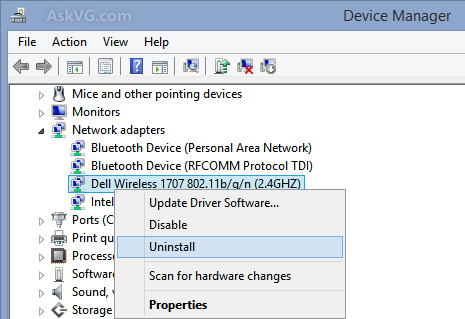
- Right-Click on it and select “Properties”.
- Go to driver tab and click on update.
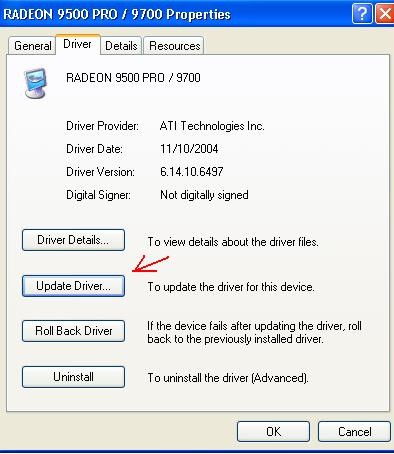
Fix 2: Change settings in Device manager- Go to Device Manager.
- Next go to Network Adapters.
- Thereafter click your WiFI adapter and go to Properties.
- Finish by clicking the advanced tab, and then click the "Multimedia/Gaming Environment" option in the "Property" list and choose "Enable" in the Value box next to it. Do the same to "Adhoc support 802.11n" if it is there too.

- To enable the Virtual adapter open the "Run" dialogue ("Windows key"+ "R")
- Then open the Command Prompt (type in "cmd" and click "Enter")
- Once CMD is open type in the following command:
"Hotspot" is the SSID (the name of your connection) and "Password" is the password locking the connection.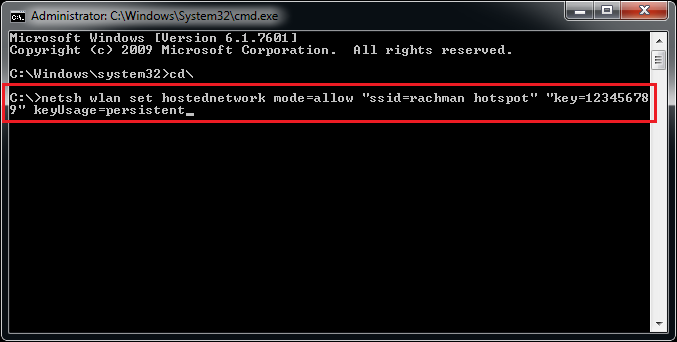
I hope this helps in solving this problem with network adapter.
Regards,
Lokesh
Welcome to Reviversoft Answers
ReviverSoft Answers is a place to ask any question you have about your computer and have it answered by the expert community.Post your question
Ask your question to the community nowSimilar questions
I kept getting the blue screen with Driver Power State Failure error message and then my computer would restart. I found your product and it did not happen any more. I just purchased an anti-virus (kaspersky) and now it is doing it again. It is so frustrating. My computer is only 6 months old. It is a Asus desktop.VIEW ANSWERS8Show full questionI have had Driver Reviver since Jan 2013 and it just started giving me this error message today on October 6th, 2013.VIEW ANSWERS19Show full questionShow full questionHaving trouble with your PC?Complete a free PC scan using Driver Reviver now.DownloadStart Free Scan -
