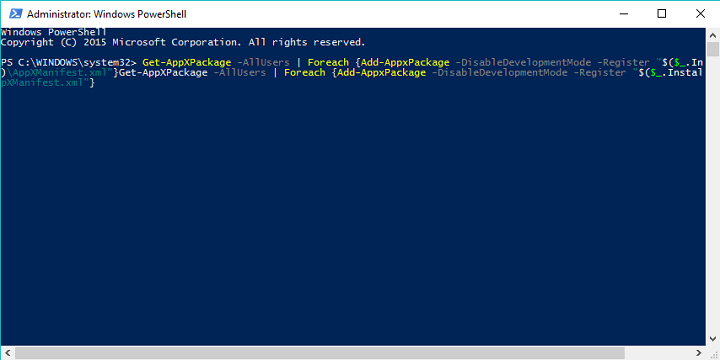-
-
products
-
resources
-
support
-
company
-
Login
-
ReviverSoft
Answers
Get Answers from our
Community of Computer Experts-
Home
-
Resources
-
Questions & Answers
- After clean Win 8.1 Restore files I can't start the windows Calculator on Win 10
After clean Win 8.1 Restore files I can't start the windows Calculator on Win 10
 i like this question0 Like ItFollowThe problam start today morning when I choose to clean thew Win 8.1 Restore Files/Operating System:iOSAnswer this questionbest answerHi Carmi,
i like this question0 Like ItFollowThe problam start today morning when I choose to clean thew Win 8.1 Restore Files/Operating System:iOSAnswer this questionbest answerHi Carmi,
This can be an annoying problem, but you should be able to fix it with one of the solutions.
Solution 1 – Re-register Windows 10 apps using PowerShell- In the Search Bar type PowerShell and right click PowerShell app from the list of results.
- From the menu choose Run as administrator.
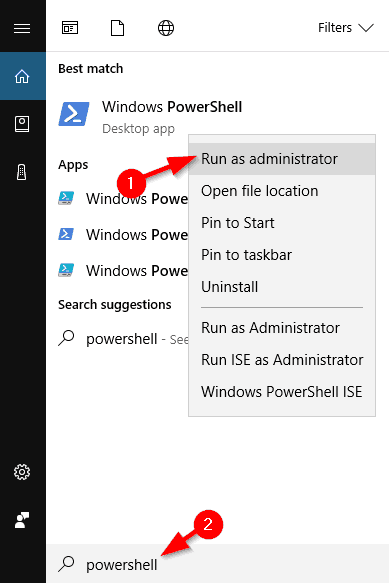
- When the PowerShell starts paste the following line and press Enter to run it:
- This will re-register all Windows 10 apps on your computer. Wait for the process to finish and then try running Calculator again.
This issue can be caused by problems with your current user account, but you can fix that by creating a new user account and switching to it.- In the Search bar type add user and choose Add, edit, or remove other users from the list of results. You could also do that by going to the Settings > Accounts >Family & other users.
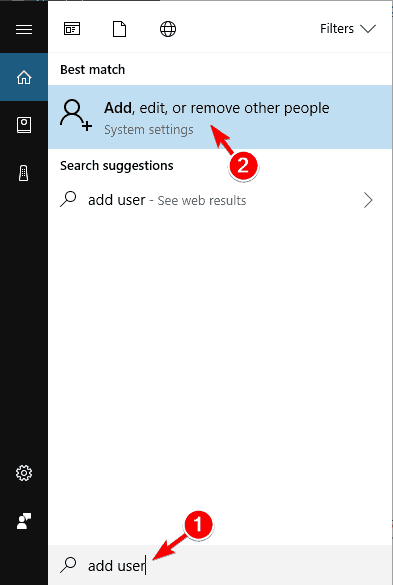
- In the Family & other users section click the Add someone else to this PC.
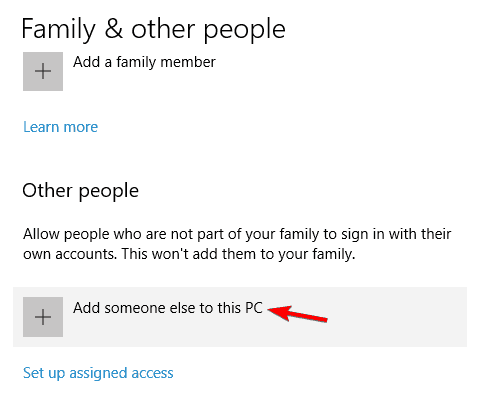
- Click on I don’t have this person’s sign-in information.
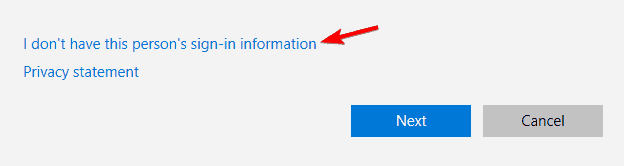
- Now click on Add a user without a Microsoft account.
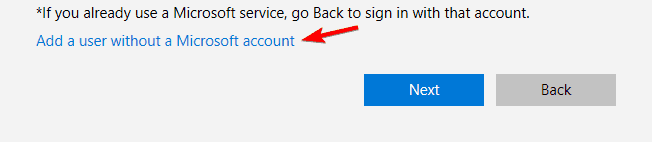
- Now you need to enter username and password for local account.
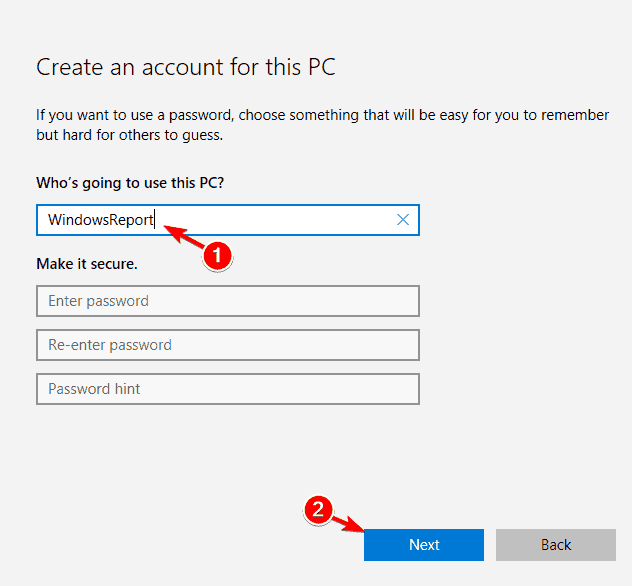
- After you’ve created a new account switch to it, and see if the Calculator works.
- If everything works, you can delete your old account, but remember to copy your personal files and documents to your new account. We also have to mention that even though you’re using a local account you can easily turn it into a Microsoft account so you’ll still have access to all apps that you used to have.
Regards,
Lokesh
There are no answers yet.
Welcome to Reviversoft Answers
ReviverSoft Answers is a place to ask any question you have about your computer and have it answered by the expert community.Post your question
Ask your question to the community nowSimilar questions
I kept getting the blue screen with Driver Power State Failure error message and then my computer would restart. I found your product and it did not happen any more. I just purchased an anti-virus (kaspersky) and now it is doing it again. It is so frustrating. My computer is only 6 months old. It is a Asus desktop.VIEW ANSWERS8Show full questionI have had Driver Reviver since Jan 2013 and it just started giving me this error message today on October 6th, 2013.VIEW ANSWERS19Show full questionShow full questionHaving trouble with your PC?Complete a free PC scan using Driver Reviver now.DownloadStart Free Scan -