| เราพยายามที่จะ จำกัด วงเว็บไซต์ของเราในภาษามากที่สุดเท่าที่เป็นไปได้ แต่หน้านี้ในปัจจุบันคือเครื่องแปลโดยใช้ Google แปล | ใกล้ |
-
-
ผลิตภัณฑ์
-
แหล่งที่มา
-
สนับสนุน
-
บริษัท
-
ล็อกอิน (or เข้าระบบ)
-
ReviverSoft
Answers
หาคำตอบจากเรา
ชุมชนของผู้เชี่ยวชาญด้านคอมพิวเตอร์-
หน้าหลัก
-
ทรัพยากร
-
คำถามและคำตอบ
- Windows 7 มีคุณสมบัติในการอัพเดตไดรเวอร์ทั้งหมดด้วยตนเองหรือไม่
Windows 7 มีคุณสมบัติในการอัพเดตไดรเวอร์ทั้งหมดด้วยตนเองหรือไม่
 ฉันชอบคำถามนี้0 ไม่ชอบมันปฏิบัติตามไดรเวอร์ภาพและเสียงบางอย่างล้าสมัยระบบปฏิบัติการ:Windows 7ตอบคำถามนี้คำตอบที่ดีที่สุดสวัสดีเลียม,
ฉันชอบคำถามนี้0 ไม่ชอบมันปฏิบัติตามไดรเวอร์ภาพและเสียงบางอย่างล้าสมัยระบบปฏิบัติการ:Windows 7ตอบคำถามนี้คำตอบที่ดีที่สุดสวัสดีเลียม,
มีวิธีต่างๆในการปรับปรุงไดรเวอร์:- คุณสามารถใช้โปรแกรมเช่น ไดร์เวอร์ Reviver : มันจะสแกนเครื่องคอมพิวเตอร์ของคุณเพื่อระบุออกจากไดรเวอร์วันที่ Driver Reviver สามารถปรับปรุงไดรเวอร์เหล่านี้ได้อย่างรวดเร็วและง่ายดายเพื่อคืนสมรรถนะที่ดีที่สุดให้กับเครื่องพีซีและฮาร์ดแวร์และยืดอายุการใช้งาน
- คุณสามารถดาวน์โหลดไดรเวอร์จากเว็บไซต์อย่างเป็นทางการของอุปกรณ์ต่อพ่วงได้ตามปกติโดยใช้การ์ดกราฟิก
- คุณสามารถปล่อยให้ Windows ทำงานทั้งหมดได้โดยการดาวน์โหลดไดรเวอร์โดยอัตโนมัติ
ในการอัปเดตไดรเวอร์ของคุณไปที่ Control Panel> Hardware & Devices> Device Manager คุณจะพบหน้าต่างต่อไปนี้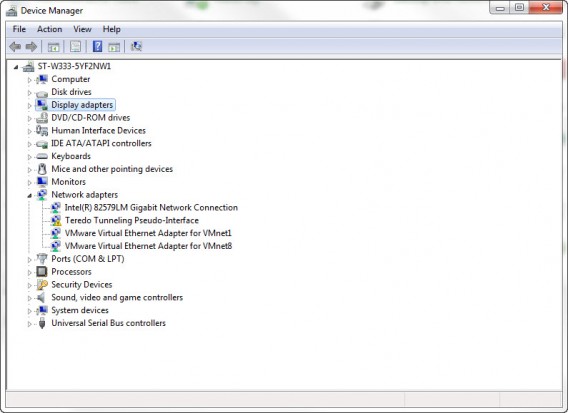
ไปที่อุปกรณ์ที่คุณต้องการอัพเดตให้คลิกขวาที่อุปกรณ์และเลือก Update Driver
ตัวเลือก ' ค้นหาโดยอัตโนมัติสำหรับโปรแกรมควบคุมไดร์เวอร์ที่ปรับปรุงแล้ว' จะดำเนินการดังนี้: อัพเดตซอฟต์แวร์ไดรเวอร์โดยอัตโนมัติ Windows จะค้นหาดาวน์โหลดและติดตั้งไดรเวอร์ที่เหมาะสมสำหรับคุณ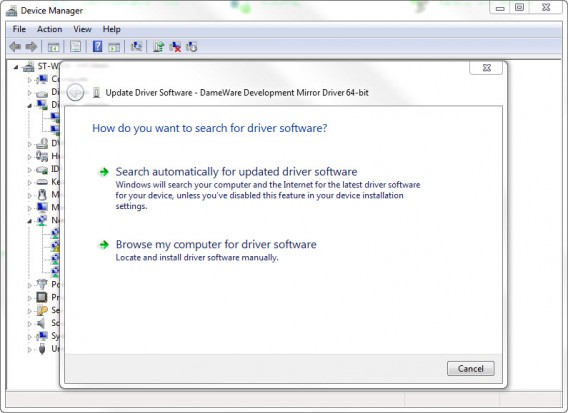
หากคุณได้ดาวน์โหลดไดรเวอร์แล้วคุณสามารถคลิกที่ตัวเลือกที่สอง ' เรียกดูคอมพิวเตอร์สำหรับซอฟต์แวร์ไดรเวอร์'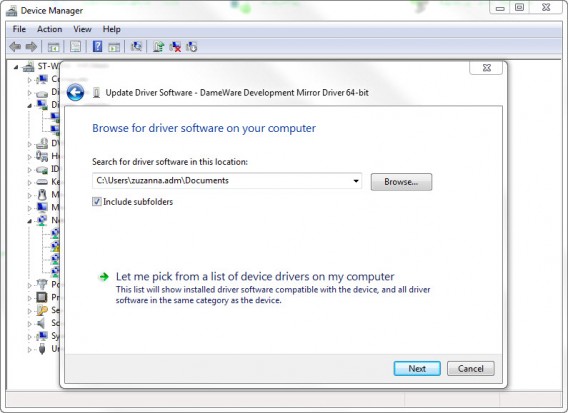
หากคุณประสบปัญหาเกี่ยวกับไดรเวอร์ใหม่คุณสามารถเลือกกลับไปยังสถานะเดิมของโปรแกรมควบคุมได้ เมื่อต้องการทำเช่นนี้คลิกขวาที่อุปกรณ์ไปที่ คุณสมบัติแล้ว คลิกแท็บ โปรแกรมควบคุม ถ้าคุณต้องการคืนค่าซอฟต์แวร์รุ่นก่อนหน้าให้คลิก Roll Back Driver
หมายเหตุตัวเลือกสำหรับ Roll Back Driver จะมีให้เฉพาะเมื่อคุณอัปเดตไดรเวอร์แล้ว
ฉันหวังว่านี่จะช่วยได้.
ความนับถือ,
Lokesh
- 1 คำตอบ
เก่าแก่ที่สุด
ใหม่ล่าสุด
โหวต
ไม่มีคำตอบที่ยัง
ยินดีต้อนรับสู่ Reviversoft Answers
คำตอบของ ReviverSoft เป็นสถานที่ที่จะถามคำถามใด ๆ ที่คุณมีเกี่ยวกับคอมพิวเตอร์ของคุณและมีมันตอบโดยชุมชนผู้เชี่ยวชาญโพสต์คำถามของคุณ
ถามคำถามของคุณไปยังชุมชนในขณะนี้คำถามที่คล้ายกัน
เมื่อฉันเชื่อมต่อไมโครโฟนภายนอกกับแจ็คก็ไม่ได้ทำงาน ฉันสามารถดูได้ใน "เสียง" แท็บ แต่อยู่ในระดับที่ต่ำมาก ฉันได้พยายามหลายไมโครโฟนคำตอบ VIEW40แสดงคำถามเต็มเริ่มเกิดขึ้นประมาณ 3 สัปดาห์ที่ผ่านมาในช่วงเวลาเดียวกับที่ผมมี HD แทนที่คำตอบ VIEW19แสดงคำถามเต็มหมี่ ist คอมพิวเตอร์ใส่ mochte แม่ชีของ ReviverSoft auf หมี่ registriren แล็ปท็อป wie geht das คาดไม่ถึงเป็น tun ich ยุ่งเหยิงคำตอบ VIEW19แสดงคำถามเต็ม -

ความเห็น