-
-
products
-
resources
-
support
-
company
-
Login
-
ReviverSoft
Answers
Get Answers from our
Community of Computer Experts-
Home
-
Resources
-
Questions & Answers
- Chrome is working very slow Andrew most of the times it's not responding.
Chrome is working very slow Andrew most of the times it's not responding.
 i like this question0 Like ItFollowReally difficult to watch videos on YouTube as well as play games with my friends on LANOperating System:Windows 8Answer this questionbest answerHi John,
i like this question0 Like ItFollowReally difficult to watch videos on YouTube as well as play games with my friends on LANOperating System:Windows 8Answer this questionbest answerHi John,
Youtube buffering problem can be caused by these issues: overload server, internet/router issues, browser cache, ip address range. If you’re having Youtube running slow issues, don’t panic. You can use methods below to fix the problem.
Method 1: Change the URL
This is a trick to fix the problem. We have no idea why it works. But it works for some Windows users who were experiencing the same issue like you. Why not have a try?
Just two simple steps:
1. Open the Youtube video that you want to watch
2. Replace www in the url with ca.
For example: https://www.youtube.com/watch?v=lCEwKBKt3h4&t=94s to https://ca.youtube.com/watch?v=lCEwKBKt3h4&t=94s
Method 2: Choose a lower quality settings
Even though Google is trying their best to reduce loading time, server error still happens sometimes due to heavy traffic. You cannot improve the traffic, but you can choose to watch the video at a lower quality level.
Follow steps below to choose a lower quality settings.
1. Open the YouTube video.
2. Click the Settings gear icon at the right bottom corner.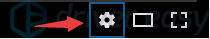
3. Click Quality.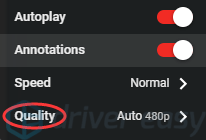
4. Choose a lower quality than the one you’re currently using. Try all lower quality one by one until the problem resolves. After that, if the problem persists, try next method.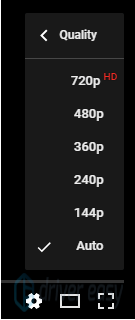
Method 3: Clear cache
It’s good to clear the cache often. When you load the first time, the browser caches everything in order to load faster next time. This will make browser store too much temporary data, which can be the cause of YouTube running slow. If you’ve cached the data, skip this method. If not, clear the cache and see if it works.
The steps to clear cache depend on the browser you’re using. Following we’ll show you how to clear cache in Google Chrome. If you’re not using Chrome and have no idea how to clear the cache, search online for the detailed steps.
1. Open Google Chrome.
2. Click More icon . In the drop-down menu, click More tools then click Clear browsing data… in the pop-up menu.
. In the drop-down menu, click More tools then click Clear browsing data… in the pop-up menu.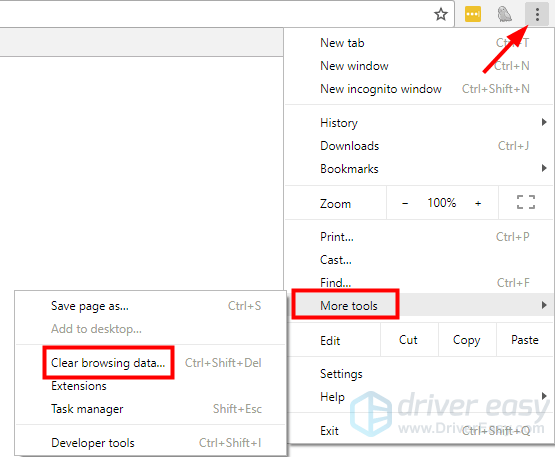
3. Click the Checkboxes for Cached images and files and Cookies and other site data. Then click CLEAR BROWSER DATA button.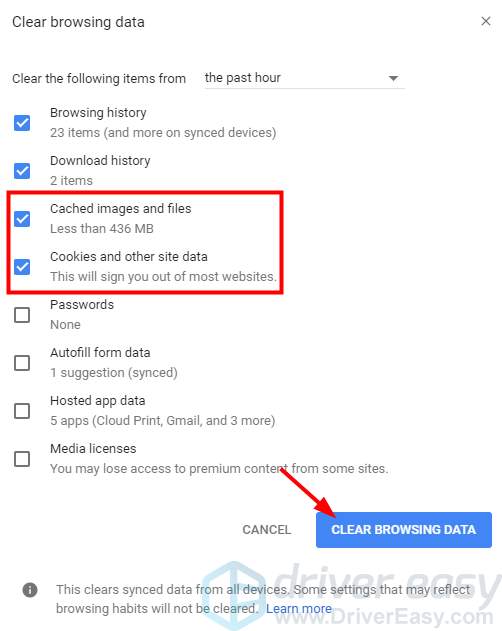
Method 4: Update the flash
The problem can be caused by outdated flash. Go to Adobe’s website to download the latest version of flash.
Method 5: Block two IP address ranges
Usually, you watch the video from CDN (Content Delivery Network) but not directly from Youtube. In this case, ISPs (Internet Service Providers) will throttle the connection speed from you to these CDNs. This will lead to Youtube videos load slowly. Blocking two IP address ranges for these CDNs (173.194.55.0/24 and 206.111.0.0/16) can solve the problem. Follow steps below:
1. Open Command Prompt as administrator.
2. Enter the following command:
netsh advfirewall firewall add rule name=”YouTubeTweak” dir=in action=block remoteip=173.194.55.0/24,206.111.0.0/16 enable=yes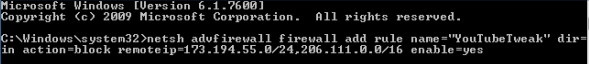
3. Press Enter key on your keyboard. Then the rule will be added.
4. Close Command Prompt.
If you wan to remove the rule, run Command Prompt as administrator again and type the this command: netsh advfirewall firewall delete rule name=”YouTubeTweak”
Method 6: Use a VPN
VPN can boost the speed. There are many paid VPN and free VPN. If you don’t have a budget to purchase a VPN, find a free one online. But the paid VPN is recommended to better protect your privacy.
I hope this helps.
Regards,
Lokesh
There are no answers yet.
Welcome to Reviversoft Answers
ReviverSoft Answers is a place to ask any question you have about your computer and have it answered by the expert community.Post your question
Ask your question to the community nowSimilar questions
When I connect an external microphone to the jack, it is not working. I can see it in the "Sound" tab, but the levels is very low. I have tried with several microphones.VIEW ANSWERS40Show full questionI kept getting the blue screen with Driver Power State Failure error message and then my computer would restart. I found your product and it did not happen any more. I just purchased an anti-virus (kaspersky) and now it is doing it again. It is so frustrating. My computer is only 6 months old. It is a Asus desktop.VIEW ANSWERS8Show full questionUmiddelbart i forbindelse med registreringen 10 minutter efter tilsendelsen af licensnoegle.VIEW ANSWERS5Show full questionHaving trouble with your PC?Complete a free PC scan using Driver Reviver now.DownloadStart Free Scan -
